A fortnight ago, the Philips Hue Tap Dial was released with the new mini mount. While nothing has changed on the switch itself, you get to enjoy a new mount. While the previous mounting plate with its dimensions of just under 8 x 8 centimetres (in Europe) fit on common empty flush-mounted boxes, the new alternative is limited to a small mini mount with a diameter of only 4.8 centimetres.
If you’ve already got your eye on the alternative model, I’ve got some not-so-good news for you: The Hue Tap Dial with mini mount is sold exclusively in the Philips Hue online shop. Other retailers do not have the accessory in their portfolio. Unfortunately, this also means that there is nothing to change about the price of 49.99 euros for the time being.
The packaging suggests that this will not change in the near future. It is extremely compact and has no hanger to land on a retailer’s shelf. I commit myself: In this form, the Hue Tap Dial switch will only be available in the online shop of Philips Hue.
Qualitatively, the mini holder makes a good impression. The small plate is made of metal and can easily be glued to a smooth surface. However, the small protrusion of the large holder to lock the switch exactly straight does not exist in the mini holder. Whether this is an advantage or a disadvantage for you, I am not in a position to judge. Visually, only the switch is visible at the end, the mini mount is completely hidden.
This can be controlled with the Hue Tap Dial Switch
With the Hue Tap Dial Switch, several scenes in one room or different rooms can be controlled. In addition, a distinction can be made between a short and long button press. The highlight is certainly the rotary wheel, which is used for the dimming function. It can even be used to switch the lamps in the room on and off.
Some of you are dissatisfied with the functionality of the rotary wheel when using the switch with several rooms. In this case, you have to assign a specific room or zone to the rotary function and cannot switch to the other rooms that have been assigned to the buttons. It would be conceivable, for example, that the room that was switched on last could be dimmed with the rotary wheel. But what should happen if no light is on and you turn the tap dial?
In general, I think the additional possibilities with the four buttons and the rotary wheel are pretty great. Especially in comparison with the Hue Smart Button or Hue Dimmer Switch, the Hue Tap Dial Switch is of course not a cheap affair, but in terms of price it is just below the level of the Friends of Hue switches. So in the end, the 49.99 euros are not completely outrageous.

Philips Hue Tap Dial Switch
$49.99 / £44.99 / €49,99





























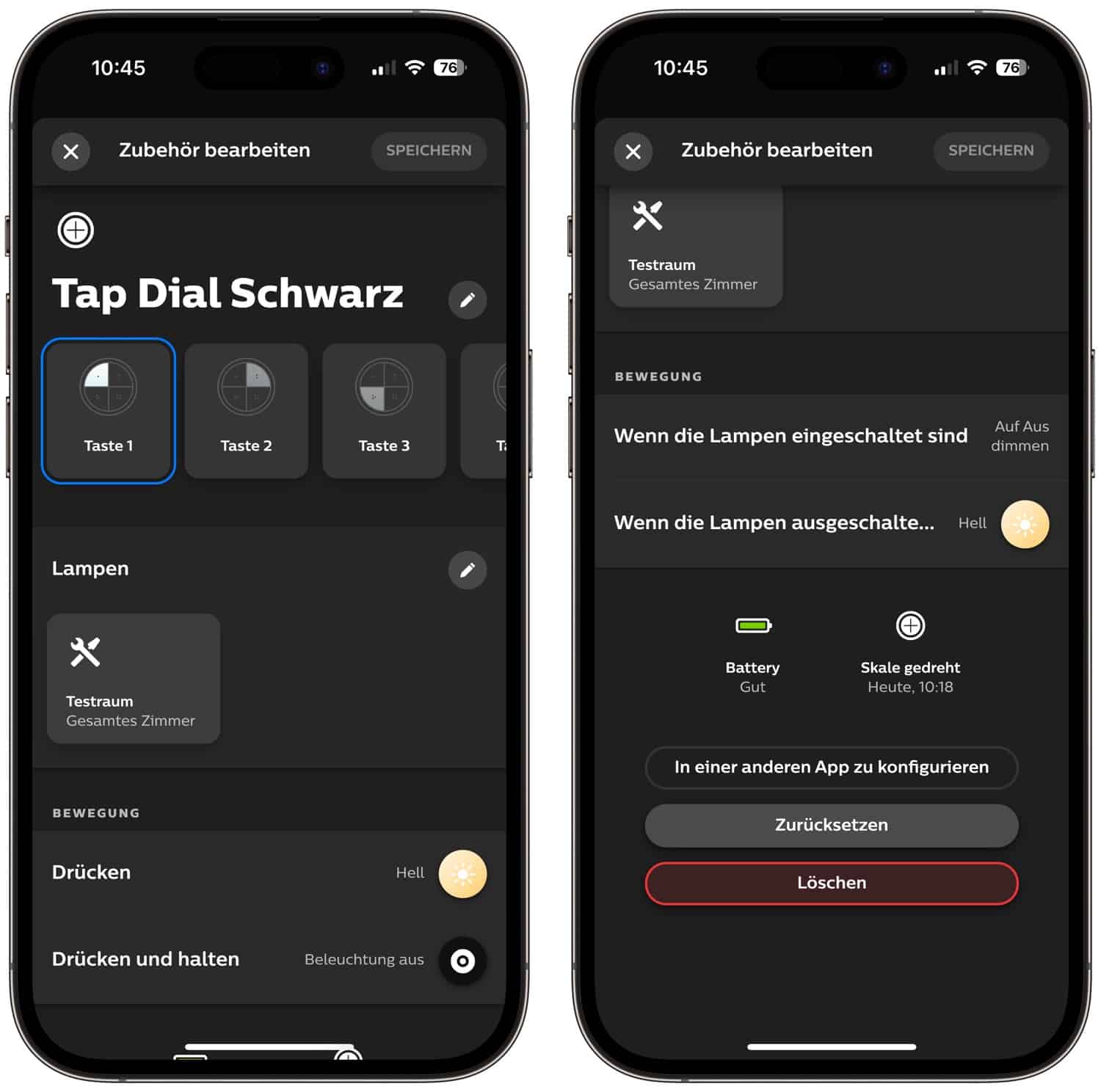
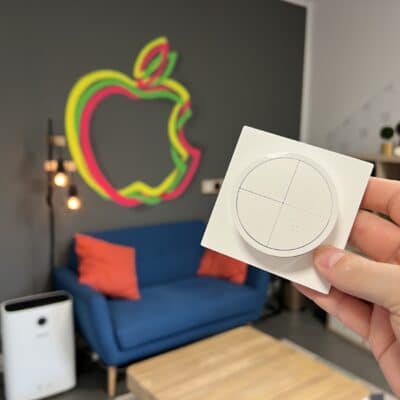



I got too intrigued looking at the hints of your old, sexy white imac lurking in the background in some of the shots, so I had to re-read the article two times.
About the scrolling wheel, Id love to suggest to Signify if they were ever to bump through this comments section, that the wheel would strictly only affect the bulbs activated in the last pressed button and/or only affecting bulbs that are glowing in the moment its touched? So if “lightstrip above kitchen counter” is on semi-full brightness and the rest of the kitchen is off, turning the scroll wheel would only brighten the “lightstrip above the kitchen counter” and leave the off-set bulbs in off mode?
But yeah, when lights do more than just “on-off-dim” for specific lights on a wire like in the 90s, it does become quite complicated to make clever solutions that fits all the users out there. Flexibility costs money, and most of the hue products are already quite expensive^^