On Wednesday evening, Philips Hue released version 4.1 of its app and fine-tuned it again. Today I would like to take a look at one particular change: “Made it easier to select and change the color of a single light in the color picker”.
This small innovation means that you can no longer drag several lamps together in the colour selector and then simply move them together to change the colour of several Hue lamps at the same time. If you try to do exactly that, you always pull the last lamp added out of the group.
The solution is very simple: After you have dragged all the desired lamps onto each other, you simply have to tap an empty area in the colour picker wheel. The group then no longer shows the symbol of the last lamp added, but the number of lamps grouped together. Now you can move the previously created group as a whole. To remove a lamp from the group, tap it as usual.
This small change almost drove me to despair, as I often group lamps in the colour selection and control them together, for example to discover colour differences between different lamps. Fortunately, with a little trick, this is still possible.
Note: This article contains affiliate links. We receive a commission for purchases via these links, which we use to finance this blog. The purchase price remains unchanged for you.


























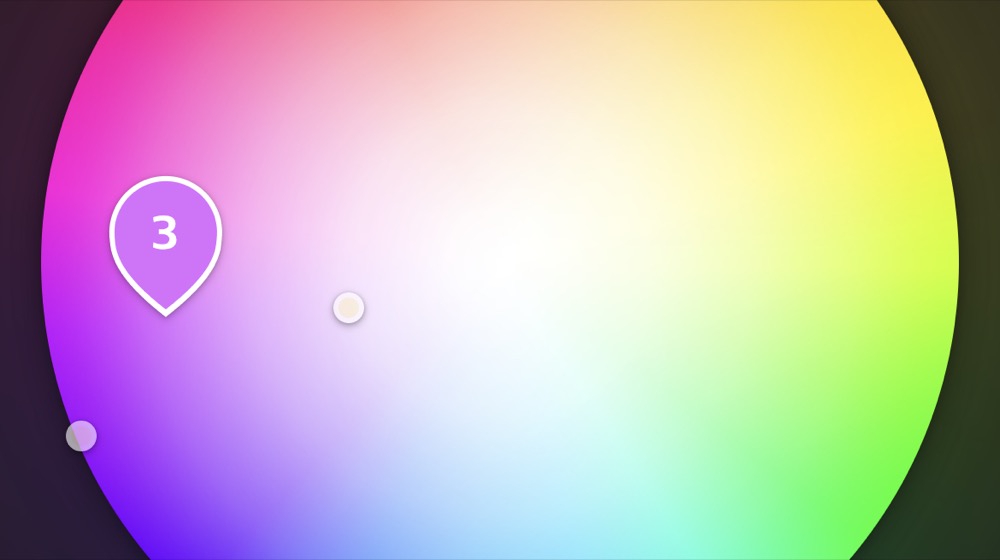

Greetings. How can you group bulbs together that are of the type Hue White Candle? These don’t have a color wheel, and we use them in chandeliers, floor lamps, etc. Basically, lamps with multiple bulbs. I use homekit, so I’m able to do it there, however, I would like to be able to do this in the Hue app as well. The only way I’ve been able to figure out is to create a zone, but that’s overkill b/c I want to be able to refer to one entire lamp (that has 6 hue candle bulbs in it) as one logical lamp, e.g. “Floor Lamp” or “Dining Room Chandelier”.
The new app is better than the old one for sure–I’ve been using Hue bulbs for 7 years now–but it isn’t intuitive at all. Definitely have more control, but it’s hard to figure out how to work. And, deleting scenes is so cumbersome, you have to select the scene first (which activates it) if you want to delete it, and there is no way to delete scenes en masse. This is why we much prefer Homekit, the Huge app is just difficult to use.
Nice blog btw, well done!