In a separate article, I already gave you my first impressions of the new Philips Hue Sync TV App, including a short video. In this article I would like to go into more detail and answer the most important questions about the new app for Samsung Smart TVs.
What exactly can the Philips Hue Sync TV App do?
The Philips Hue Sync TV app can analyse the picture of your TV in real time and light up up to ten Philips Hue lights in a Hue Entertainment area to match the screen content. With the Philips Hue Play Gradient Lightstrip, which is available in three different sizes for TVs from 50 to 75 inches, you can easily imitate an Ambilight effect and even extend it to the whole room.
Philips Hue Play Gradient Lightstrip TV
from $249.99 / £169.99 / 199,99€
What is the difference to the Philips Hue Play HDMI Sync Box?
The Hue Play HDMI Sync Box, which has already been available since 2019, not only works with Samsung TVs, but with all devices that have an HDMI connection. However, only picture signals from external sources can be analysed, for example from a game console or a streaming stick. The Philips Hue Sync TV app also works with internal apps of the Smart TV and with the normal TV signal.
On which TVs is the Philips Hue Sync TV app available?
Unfortunately, the Philips Hue Sync TV App is only available for Samsung Smart TVs with model year 2022, older devices are not supported. The app is available on all 2022 devices from the Q60 model onwards and can be easily installed via the App Store. The app is not available on devices from other manufacturers, such as LG or Sony.
How much does the Philips Hue Sync TV app cost?
After installing the Philips Hue Sync TV app, you have to pay 129.99 euros. That is about half of what a Sync Box costs. Definitely worth taking a look at the terms of use. Here are the most important points:
The app only works with this TV set, and it cannot be transferred to other TV sets. The app can be used for five years and then for as long as we support it with updates. If you change your mind, you have 14 days after buying the app to get your money back.
What happens if you buy a new TV?
Currently, the terms of use state that the Philips Hue Sync TV app can only be used on the exact device it was purchased on. If you buy a new TV, you have to buy the app again. You are even obliged to delete the app if you sell the TV. Particularly annoying: If you get a new TV due to a defect, you also have to pay for the app again. At least that’s what the terms of use currently say.
However, as I learned, you can contact the customer support in the case of a defect and, after submitting the necessary documents, you will receive a voucher to install the app on the new TV for free.
Can I use the Philips Hue Sync TV app on several TVs at the same time?
Provided you buy the app several times, it is quite conceivable to use it on several Samsung TVs. However, only one active Sync is possible per Hue Bridge. If both TVs in a household are active at the same time, one Hue Bridge is required to use the Philips Hue Sync TV app.
Note: This article contains affiliate links. We receive a commission for purchases via these links, which we use to finance this blog. The purchase price remains unchanged for you.



























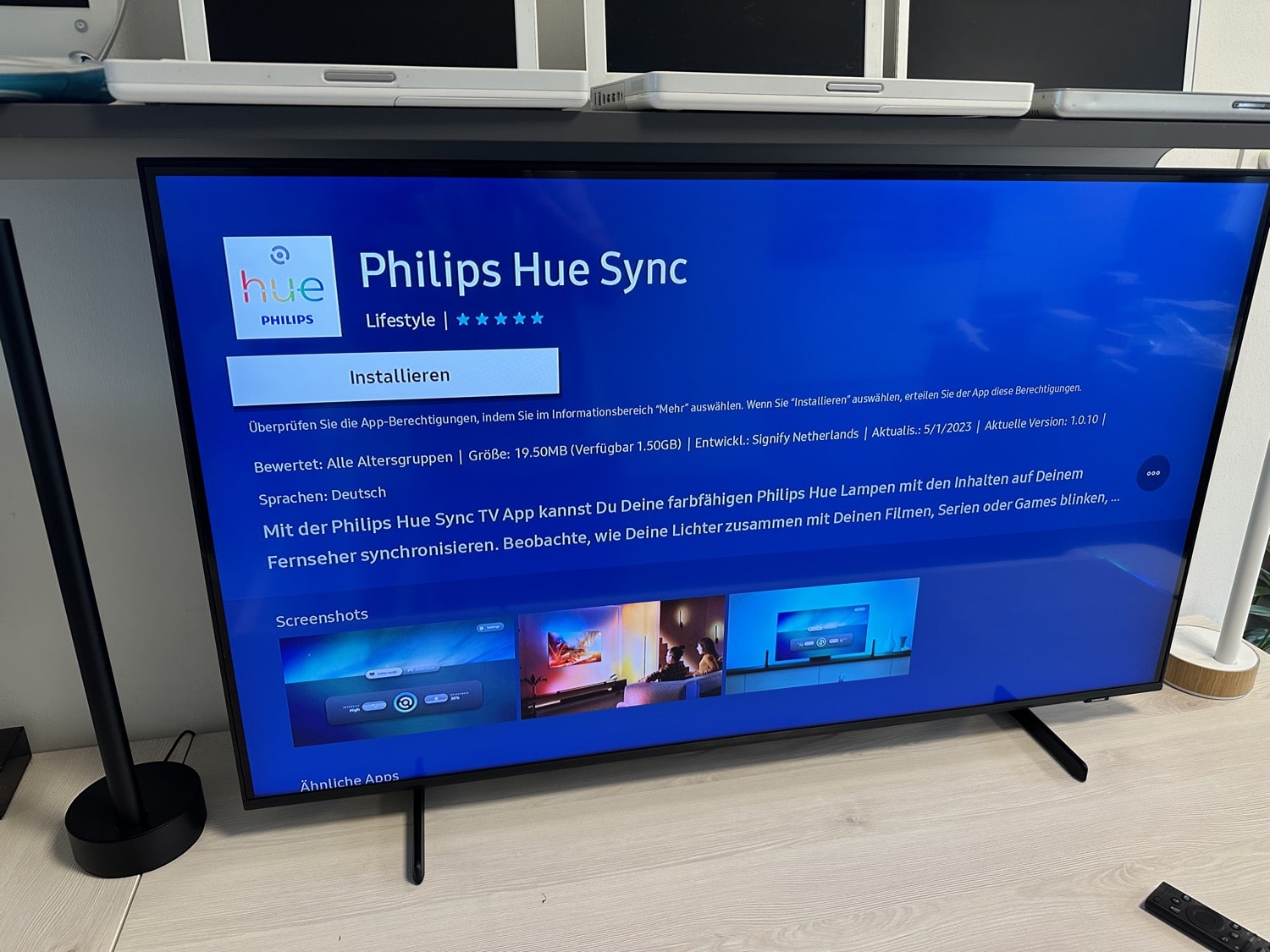




Most important question that rises in my head:
“When will this app be provided for free on TP-Vision Philips tv’s to comensate for the horibble Ambilight+Hue feature that has been broken again and again by firmware updates”
It’s a shame that as a original Ambilight and Hue adaptor I’m still left in the dark without a working solution.
The Sync box was crippled the day it came out, 4 years ago. Now they release a partial solution, with the most horrible licensing scam I’ve ever heard of, but they also restrict it to just Samsung TVs? Man, I’ve been waiting so long for a sync box 2, or some real solution to the format issues, and I thought this would be it. Apparently not though…
What I don’t understand is the kind of consumer who would purchase this most likely has an lg oled or Sony Oled as it’s been best for gaming for a while. W/ the implementation of QD oled more people may be buying Samsungs going forward.
And having to rebuy the app per Tv is crazy. You are most likely in for 1k for just the lights alone. Hue is really making you have a 3rd tail moment and realize the superfluous nature of this whole thing. Great move (sarcasm)
Hi Fabian, do you know if this is supported on all countries or is there a list of countries the app can be bought and installed?
Hi Wayra.
Today I got in contact with philips support and they told me that philips hue sync tv app is NOT YET available in Czech Republic and in Slovak Republic. They don’t know when/if it will be available.
I don’t know about other countries.
… I’m almost furious.
Philips Must add that app to sony tv too. I mean you make something good but details are awful. App only for samsung and only for after 2022?! And you can’t even keep that app which you paid insanely much to another tv you bought. Thats unbelievable
Please bring this to Sony and LG TVs. Or at least release an updated Sync Box that supports DTS/Dolby Vision/HDR10+ and 4K 120 hz without affecting image quality.
So I am basically renting an app for 5 years + however long they decide to ‘support’ it for, which presumably friends on how many copies they sell.
Clearly going for the more money than sense brigade here.
If I hadn’t already decided never to buy another Hue product in my life after they dropped Bridge v1 support, this would seal the deal.
Is there any way to overcome regional restrictions to install Philips Hue Synce App, perhaps over VPN in countries which are not supported?
Has anyone managed to sync the Hue striplights with the in-built apps from Sony bravia tv (Like Netflix, Disney+ or YouTube)?
The lights work while i use the PlayStation (games and other apps), but not while using the tv apps. Is there any way to solve this? I know philips ardesses this as not possible but the must be a way…
I have a Sony Bravia Google TV, but I had to connect a Chromecast for the lights to be able to sync. Stupid…but if works
what’s the different between video mode and tv mode?
New Samsung tv – bought specifically to work with the hue lights. Cannot download hue app – error. Samsung a Philips blame each other and the customer is left with no solution.
Don’t bother
I have a Samsung Q80c 65 inch from 2022…. But the Hue Sync App is NOT available in the store (living in Sweden). How is that?