Today, I can share another glimpse of a new product with you: Philips Hue will update its popular and well-known dimmer switch in the near future. We have known it in its current form for some years now. The new version will look a lot more modern, but will offer the same functions.
Let’s just take a look at the details. It is immediately noticeable that the dimmer switch no longer has four buttons, but only three. However, this is only a change of optical nature, because the two middle buttons for dimming have been combined into one rocker. Also nice: the on button now has a small marking so that you can also “blindly” hit the right button.
In addition, the material now looks a bit more noble, apparently a matt plastic is used. It is also noticeable that the corners of the Philips Hue dimmer switch are much more rounded in the next generation.
A look at the data sheet tells us: while the base plate of the dimmer switch was previously 70 x 115 millimetres, it will grow to 80 x 125 millimetres in the next generation. This is not entirely unimportant, because it means that the dimmer switch should completely cover the standard EU in-wall boxes. The base plate of the previous dimmer switch was too narrow for this.

Philips Hue Dimmer Switch
$27.99 / €21.99 / £19.99
Note: This article contains affiliate links. We receive a commission for purchases via these links, which we use to finance this blog. The purchase price remains unchanged for you.






























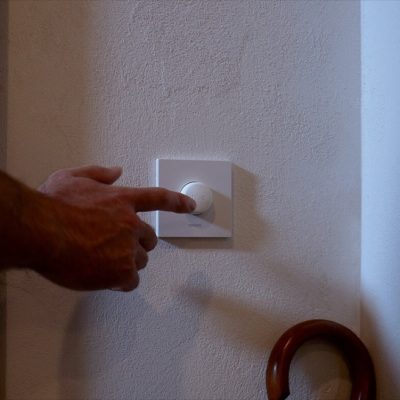


Dit is pas een mooi model waar je 12 Philips Hue lampen mee kan schakelen en dimmen. Zie Youtube video: https://www.youtube.com/watch?v=QskVpuQYtgw
Nu nog zwarte versie
Not a fan of the hue water mark, I’ll pass
I would instantly buy it but there’s no way I have advertisement logos in my home. Please remove the hue logo next gen.
Nice looking but what is really needed is an update to the app so you have have more options per button, single press, or long press.
Similar what I would like to see.
First button press turns on one light or group and Second button press can then turn on a second light or group
You can use apps like iConnectHue to get this functions.
You can do quite complex mixtures of lights on & off already, you just need to make multiple groups or scenes – lights can be in multiple groups, and you can isolate single or bunches of lights in a group – make a custom ‘scene’.
I have some which only turn on the centre lamp in a room on 1st press, then turn on the other 3 or 4 bulbs on 2nd press.
I also have hall & landing where downstairs switch turns on hall on 1st press, then hall and landing on 2nd press. Upstairs switch does the reverse. I really like the system
Supper bummed about the massive logo on the front. You don’t need to advertise in households. Consumers already pay a premium for your technology.
That hue logo completely ruins the design. It shouldn’t be there at all.
This is almost comparable to the Kindle (Ad-Edition) but with no reduction in price :/
Another vote for not buying due to the hue logo. Philips sort this out before this goes on sale
As people already stated: Philips ruins a good product by that massive logo. It will nerver go into my house looking like that.
So much about the logo?! Nobody here for example have Sonos speakers, macbooks with apple logo or even a car with the manufacturer’s logo’s on it?
I’d like to be able to use this with a 3-switch plate. Otherwise, it’s not an option for us.
How about a cheaper version that doesn’t have the remote capability and draws power from the electrical system so I can install it and forget it. My phone or smart speaker is my remote. Who wants to worry about batteries in light switches?
If you use your phone for controlling everything you don’t need the remote switch at all – you can just have a normal wired in switch to turn off for bulb changing etc, then ignore it the majority of the time.
Kan nieuwe hue dimmer switch niet in de hue app vinden en dus niet linken
When is is being realesed for sale on UK?
Should be available already… https://www.philips-hue.com/en-gb/p/hue-dimmer-switch–latest-model-/8719514274617