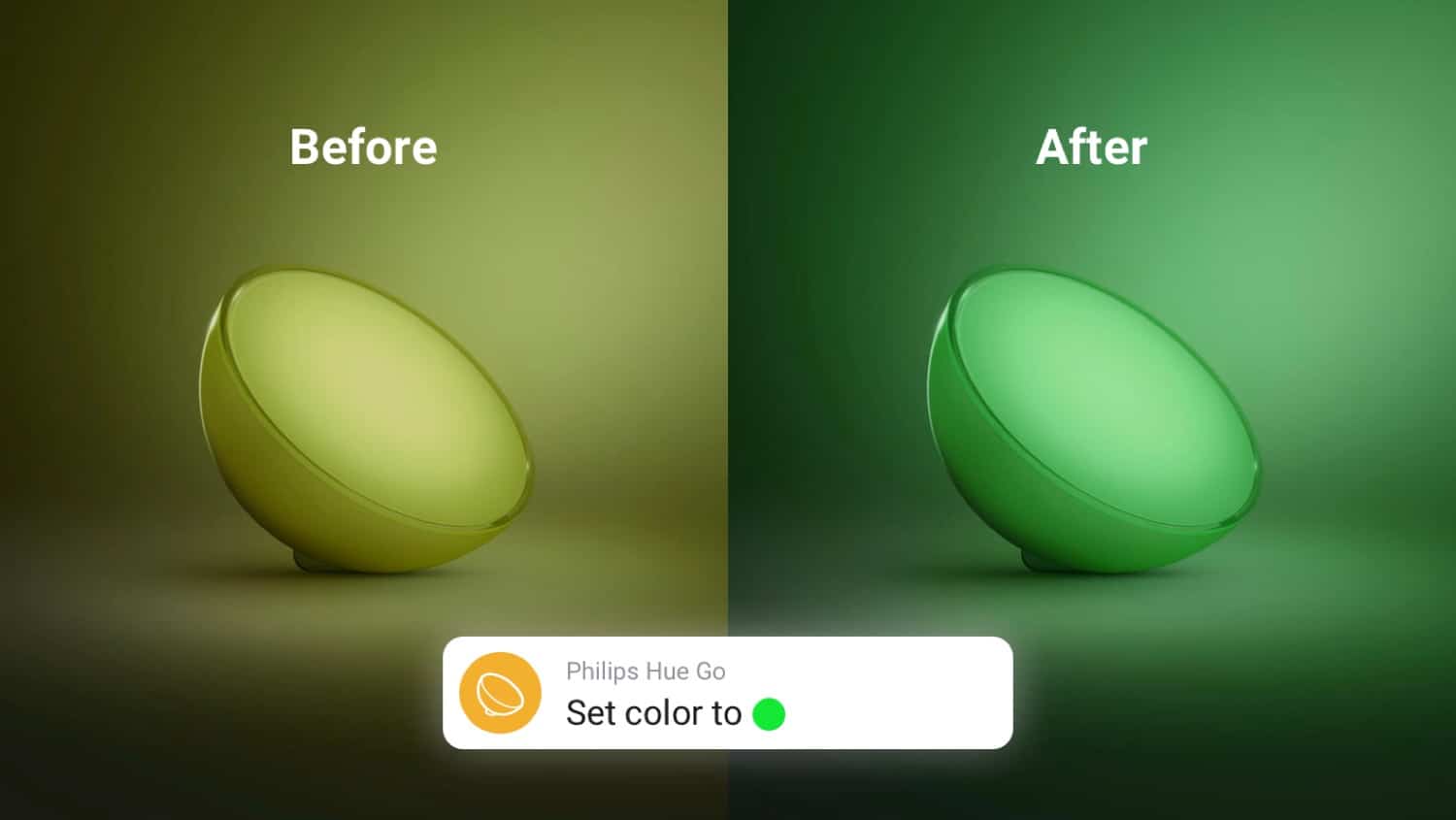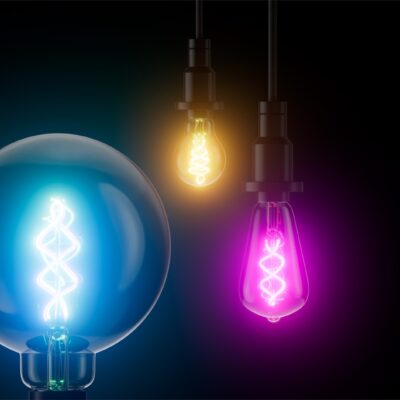There are now many smart home systems on the market, one of the best known of which is certainly Home Assistant. However, you have to familiarise yourself with it and can’t just get started. The system from Dutch manufacturer Athom is much easier to use: Homey.
I’ve been using Homey for some time now and use it to control my Z-Wave roller shutter modules, which I can raise and lower depending on the weather and temperature, among other things, thanks to various Homey apps. Sonos, Tado and my Rithum Switch also run with Homey. Philips Hue is also supported – and not just the lamps via direct Zigbee connection, but also the Hue Bridge with all connected lamps. This means you don’t lose the convenience and functions of the Hue Bridge, but you can use all the lamps in Homey.
On Wednesday, the Philips Hue app in Homey will receive an update with new functions. ‘The update adds support for the Hue Secure Contact Sensor, new Flow cards, and improved colour accuracy for your Philips Hue lights’, says the development team. It will be particularly interesting to see what you can do with the contact sensor in Homey. This is based on the Hue API v2, which cannot yet be fully utilised by developers. As a result, the range of functions of the contact sensor in iConnectHue, for example, is still very limited.
How the Hue colours change in Homey
And the story about the colour also sounds quite interesting. Here’s what the Homey team has to say about this development:
If you have a Flow that sets a light’s colour, you might need to update the colour in that Flow to better match the colour in reality.
Philips Hue has recently updated the Hue Bridge with new software. Among other improvements, the way colours are interpreted has changed. Previously these were communicated as Red, Green & Blue (RGB). Now they are sent using the XY colour space.
A Flow on Homey stores colors in RGB, thus the colour will be converted to XY when the Flow is started. This might result in a slightly different colour than when you first made the Flow.