When I last reported on the Rithum Switch, there were a few complaints about the high price. The NSPanel Pro, a much cheaper solution, was suggested as an alternative at the time. I ordered it back then and packed it up again just as quickly as it was delivered. The hardware, which was nowhere near as high quality, and the software, which was a pain in the arse, were the main reasons for me to quickly bury this project.
All this has changed with the Rithum Switch
Meanwhile, a lot has happened with the Rithum Switch, including the release of the second hardware generation along with the name change from the Violet Smart Switch. The Rithum Switch is equipped with an integrated thermometer and can replace a classic thermostat on the wall. This has two advantages: The power supply is guaranteed and the installation height should also be very convenient in most cases.
There are well-functioning integrations with Sonos and Philips Hue right out of the box. While Sonos now also allows you to group speakers directly on the Rithum Switch, Philips Hue now offers more than just the scene screen. Since one of the last updates, Rithum Switch also offers an additional screen on which several rooms and zones can be controlled with a slider for dimming and a switch.
I really like the fact that several bridges can also be linked here, which is great for larger installations.
I also use the Rithum Switch with the additional plugin for my Homey Pro smart home hub, which I have connected to my Z-Wave roller shutter control, among other things. To be more precise, I have set all my roller shutters on the ground floor as scenes on the panel. You can even combine this with scenes from Philips Hue so that I simply switch off the lights in the evening and lower the shutters completely when we go upstairs to bed.
Note: This article contains affiliate links. We receive a commission for purchases via these links, which we use to finance this blog. The purchase price remains unchanged for you.


























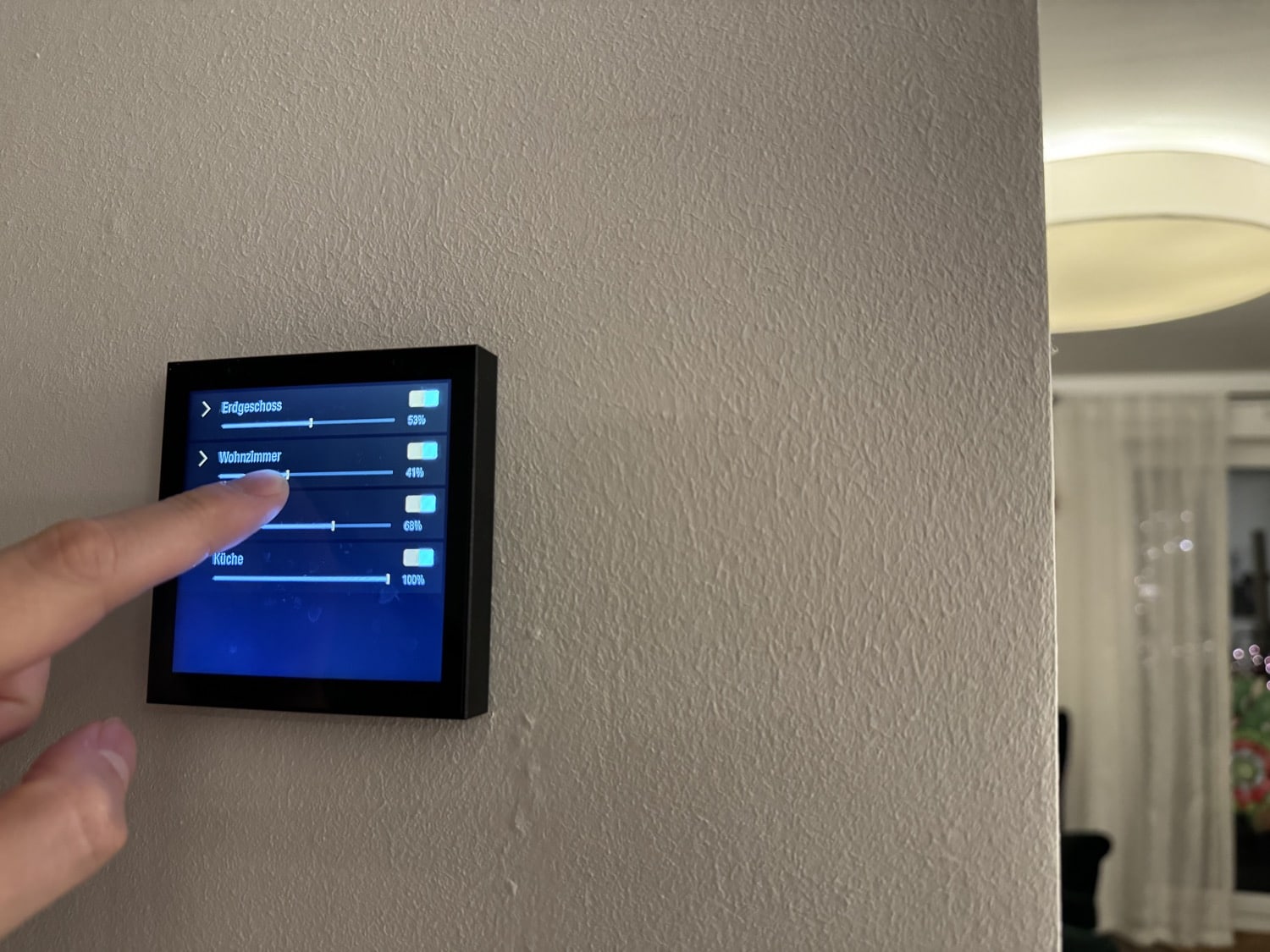
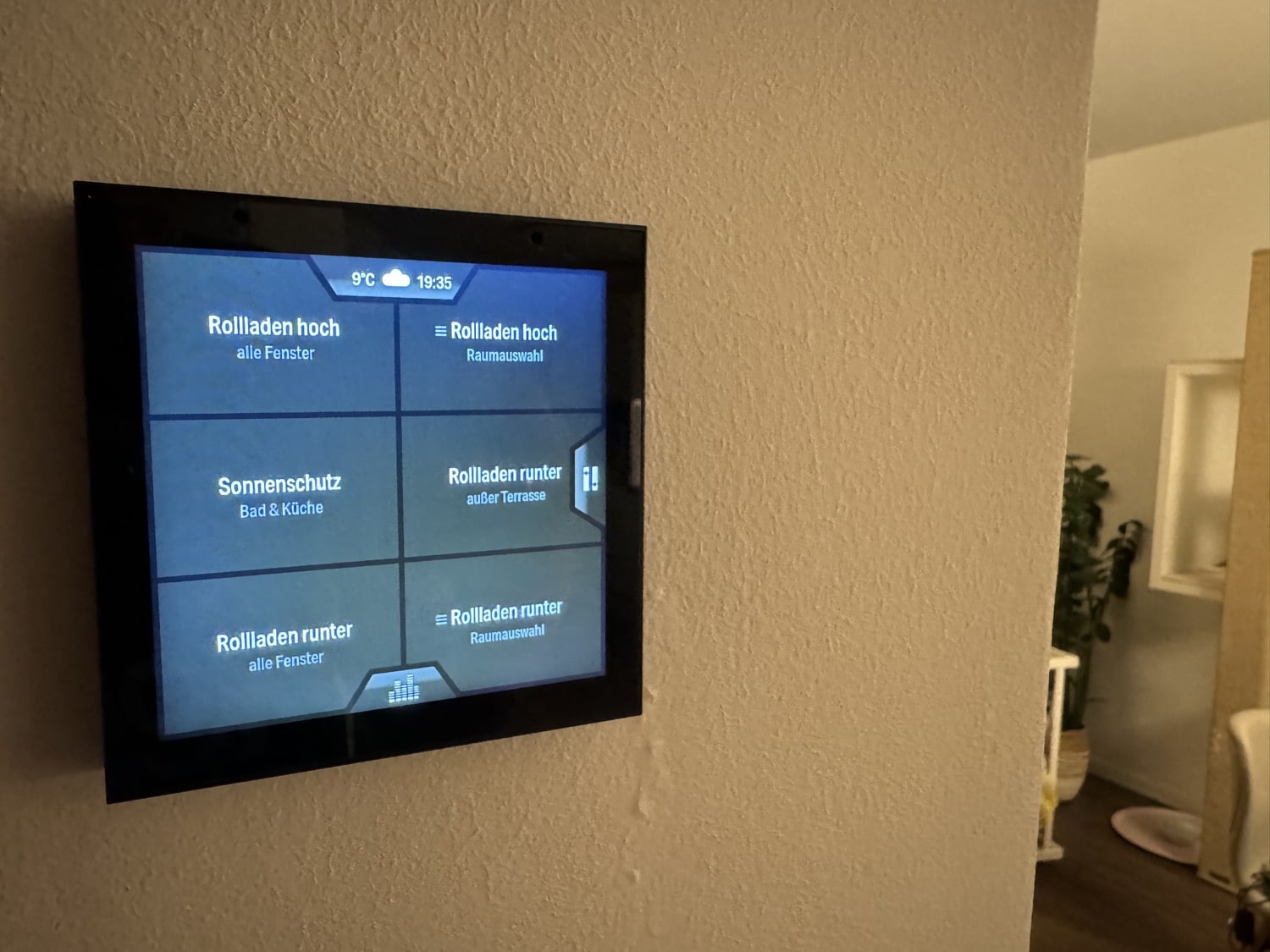




I have looked at this, since I would love to a proper small display controlling the basic features in each room. but I have been waiting for violet/rithium to support either HomeKit or matter, but it seems they don’t want to do that.
I am glad to hear the verdict on NSPanel Pro, so I don’t have to spend any more time consider that (They have really really bad reviews all over internet also)
is Homey Pro the Only way add your usual scenes and get access to all other devices as you mention?
Any other suggestions from you or anyone else on a smart panel?
Well they have different plugins, not only Homey. Also Tado and some other stuff. Hue and Sonos is integrated from the start and you can setup scenes with those as well.