Just earlier this week I informed you that the Hue switches now also appear in the Alexa app as Smart Home devices. However, there wasn’t much you could do with the switches in the Alexa app yet.
This has changed today, because the individual buttons of the switches can now be used as triggers for Alexa routines. Until now, this function was only available in the USA, but not in Germany or other European countries. And this opens up numerous new possibilities, because the Alexa universe is huge, as we all know.
This is how the setup works in the Alexa app
To configure the Philips Hue switches, first tap “More” at the bottom right of the Alexa app. Then select “Routines” from the following list and create one using the large plus symbol.
In the following menu, you can first select a name for the routine and then tap “When the following happens”. Then select the desired Hue switch and one of its buttons under “Smart Home”.
Then, under “Add action”, you can select what should happen when the button is pressed. An incredible amount is possible here, from Alexa commands and voice prompts to controlling a Fire TV or using a skill. You’ll just have to see for yourself which ideas can be realised.
Hue switch still works via the Hue app
Important to know: Similar to the use of HomeKit, the Alexa routine placed on a switch is executed in addition to the commands stored in the Hue app. I would not necessarily see this as a disadvantage, but rather as an advantage. This directly offers even more possibilities.
There is only one restriction in the Alexa app: The switches only recognise a single, short button press. Actions for double or long button presses cannot currently be used.


























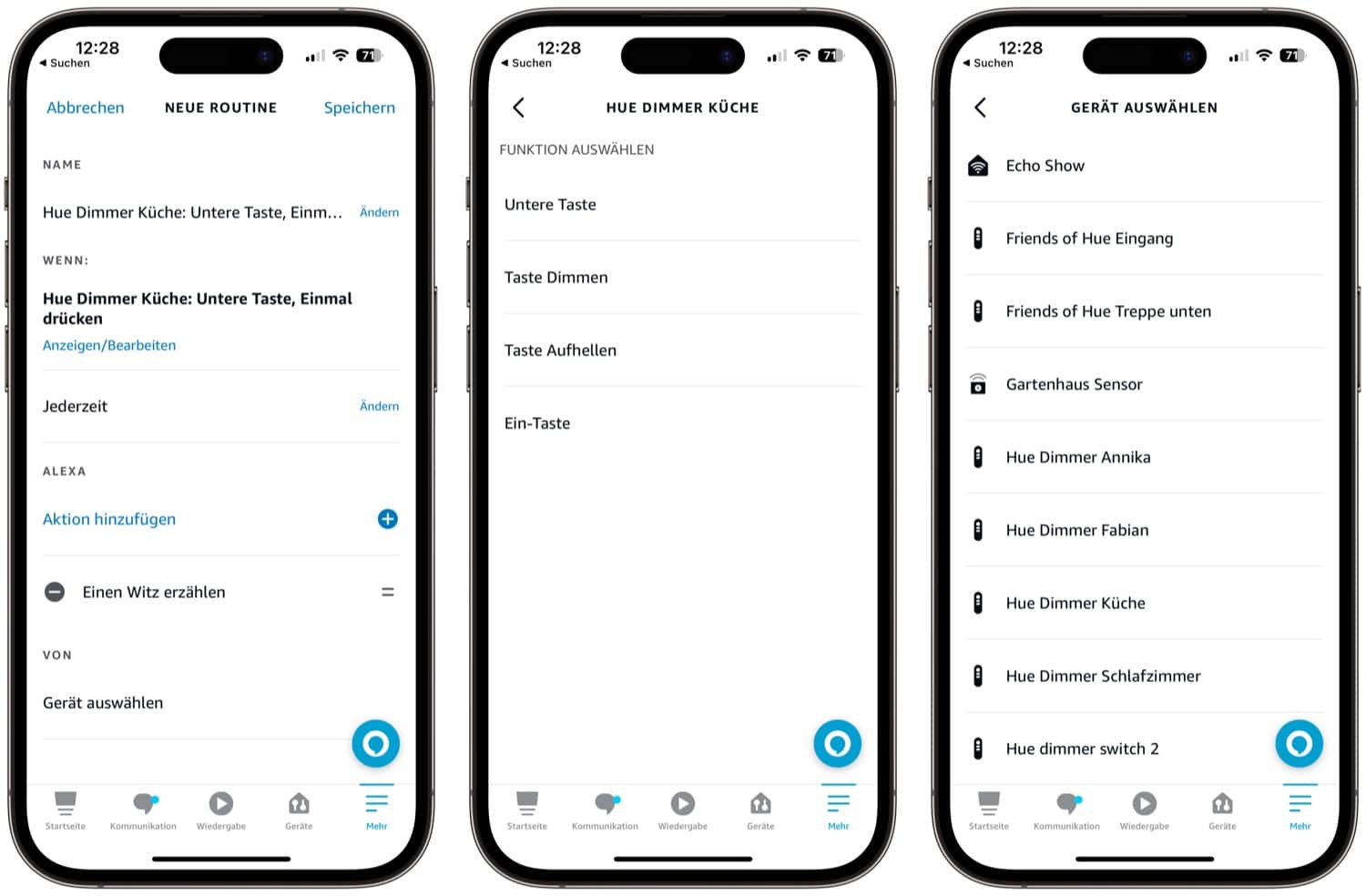






It seems these developments are coming from Amazon side rather than Hue?
Whilst this is now great to trigger things like IFTTT or other non hue things like, activate/deactivate a camera/plug/alarm system, I am still restricted by the bulb/accessory limit of a single hub.
If I register a second hub with a different email address, will is connect in parallel with the first hub in Alexa?
Will they both work with the hue app on my phone?
I have a Hue Dimmer Switch v1. I’ve set the switch up in the Alexa app so that when I press the top button, a smart plug (Meross) comes on. When I press the play button for the routine from within the Alexa app, the routine works. When I press the actual physical button on the Hue switch, the routine does not work. Any ideas?!
I have the same problem. :/
I have the same problem..and the solution that works for me is to simply rescan for new devices. It will finish the scan and say no new devices found but the buttons will work again and trigger your routine/action
Yeah this was working for me in the UK but stopped after a few days. Currently alexa routines not being triggered by button press for whatever reason.
how is the current status? I can find and set up the switch in Alexa App but the switch won’t do anything. (writing from Austria)
greetings Erwin
Hey everyone,
I was so delighted to see the hue remote was no capable of triggering routines. This changed my smart home for the better. With one push of a button my entire Goodnight routine is triggered. Lights turn off, blinds close,.lights off etc.
But sadly, its a hit or miss if the routing / trigger will occur via the remote
The solution that worked for me ( although frustrating ) is to simply rescan for new devices in Alexa. It will finish the scan and say no new devices found but the buttons will work again and trigger your routine/action.
I hope Hue and Alexa can fix this glitch soon..
It’s mid Sept and still happens
It is now Jan 2024. I bought a couple of more extra Hue remotes hoping this would be a godsend. However it is very temperamental.
Once you set it up it works. Then soon after it doesn’t. The hue app says the button has been pressed. And if I tried the routine it works. But somehow the connection between the click and the activation of the routine isn’t working half of the time.
Any news on this? I’ve tried setting up a routine with Hue Tap and Hue smart button, but not working at all. Connected with Hue Bridge.
Ha! reconnecting with Hue Skill in Alexa App did the trick!