In the past few days, I have received a lot of questions about the Philips Hue Ambiance Gradient Lightstrip. Everything revolved around whether the new lightstrip can also be mounted on the underside of the TV to extend the “Ambilight” to four sides in combination with the Hue Play HDMI Sync Box and the Hue Play Gradient Lightstrip.
First of all: this is not a problem. A few days after the launch of the new products, however, not everything is running smoothly yet, both the Ambiance Gradient Lightstrip and the Hue Gradient Signe do not yet display all colours correctly in combination with Hue Sync. As far as I am correctly informed, this error is already known at Philips Hue and should be fixed with the next app update.
How to place the Ambiance Gradient Light Strip
Even though not all translations are finished in the app, I find the possibilities of placement in an entertainment area very successful. You can not only determine the position in the room, but also the orientation.
For example, you can rotate the lightstrip horizontally or vertically and also determine whether the power connection is on the right or left side. You can see the menu in the following two screenshots:
When used with Hue Entertainment, the Ambiance Gradient Light Strip is divided into three segments. Exciting: If you lengthen or shorten the lightstrip, the three segments are adjusted to the new length.
Translated with www.DeepL.com/Translator (free version)


























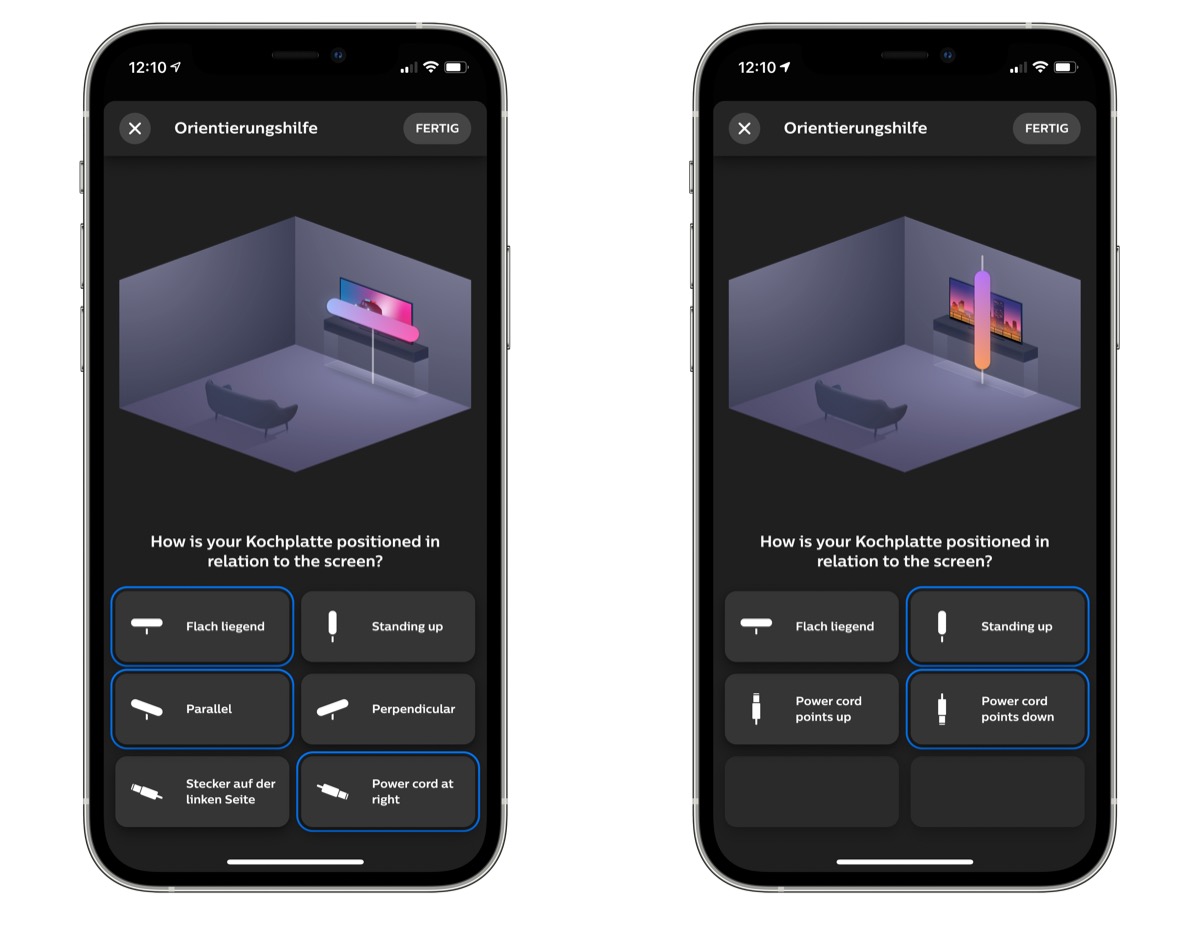



Hi Fabian!
Thanks for the very many and valuable news about Philips Hue.
Regarding the “Play gradient light tube” in combination with a Philips Ambilight TV I am told that the syncronization should be able to work from the Ambilight + Hue, so without the need of a Sync Box.
But for this to work it then needs to be updated from TPV in the TV itself – do you have any information about this? Would be great if you knew something about this so that we can enjoy 4-side Ambilight without the need of buying a Sync Box.
Thanks and keep up the good work!
Honest opinion by myself: Forget it.
Can this lightstrip be used on the backside of the monitor and sync via the hue sync desktop app for Windows in games? Similar to hue PLAY bars?
Yes, but only for one side, not around corners or the whole screen.
Hi, are you going to make a video on the new products you have so far? The gradient signe floor lamp and the gradient lightstrip?
I am on 4.5 in the US and have the new gradient lightstrip. Unfortunately the gradient strip specific controls as you demonstrated are not available to me. Perhaps it’s like the Spotify feature and hasn’t been rolled out 100% yet. Nonetheless very frustrating. The manual gradient color selector does work for me tho.
Has this setting been removed from the Hue app? Attempting to add a gradient lightstrip to my entertainment area but cannot set direction/orientation and thus it will only do a single color.
Will phillips ever produce an outdoor gradient lighstrip or one with min ip44 rating for use in say a bathroom (zone 2 or 0)?
Erratum: zone 2 only
Erratum zone 2 only