What an announcement on Wednesday evening: Philips Hue releases the Philips Hue Sync TV App for Samsung Smart TVs. As of now, the alternative to the Sync Box is available for download for models from 2022. Starting with the entry-level Q60 QLED TV, all models above that can also use the Hue Sync TV app.
The big advantage over the Sync Box is quickly explained: all content is supported, no external HDMI devices are required. No matter whether internal Smart TV Apps, the normal TV signals or a connected PlayStation – everything is possible.
This is how easy it is to set up the Philips Hue TV Sync app
Provided you have a Philips Hue Bridge and a few coloured light sources, you can basically get started right away. Simply open the App Store on your Samsung Smart TV from 2022 and search for “Hue”. You will then see the following hit:
Unfortunately, the app is not free. After installing it, you have to activate it to use it on your TV for 129.99 euros. According to Philips Hue, the app cannot be transferred to another TV. At least: You have 14 days to try out the Hue TV Sync app and can get your money back during this period if you are not satisfied.
The apps themselves are pretty self-explanatory. You can switch between video and game mode, adjust brightness and intensity. It is recommended to have a look at the settings, there you can activate the automatic synchronisation when you start watching TV as well as select your entertainment area created in the normal Hue app.
My first impressions in the video
I spared no expense this morning and bought a 43-inch Samsung Q60 straight away. Together with two Gradient Signe table lamps, a Hue Play Lightbar and a Lightstrip Plus, a pretty decent test setup was created.
You can see how the Philips Hue TV Sync App performs on the Samsung TV in the following video. If you have any specific questions, I will of course be happy to answer them in the comments section.


























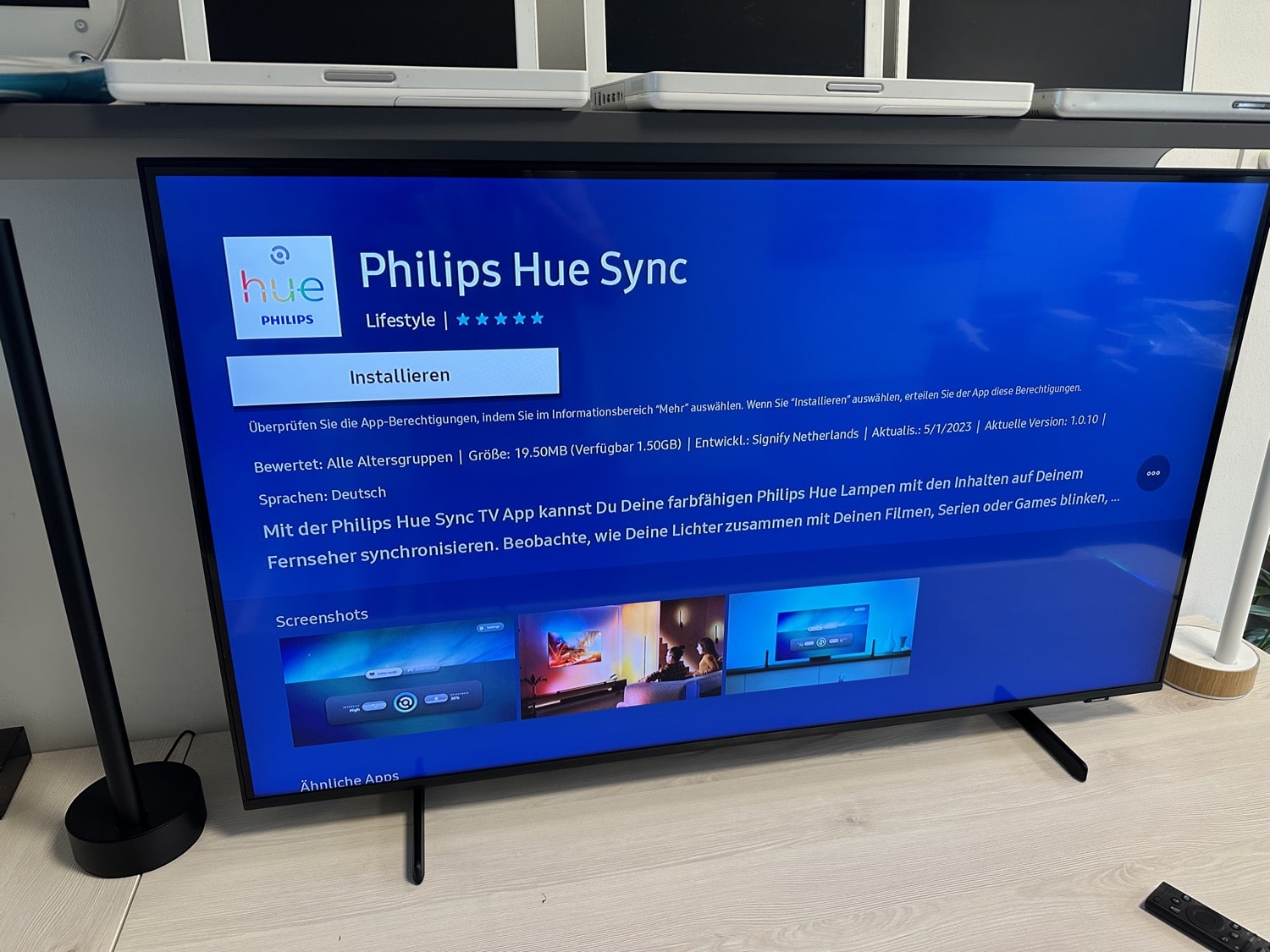





I really hope they enable it on older TV’s. I have a 2019 q80r tv and have no plans on upgrading until a new display technology has matured.
What about the DRM content like Netflix or Disney+? Thanks
Is this app support 4k 120hz?
Hello, I am from Turkey. I guess the application is not used in my country for now. I couldn’t see it among the supported countries. When do you think it will arrive or where can we learn it?
I beleive its going to be avaliable for all the european/ asian countries probably by the end of the year 2023
Thanks a lot for this quick review
I’m looking for a solution to use 4 side ambilight. Is it possible to build this type of setup with a 75” gradient strip (top, left, right sides) and a gradient light bar or another stripe gradient for the bottom?