Today we want to take care of a small problem that probably only affects a few Hue users. For those, however, it is all the more annoying. It becomes problematic if you have two Philips Hue Play Gradient Lightstrips in use.
Let’s imagine the following scenario: In the living room, one Gradient Light Strip is used together with the HDMI Sync Box on the TV. The second Gradient Light Strip is used, for example, on a large gaming monitor or a second television in another room.
With the current software, there is the following problem with such an installation: If Hue Sync, whether via the HDMI Sync Box or via the desktop application, starts synchronising the first Light Strip, the second Light Strip will also light up in the same colours – even if it is not active. Of course, this cannot be the intention.
At present, the problem can only be solved in a rather radical way: You need a separate bridge for each gradient light strip so that the installations are completely separated from each other. One can only hope that Philips Hue will find another solution.
Note: This article contains affiliate links. We receive a commission for purchases via these links, which we use to finance this blog. The purchase price remains unchanged for you.

























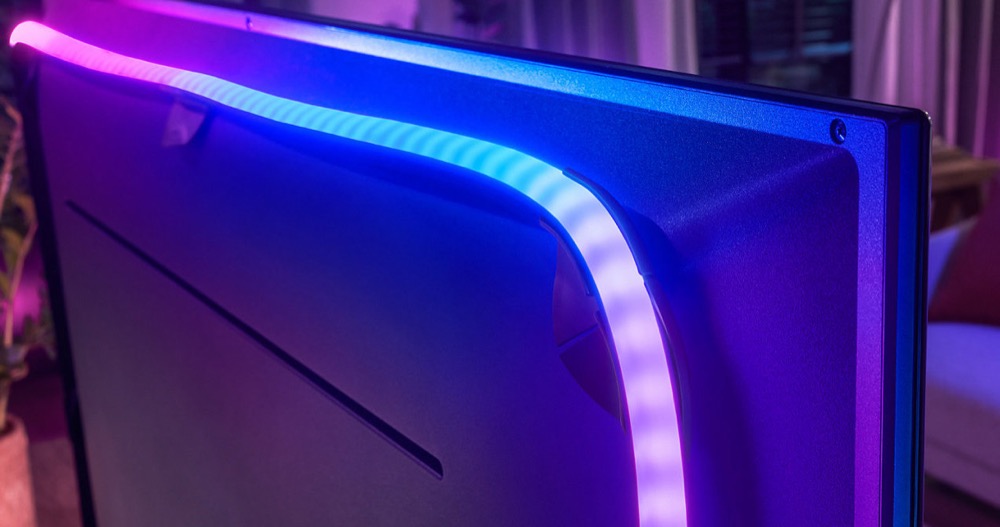





You are right. Same thing happens here. Both gradient syncing.
So I also have two gradient light strips. I have a two TV set up and would like them to run tandem in this manor. Is there any way to still do this after the fixed up date. Now you only can have one gradient light strip per entertainment Room.
I’m in the same boat now u can one gradient and one regular strip but I don’t want to that