In recent months, Philips Hue has released a new update every two or three weeks at the latest. Since the update to version 5.6 in mid-December, however, things have become quieter. Instead, version 5.7 has now been skipped and the update to version 5.8 has been released straight away.
Although the Hue app has not been completely overhauled over the holidays, we can still look forward to some new functions. I have summarised the new features for you.
More options for the Hue wall switch module
The popular Philips Hue wall switch module can now access the “Natural Light” function. Time-based light and up to ten scenes are also possible – previously there were only three.
All switches have another new function: you can use them to control the entire home, but exclude individual rooms. Previously, control was always restricted to a limited number of rooms.

Philips Hue wall switch module
$44.99 / £39.99 / €44,99
Organising scenes more easily
Do you simply have too many scenes in some rooms? You can now configure them even more easily in the Hue app: You can create folders in the room view and store multiple scenes there. To do this, simply tap on the icon with the three dots in the room view and then on “Edit room”. Then select at least one scene and click on “Group” at the bottom.
Innovations around Hue Secure
Some filters have been added to the timeline in the Secure area of the Hue app. You can now filter the list not only by camera and date, but also by AI events. Recognised persons, vehicles, animals, parcels or other movements are available for selection. Of course, you need a Hue Secure camera for this.
Mimic Presence, the presence simulation, can also be activated automatically when you switch on Hue Secure.
Philips Hue Secure Camera
from $199.99 / €199.99 / £174.99
Let Philips Hue keep an eye on your home for you! Get a crisp, clear 1080p HD live stream, turn on the lights or send an alert to your mobile device when motion is detected, or even trigger a sound alarm with a tap in the Hue app. This wired home security camera is easy to mount and install in any home.
Note: This article contains affiliate links. We receive a commission for purchases via these links, which we use to finance this blog. The purchase price remains unchanged for you.


























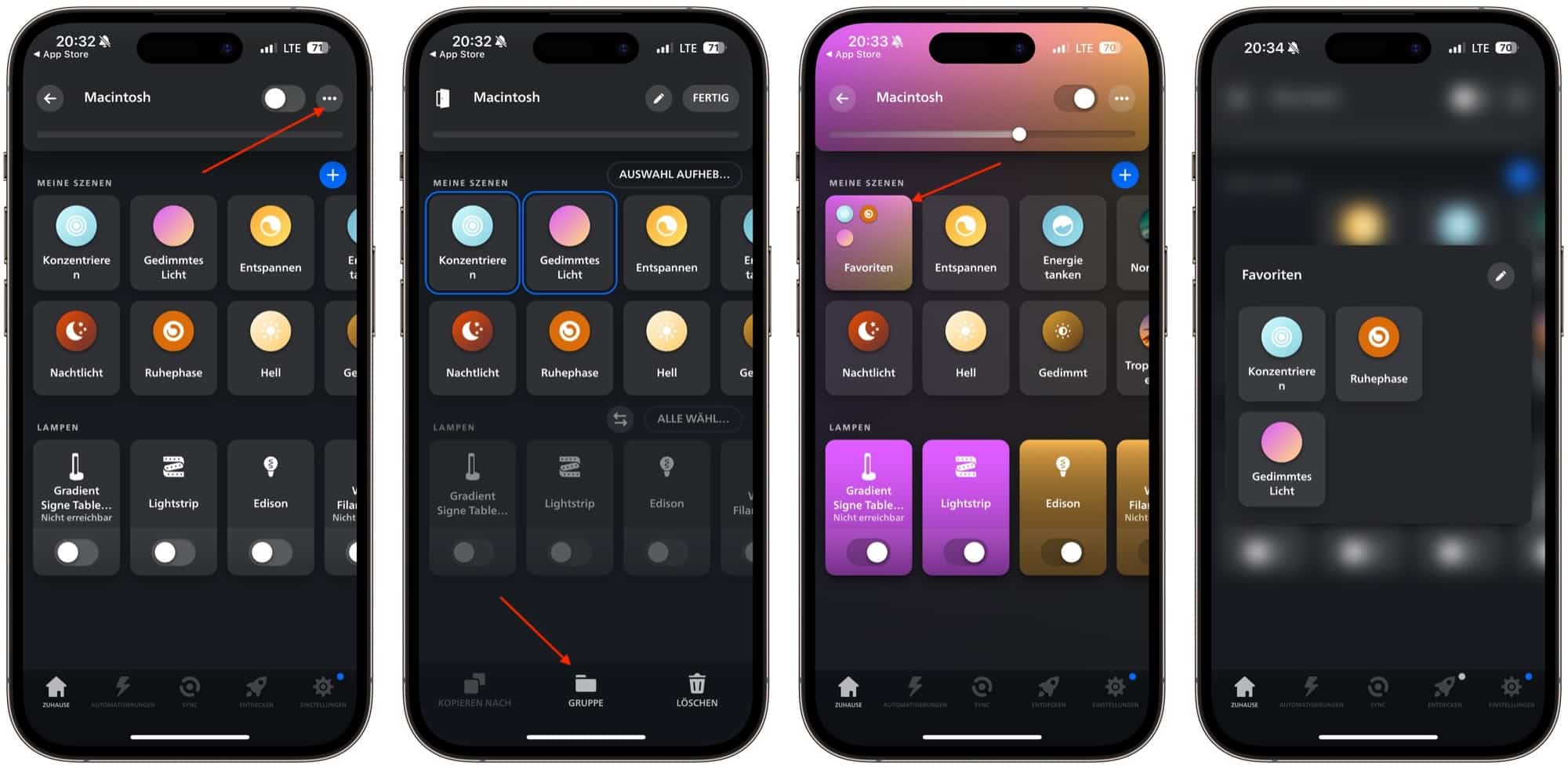
I don’t see “Natural Light” scene on my Wall Switches in Hue v5.8…
I really do hope that it’s not exclusively available only on new revision RDM004
Fabian, did you see “Natural Light” scene on your RDM001?
Ok, after a while, the Accesories > Wall switch modules menu in v5.8 app was updated.
Finally we can set Natural Light scene for wall switch modules!
But there is a issue, that Signify should fix ASAP – you can’t assign now individual lights to a wall switch module – only rooms and zone, even though the text states: “Select the Rooms, Zone, or lights that you want to control with this wall switch module”
The walkaround is to create a zone with those lights.
yeah you can, there’s a little drop down menu next to the room to select which lights you want to use, that’s how I’ve got my module set up.
The folder option for scenes doesn’t seem to exist in the Android version of 5.8, unless I’m blind…
To create a folder, hold and drag the scenes.
But that was available before v5.8
How about an article regarding the differences between the iris, the bloom and a few others that look exactly like those two- There are so many different models in evolutions that it becomes too confusing
Few years old, but here you go: https://hueblog.com/2020/09/10/in-direct-comparison-hue-go-hue-bloom-and-hue-iris/