With the update to version 4.46 released today, the Philips Hue app is to receive a new function that will make the interactive “Natural Light” scene a little better. In future, it will not only be possible to set fixed times for the individual light settings.
Philips Hue writes in the update description: “You can now set the Natural light scene to automatically adjust to your local sunset time. To try it out, tap the pencil icon next to your Natural light scene, and then set Auto-adjust to Sunset.”
At least on my iPhone, the new feature is not yet unlocked immediately after the update. This is not unusual, already in the past Philips Hue has rolled out new software functions only a few days after the actual update.

























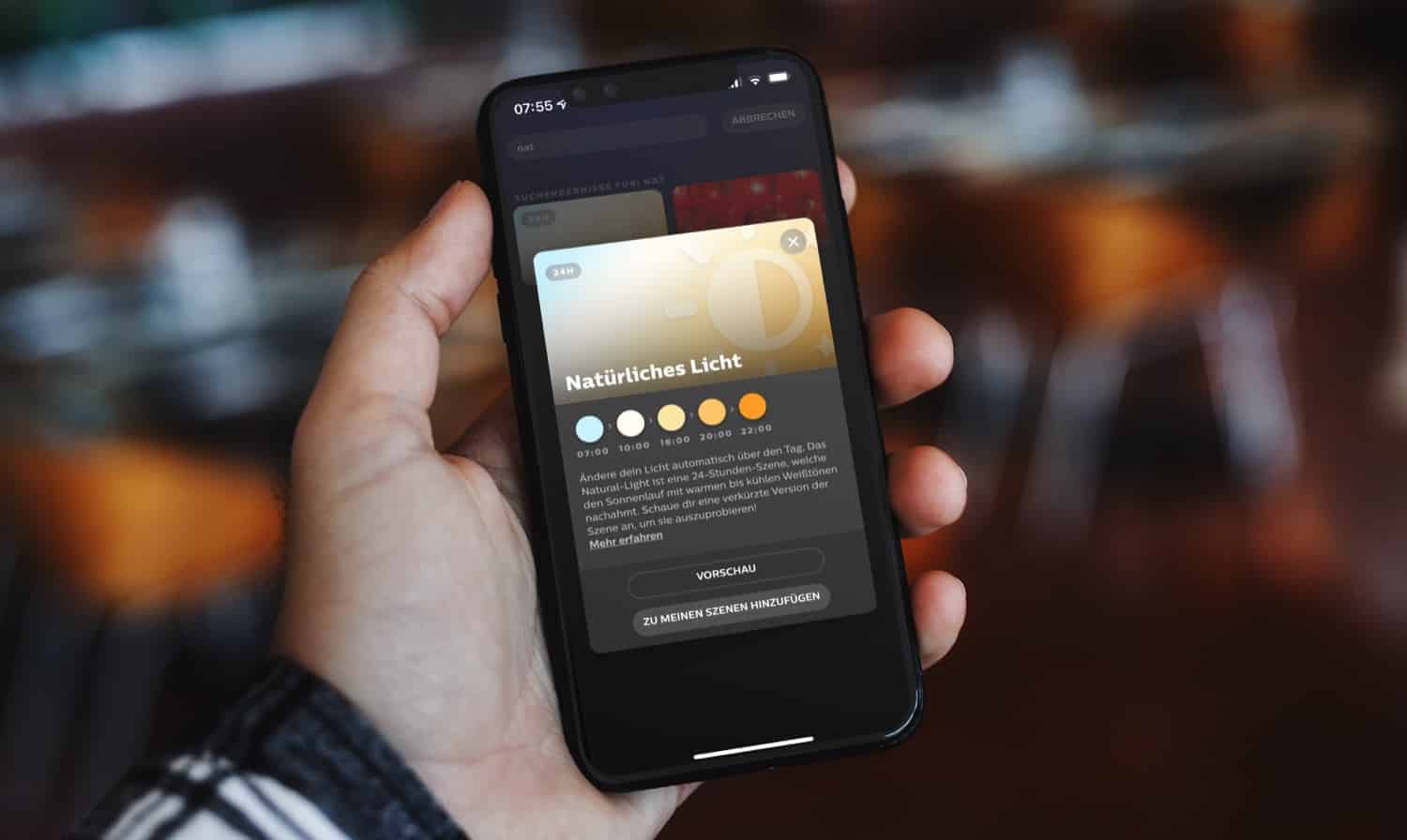
The “Auto-adjust to Sunset” is available, by default it was set on this paramater for me.
I have a question on how to use this with a smart button, because I cannot select the natural light scene in the setting of the switch.
It’s not possible yet with the Smart Button. Unfortunately.
Is there any hue switch compatible with the natural light scene ?
And what about sensors ?
At the moment only the Hue Tap Dial Switch, as far as I remember.
I am still waiting to get this feature to the motion sensors.
It is a nice improvement, but we need to be able to trigger Natural Light scene from Hue Switch and Sensor, not only Hue Tap Dial Switch
It cannot be so hard to spread this scene to other devices, come on Signify, just listen to your customers !!!