We have been using the new Philips Hue Secure Camera in our office for almost a week now. Today I would like to provide you with further experiences, you are welcome to see this article as a kind of review. But there are probably so many details that I can’t go into all the little things. Especially as we are moving into a completely new area when it comes to Philips Hue. Therefore, if you have specific questions that are not answered in this article, feel free to write a comment.
- discover all Hue Secure cameras in the Hue online shop
I tried out the Philips Hue Secure Camera including stand, which you can order for 229,99 euros in the Philips Hue online shop. The price is really sporty, even compared to the smart home competition. In the last few days, I also looked at the Eve Cam for 149,95 euros and the Ring Stick Up Cam Pro Battery for 179,99 euros.
A direct comparison is really difficult, as all three cameras are in different spheres. The Eve Cam is at home in Apple HomeKit and offers support for HomeKit Secure Video, which is included for free in most iCloud plans. The Ring Stick Up Cam Pro Battery has a built-in battery and is perfectly integrated into the Amazon cosmos, but just like the Hue camera, it requires a paid subscription.
However, all three cameras have one thing in common: they record their videos in 1080p and they have an integrated microphone. I simply placed all three cameras next to each other and recorded an unedited clip:
I took the following impressions from these three clips:
- The Eve Cam records the longest clips around the event and has the best colour quality.
- The Philips Hue Secure camera has decent image quality but displays the colours a bit pale.
- The Ring Stick Up Cam has the widest viewing angle, but at the same time the poorest image quality. However, the microphones work best here.
The details of the Hue Secure camera
However, I would like to focus on the Philips Hue Secure Camera at this point. One thing bothered me massively: the recorded video clips are a maximum of 15 seconds long. If something happens after 20 or 30 seconds, there is a high chance that it will not be recorded by the camera. This was particularly noticeable when there was little movement.
If someone walks back and forth in front of the camera several times, the Hue Secure camera records several clips within a few minutes – and then keeps going with repeated messages to your smartphone. Multiple ongoing events would definitely need to be bundled better.
In my opinion, the overview in the Hue app is well done. The whole camera thing was integrated into an existing app after all. Both the live video and individual events and the camera settings can be found quickly and are sorted logically. Lights can be switched on just as easily when the camera detects movement. But I do have one wish: the security area should be included in the main navigation when a camera is installed.
High security and few options
Philips Hue definitely collects plus points in terms of data protection and security. Videos are automatically encrypted end-to-end and cannot be accessed by another device at any time. Other people in the household who have access to the bridge must also be enabled separately for the video function.
However, there is no connection to other smart home services, such as Amazon Alexa or Apple HomeKit. The Hue Secure Camera actually lives exclusively in its own Hue cosmos.
The thing with the stand
If you don’t want to mount the camera permanently on the wall, you have to order the 30 euro more expensive bundle with the stand. For this you get a small plastic base with a weight. Individually, this stand is supposed to cost 49.99 euros, which in my opinion is almost a rip-off.
In addition, the design of the stand is really bad. The cable is routed around the outside and is not integrated into the stand. Instead, you plug the wall mount into the stand, but it doesn’t lock into place at all. If you lift the camera, you pull it directly out of the stand, but then it gets stuck with the cable that is routed under the stand.
The bottom line: the Philips Hue Secure Camera is this good
One thing should be clear to you before you buy: You are not getting a Smart Home camera, but a Philips Hue camera. However, the integration into the existing app and the existing installation can definitely be described as successful. The image quality is okay, but there are also many Smart Home cameras with 2K or 4K, which are certainly better in this discipline.
In terms of software development, the approach is certainly right, but some points should be improved quickly. This definitely includes the limitation to 15-second recordings, which is simply too short for many events.
- discover all Hue Secure cameras in the Hue online shop
The fact that all functions, especially the recording of clips, are only available with a subscription is almost common in the industry. At least 39.99 euros per year are added, but monthly subscriptions are also possible via the App Store.
What can I conclude in the end? If you are looking for a camera with a focus on Philips Hue, you will get a decent package where you do not have to deal with other companies. If, on the other hand, your focus is on the best possible smart home camera, you are probably better off with another manufacturer.
Philips Hue Secure Camera
from $199.99 / €199.99 / £174.99
Let Philips Hue keep an eye on your home for you! Get a crisp, clear 1080p HD live stream, turn on the lights or send an alert to your mobile device when motion is detected, or even trigger a sound alarm with a tap in the Hue app. This wired home security camera is easy to mount and install in any home.
Note: This article contains affiliate links. We receive a commission for purchases via these links, which we use to finance this blog. The purchase price remains unchanged for you.



























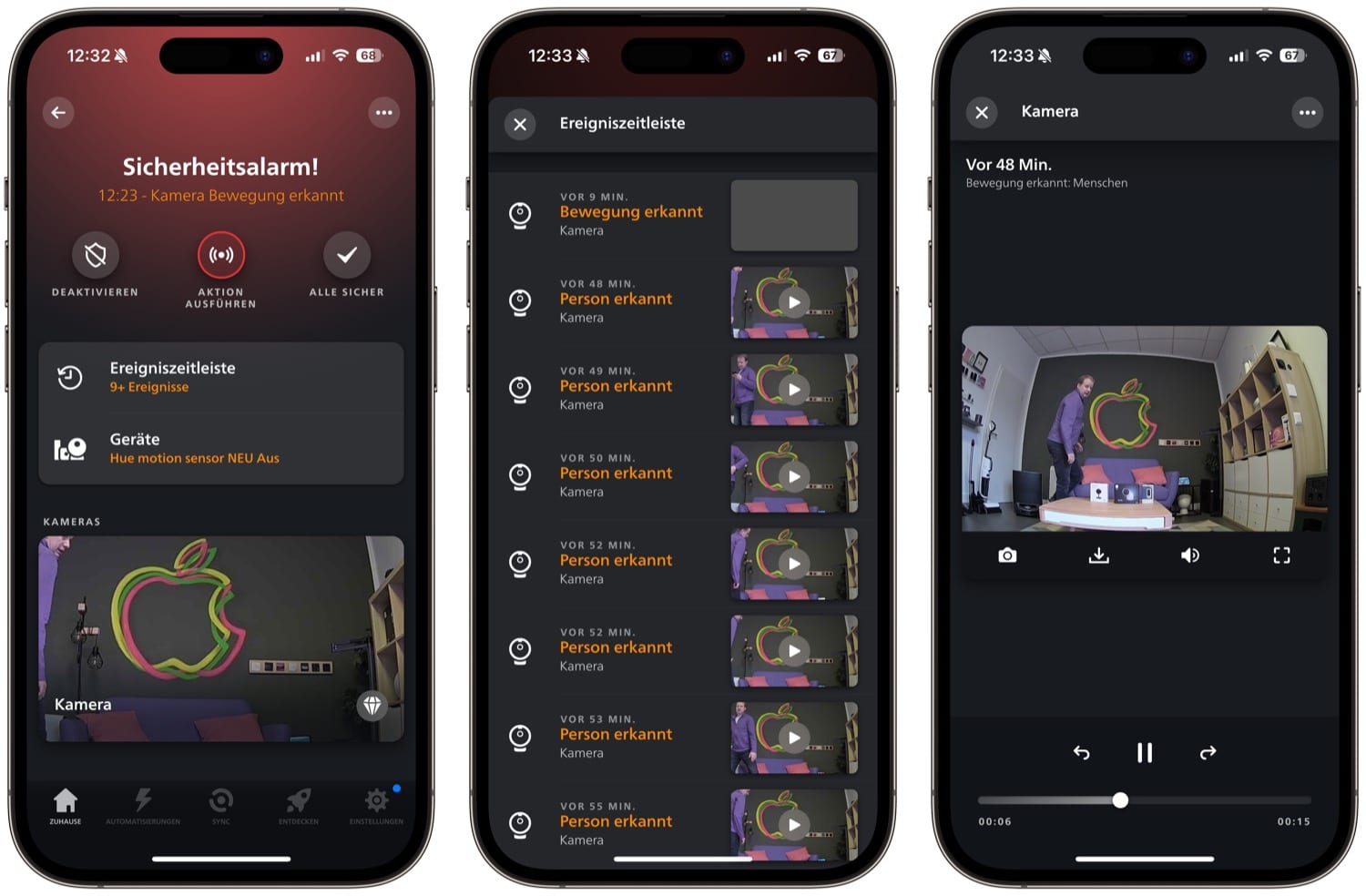





Curious how they stack up to
Nest cameras which have facial recognition and are a bit cheaper, but the app is buggy. How quickly she loading the app does video load? How is the experience scrubbing through video history? How long does it take from motion detected to receiving the alert?