About two years ago, Philips Hue introduced a new API. API stands for Application Programming Interface and is an interface through which apps can send commands to the Hue Bridge to perform certain actions. In development, however, there are still major restrictions, as Stefan Göhler, the developer of iConnectHue, told me in conversation.
In principle, developers of third-party apps, including Hue Essentials or All 4 Hue, have access to the new interface. Otherwise, it would not be possible for them to control new products, such as the Gradient light bulbs.
Scripts are not yet sufficiently documented by Philips Hue
With the Philips Hue contact sensor, a new sensor has now appeared for the first time since the introduction of the new API interface. So far, so-called rules were used for the accessories, which could be programmed very flexibly. With the new interface, however, Philips Hue relies on scripts – and this is where the problems for third-party providers begin.
Currently, it is not yet possible for people like Stefan Göhler to build their own scripts. Only existing scripts can be used, which are also not yet documented. This also means: with the new contact sensor, third-party apps can only offer the functions that have already been scripted by Philips Hue.
There would be so many possibilities
And yet everything could be so beautiful. If developers had access to the scripting or behaviour API of Philips Hue, they could massively expand the capabilities of the Hue system.
For example, it would be possible to use a switch on the first bridge to trigger a script that controls lamps on the second bridge. Even actions outside the Hue system, such as controlling a Sonos speaker, could be realised in this way.
So far, there are no signs that the current situation will change in the near future. Especially for users who are more intensively involved with the system, exciting options are lost in this way.

























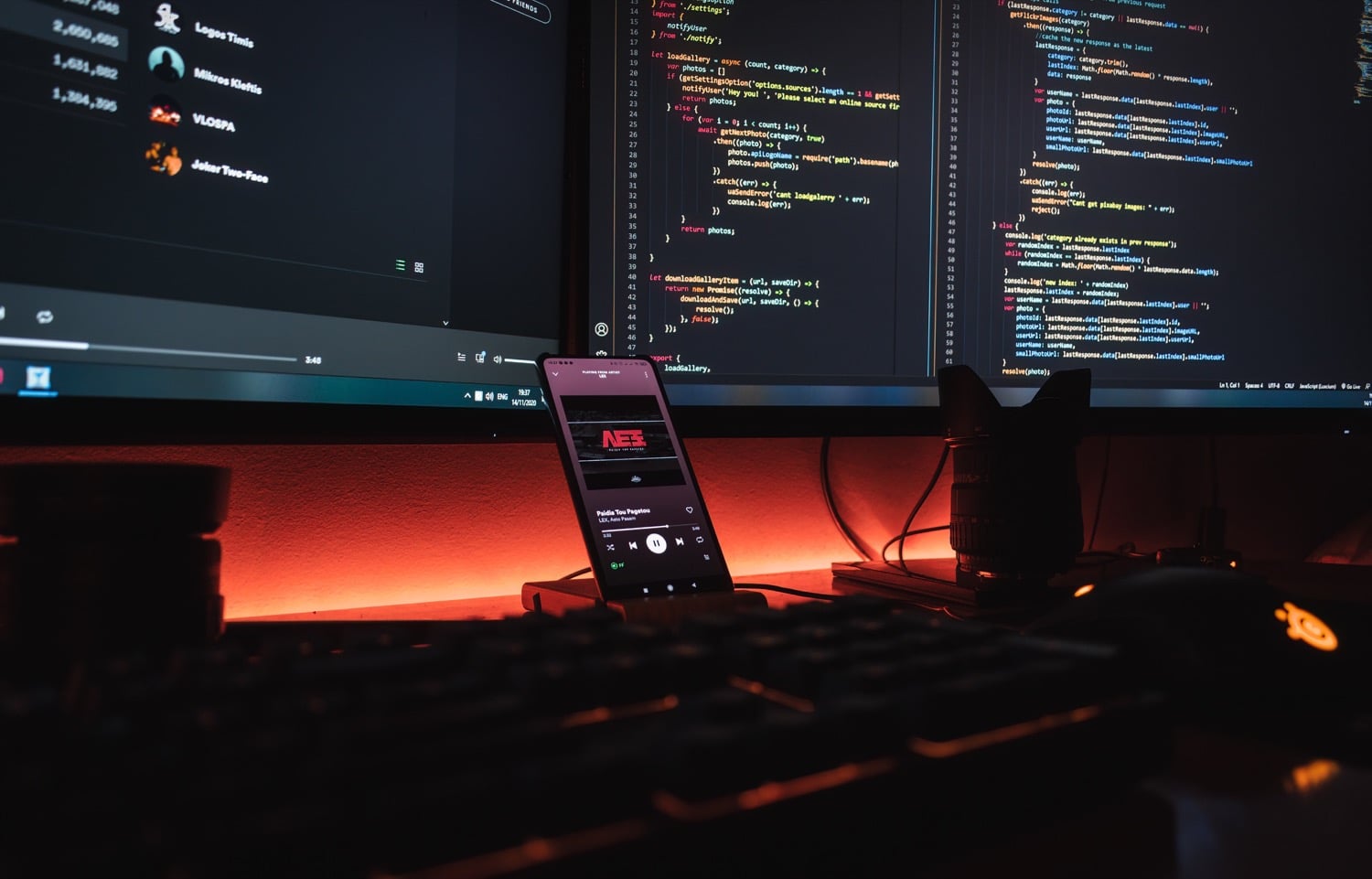


This is definitely a shame, I’m surprised Signify haven’t used this to produce a pro bridge that effectively binds a number of bridges together and makes them function and appear like a single bridge allowing you to expand your hue system with fewer barriers, but if there’s no real scripting I guess it’s not possible, maybe even for Signify right now.