Until now, there has been one big enemy of smart lighting: The classic light switch. A problem we all know. Because if the power supply of the Philips Hue lamps is disconnected via the light switch, control via the Hue app is no longer possible, routines do not work and voice assistants also no longer have a chance.
Although there have been some solutions so far, such as the Friends of Hue switches or DIY modifications of the Philips Hue Smart Button, these methods were not the best choice for the majority of users. With the Philips Hue Wall Switch Module, a product is now coming onto the market with which the light switch problem can finally be a thing of the past. In this article I would like to answer the most important questions about the new Philips Hue Wall Switch Module.
How much does the Philips Hue Wall Switch Module cost?
The Philips Hue Wall Switch Module will initially be sold exclusively by Philips Hue in its own online shop when it launches in spring 2021; the market launch in North America is planned for the summer. A single module costs 39.99 euros, a double pack costs 69.99 euros. The latter is particularly interesting, as shipping costs of 6 euros are no longer charged in the Philips Hue online shop for purchases of 60 euros or more.

Philips Hue wall switch module
$44.99 / £39.99 / €44,99
How is the module installed?
For the installation, basic knowledge in the field of electrics is necessary; in case of ambiguities, one should definitely ask an expert for help. First, the fuse for the respective room is switched off, then the light switch is removed. The two cables leading to the light switch are connected to the clamp included with the Philips Hue Wall Switch Module. The module itself is then connected to the light switch with two cables and can then be configured via the Hue app.
How big is the Philips Hue wall switch module?
According to the manufacturer, the in-wall module is 43.3 x 38 x 10.2 millimetres in size. For comparison: A functionally non-comparable Shelly is 39 x 36 x 17 millimetres, i.e. almost twice as thick.
Do I need a neutral wire?
The Philips Hue Wall Switch Module is powered by a coin cell battery that is expected to last at least five years. Therefore, the module does not need its own power supply and consequently also no neutral wire. This also made it possible to reduce the size of the module.
How many light switches can be connected to the Philips Hue Wall Switch Module?
The Philips Hue Wall Switch Module has two inputs. In practice, this means that either two single switches or one switch with a double rocker can be connected. Of course, you can also just connect the module to one light switch.
What happens when several light switches control one light source?
If several light switches in the room are connected to the same circuit and you want to continue using all light switches, you unfortunately need a Philips Hue Wall Switch Module for each light switch.
How does the configuration via the Hue app work?
The configuration in the Hue app is very simple. Three scenes can be assigned to the converted light switch – which light settings and which lamps you ultimately control with the switch is therefore up to you. The three scenes can be activated by switching the light switch on and off several times.
Does the Philips Hue Wall Switch Module also work with a push button?
The new in-wall module by Philips Hue does not only work with switches, but also with push buttons. This even has an advantage: You can not only call up three scenes, but also dim the light with the push button connected to the Philips Hue Wall Switch Module.
What is the maximum number of Philips Hue Wall Switch Modules that can be connected?
Philips Hue states that a maximum of twelve accessory components can be paired with the Hue Bridge. In reality, the number is somewhat higher, because the Hue Bridge offers space for 62 hardware sensors. A motion sensor occupies three hardware sensors for temperature, brightness and motion. A switch usually occupies one hardware sensor. In addition, there are software sensors and rules, although here the limits do not take effect so early, so that you can definitely use more than twelve accessory products. In addition, the in-wall module will have a simple mode in which only one scene can be called up. Without all three scenes, this saves two of the total of 200 rule slots.
Is time-based control possible with the Philips Hue Wall Switch Module?
At the start of the Wall Switch Module, no time-based control is possible directly in the Hue app, as we know it from the Philips Hue Smart Button, for example. However, it is quite conceivable that such a function will be added with an app update. It is even very likely that app developers such as iConnectHue or Hue Essentials will offer such a function sooner.
Does the module also work with HomeKit?
So far, all Philips Hue switches are compatible with HomeKit, although with less functions. According to Philips Hue, the new module is not “yet” compatible with HomeKit. However, this could well change in the future.
Can conventional lamps also be switched with the Philips Hue Wall Switch Module?
No, only lamps that are paired with the Philips Hue Bridge can be controlled with the in-wall module. You cannot make “dumb” lamps smart.
Note: This article contains affiliate links. We receive a commission for purchases via these links, which we use to finance this blog. The purchase price remains unchanged for you.


























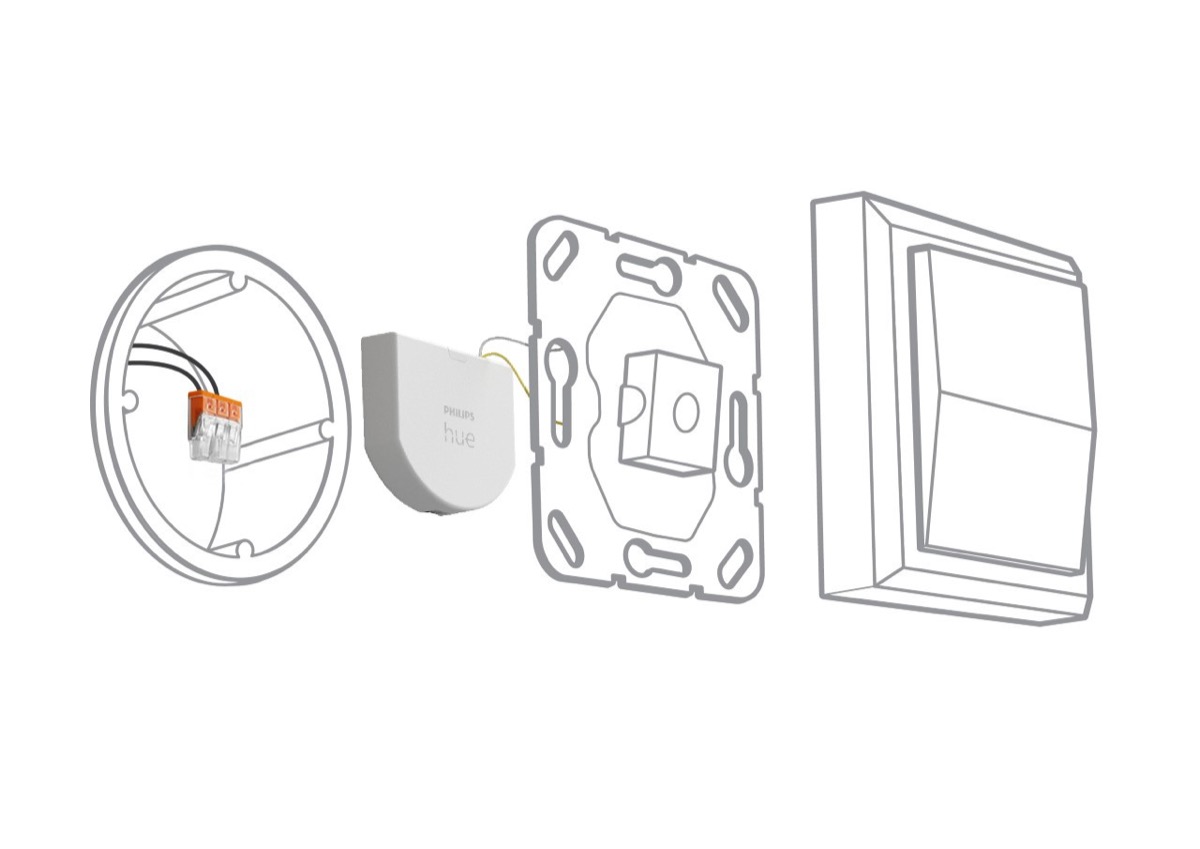





Hi Fabian
is there any info on how big these modules will be?
I’ll try to find an answer asap 🙂
43,3 x 38 x 10,2 mm
How does this product differ in functionality from other zigbee3 based in wall switches?
Those wall switches are controlling the power wire to control a dumb bulb. The Hue module sends ZigBee signals to control Hue lights.
Good question. So according to Fabian‘s answer, then this new wall switch doesn’t differ from the Philps remote switches or buttons that you can stick to any wall, correct? So why do they need to be connected to the wires in the wall then? Other buttons are also powered by battery.
I’d guess this one “reads” the original physical switch and then controls whatever bulb you have set up to respond to it. This eliminates the risk of someone turning the power to the bulb(s) off rendering any automations and remotes useless.
You benefit from keeping whatever original switches you had, which is nice if you live with a ludite, or perhaps you have some special designed/old style switches that you’d like to keep while still having a smart home.
Nils: These do not need connecting to the wires in the wall. The wires are removed from the switch and put in a connector.
You then connect the module to the switch.
Just installed one of these in my master bathroom. Bummed as I cannot find a way to cycle through different color scenes with the switch.
These look very interesting.
The exceptionally slim design of just 10.2mm will make installation much easier than some other solutions.
I do have two concerns though. The price is disappointingly high (after all it is functionally almost identical to the Hue Smartbutton which cost ways less). Also adding lots of these to a system that has many Hue devices already, will almost certainly exceed the Hue Bridge limits.
Just for reference 🙂
Shelly 1
41mm x 36mm x 17mm
Shelly 1L
42mm x 36mm x 14 mm
Shelly 2.5
42mm x 36mm x 14 mm
Shelly RGBW2
43mm x 38mm x 14mm
Yes, Shelly 1 has a relay inside… You can’t compare something which doesn’t have a relay with something which has a relay. They can compare with i3, which is 10mm. 🙂
With one major difference as @Fabio highlighted, The Hue module sends ZigBee signals to control Hue lights, meaning you need to have Hue Bulb so you are able to control it, or only Hue Bulbs would be able to be be controlled.
With Shelly you can control your existing bulbs, any bulbs, including Hue.
On the other side, price wise, Philips Hue Wall Switch Module is expecting to be 39.99 euro, which makes it much more expensive, more than double, compared to Shelly.
Lets become available and see how it will work.
Everyone can check Shelly 1Lm, which has a relay inside and it 14mm thick. It does not need a neutral cable and it can work with all bulbs without bridge, hub or anything else. It support also MQTT and CoAP, which keep you away from clouds.
Just for reference 🙂
Shelly 1L dimensions is: 42mm x 36mm x 14 mm and its little fatter than Philips, but inside had a relay and its working with all type of bulbs and its cheaper, and have a great support, you can even chat with CEO of the company and the best part is that you can use one of his protocols to include in on of many home automation systems, but Philips Hue Wall Switch Module works only with Philips Hue bulbs paired with the Hue bridge.
What does it mean that no neutral wire is needed and why is this a benefit?
@Nils, most (especially older) lights are wired so that the neutral doesn’t go to the switch, just the live. You may still have 3 wires, one ground, one live, but the other wire continues to the bulb. Not having a neutral makes it hard for the device to be powered because if the bulb is low wattage the current that can flow through the device is also low.
You should to compare same devices.
Shelly I3 its 40mm x 36mm x 10mm, but support 3 switches.
Yes, exactly!!! Also you don’t need to worry for battery pff 🙂
I agree completely.
Shelly i3 is a bit ahead of this.
Smaller than this module – the i3 measures 40mm x 36mm x 10mm
It DOES require neutral, but it supports 3 switch inputs, not just two
Also, it works with any device that supports REST – it does not have to stay on the same circuit – so any company whose bulbs support REST – or, in fact, any device that supports REST, even if it is on a different but accessible network – can be controlled by the i3.
Oh, and it costs less than 9 euro, not 40!
actually on Shelly I3 you can have combined functionality on 3 buttons… 6 function on each button × 3 buttons
Can you see in the app whether the Hue lamps are switched off when this has been done with this new wall switch?
I would expect that behavior.
To me it sounds like the two power cables that previously was connected to the light switch are only “shortcutted” on the modules, e.g. they don’t have any functionality. It would be amazing if that is the case cause then it would be possible to put these modules behind blind switches. For example to add additional switches to a room. Do you understand it in the same way?
Yes, I’m sure that’s the case!
These modules will work in locations without any wiring. There are no connections to any wiring.
You just need a switch and the module.
“A functionally non-comparable Shelly is 39 x 36 x 17 millimetres, i.e. almost twice as thick”
Right, Shelly is by far better and cheaper device, but why to say it so loudly on your own webpage ?
Fabian, are you sure about your answer about multiple light switches?
https://twitter.com/tweethue/status/1349738824444895236
everyone comparing this to shelly.
What about people not wanting one wifi device per switch?
You are killing your wifi network by suggesting to only use shelly.
I think the hue module is a fair option (the price not so much though)
@Nils: If a power switch is to draw from the power it’s switching it needs a third neutral wire so it can continue to run while the lights are off. This is common on the fancy timed fan controls and makes installation more complex, as you may have to connect a new wire to the correct location. Philips is simplifying this by only using the existing wires connected to the switch and powering their device with a battery.
NO.
Llevará una BATERIA / PILA que durará unos cinco años. Lo pone.
NO.
Llevará una BATERIA / PILA que durará unos cinco años. Lo pone en la descripción.
How are the scenes activated? Quick on/off? Is it 3 scenes x 2 switches = 6 scenes?
On: First scene
On – off – on: second scene
On – off – on – off – on: third scene
If you have connect two switches, you can use three scenes on both of them.
Will this module work with a double switch controlling 2 lights individually?
I think so.
You’ve worded ” a functionally non-comparable Shelly” quite correctly.
Shelly allows for much greater functions for just 10 euro and is compatible with pretty much any voice assistant, hub and platform. And the size is pretty much the same. What a rip off!!
Will this work with 12 v led drivers?
Thank you so much for this! I need two of them yesterday! They can’t come on sale fast enough!
Have to pay 40€ and you still have old (ugly) switches on the wall and batteries need to replace now and then. Is this supported only in HUE environment (HUE bridge), not using standard zigbee protocol?
If you want to replace your complete old and ugly switch, you have the Friends of Hue switches. And they do not need a battery.
Another cheap alternative: Cover your existing lightswitches with Samotech covers (a fiver on Amazon) and use standard hue dimmers.
Love reading your Articles, and the information you offer from your own experience is great, I do have one Q? When the internal battery is low can it be easily replaced or would the module need to be replaced?
You just need a screw driver to replace the button cell. Very easy.
Great article and very useful information. I just need to wait for stock to give them a try.
I do believe the answer to “What happens when several light switches control one light source?” is not 100% accurate. As an Electrician, I am confident I could install one of these modules in one switch that is linked to two others and enable all three switches to control it.
This is very dependant on how the switches are wired, and I would advise seeking professional advice before trying to connect in this way so not to damage the module.
UPDATE:
I now have the switch modules and have had a play with them. I have had mixed performance whilst trying to include multiple 2-way switches. I was able to get my upstairs landing light to switch on / off (as expected) from three positions using existing wiring (Isolated from mains voltage). I was unable to get the downstairs light to work the same which I believe is due to induced voltage on the 2-way wiring. For this to work, it would need the wiring to be separate from the mains voltage wiring to work successfully.
Will this also work with dimmer switches or only basic on/off switches?
These will only work with basic on/off (or push) switches.
UPDATE:
I now have the switch modules and have had a play with them. I have had mixed performance whilst trying to include multiple 2-way switches. I was able to get my upstairs landing light to switch on / off (as expected) from three positions using existing wiring (Isolated from mains voltage). I was unable to get the downstairs light to work the same which I believe is due to induced voltage on the 2-way wiring. For this to work, it would need the wiring to be separate from the mains voltage wiring to work successfully.
Just received my new module today. I have tried using it with a momentary push switch but disappointed to find this turns light on then immediately off again. I guess it thinks a rocker switch has been pressed twice. I am I doing something wrong, or do they not work with push switches?
Hi, thank you for the helpful article.
You wrote, that the Philips Hue Wall Switch Module has two inputs and is possible to cnnect either two single switches or one switch with a double rocker. I didn’t find any instructions on how to do it anywhere. Can you help me, please?
If I connect if with touch switch with lighting (red light turn on, blue light turn of) – does it means, that switch the switch will glow red constantly? https://www.livoloeurope.eu/
Thank you. 🙂
Hi. I have very interesting situation, when I install 2 buttons original (initial) switch within Hue SWITCH module and assigned two different rooms. First several pushing, all works fine, but soon, the lights started to fire up with one room switch with the position of 1st button of initial switch in ON pos and 2nd room, when second button is in OFF position. I tried to roll back the settings and after that, all worked fine for just pushing again, before it happen again. Do you have any thoughts, what may it be?
How do you config it to work with push Buttons, Im interpitating push as an impulsebutton? Change also occure at both 1 and 0 and not only a 1 which seems most logical
Hi Fabian,
thank you for very nice set of information on the hue wall switch!
When trying to move the wall switch to another hue bridge, I was not successful. Deleting the switch from the old bridge, resetting the wall switch or removing the battery did not do the job. Reconnecting to the old bridge seems feasible though. Would you have any suggestions here ?
Hm, honestly I have no idea. Are you sure that so reset it correctly?
Hi Fabian,
do you know if the option of “time based control” in combination with the wall switch module is meanwhile possible directly in the Hue App?
A more general question (i’m new to Hue): Why is the feature of “time-based control” related to the switch? I would have expected this to be this a feature of the hue-lamps itself…
Best,
Thomas
Who knows how to connect a hue Wall switch with a Gira wall switch with a control Light led in the gira switch?
Hello.
If I turn a bulb on with the app and the wall switch is off, how do I use the wall switch to turn it off? Do I toggle it on then off again?
If I turn a bulb on with the switch, I assume this is immediately reflected in the app and can turn it off in there with a single press. Is that right?
Yes, it’s working fine together.
This doesn’t make any sense. If we ever would want a wall mount at least Philips Hue could’ve made it permenent and not a battery like device. In +/- 5 years we will need to insert a new battery in… why don’t just make something that connects to the wires in order to have always power.
My switch is actually a multiple switches with 4 push button on the same plate. It means that I do not have space for 2 Philips Hue Wall Switch Module behind it, but only for one. I’m trying to find if the cables between the push-button and he Philips Hue Wall Switch can be extended or not. I did a test with 2meters and it works but I wonder if others have more experience about it. It would not only solve the problem but also allow me to place them in a better location, more easily accessible for when I need to change the batteries. Thanks