I’m sure you’ve stumbled across Hue Labs before. This special section of the Philips Hue App often contains special, useful and nice beta features that have not yet become an integral part of the Hue App. This way you get additional functions for lamps, sensors and switches to get even more out of the Hue system.
Today I want to clarify two questions. Which Hue Labs formulas are the most popular? And which Hue Labs function do you not want to do without anymore?
You are welcome to answer the second question in the comments, the answer to the first question is provided in the following overview.
The most successful Hue Labs formulas
Living scenes – 1,689,378 installs: Make your room come to life with this Formula, which makes your lights transition slowly through the colors of your chosen predefined or own scene. This Formula will keep running until you stop it or turn off (one of) the lights this Formula is running on. When stopping the Formula the lights will revert to the light state before activating the Formula. You can change brightness while the Formula is running with your Dimmer switch or the app.
Candlelight romance – 1,537,752 installs: This Formula turns your lights into candles! Use the Candlelight romance Formula for a relaxing or romantic mood — especially if you use the Formula with our collection of Filament bulbs, whose glowing inner coils become that much more beautiful as they dim and brighten dynamically. Your lights will “flicker” at your preferred intensity: small for a subtle effect, large for more of a statement.
Hue Colorloop – 903,211 installs: This Formula will put your selected lights into a color loop. You can choose to revert back to normal settings or stay in the colorloop after turning on and off the lights.
Holiday living scenes – 829,260 installs: Transform your house into a festive home with three new Living scenes that cycle through the colors of the holiday season: Winter wonderland, Red and gold glow, and Sparkler.
Halloween living scenes – 468,583 installs: Prepare your house for Halloween! Let your lights transition through colors of our new Halloween scenes with dynamic brightness. You can assign this behavior to a maximum of 5 lights. If you select more than 5 lights, the total selection will transition colors, but only 5 lights will have the dynamic brightness.
Personal wake up – 437,943 installs: Do you want to wake up in a gentle and natural way? Try it with the Personal wake up Formula where you can choose between a relaxed or a power wake up. Your lights will gently fade on in your chosen fade-in time towards the relax or energize scene. On your chosen wake up time the lights will be on your chosen brightness level. Now with a Hue Labs button so you can easily enable and disable the schedule.
Three times is a charm – 316,099 installs: Imagine you’re relaxing on the couch watching your favorite series, and suddenly the lights turn off because you are sitting still. With this Formula this situation belongs to the past, as it introduces an additional evening slot for your Hue motion sensor, on top of the day and night setting. You can choose your favorite scene or select ‘do nothing’ when there is motion, and choose what to do when there is no motion.
Note: This article contains affiliate links. We receive a commission for purchases via these links, which we use to finance this blog. The purchase price remains unchanged for you.


























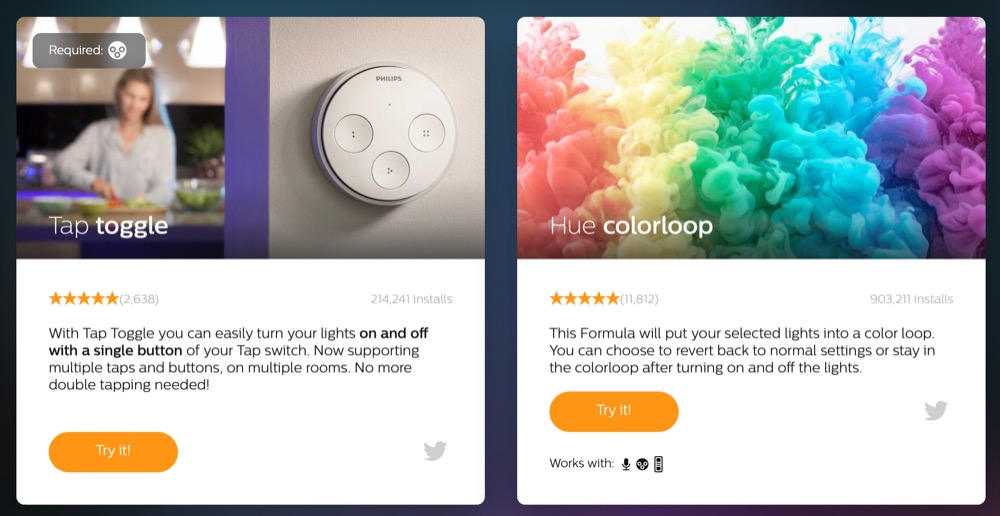


Hi Fabian, after 3 years using the amazing HUE I have not been capable of finding out why when I activate the Formula for Candlelight in two lightbulbs that running lab disavows the functioning of the sunset-sunrise routine. What I mean is that when the LAB is active all lights with a routing of off at sunrise do not go off.
Any Ideas on how to solve this problem? Thanks In Advance