The Philips Hue dimmer switch has become a real bestseller over the past years. Small wonder: despite a recommended retail price of 24.95 euros it was always available for less than 20 euros and thus a really good deal in the otherwise price-intensive Hue cosmos. Now there is another alternative with the Philips Hue Smart Button.
With a recommended price of 19.99 euros, the Smart Button should sooner or later even be available for less than the dimmer switch. Much more important is the question: How does the Hue Smart Button perform in everyday life?
Hue Smart Button: this is included
The scope of delivery is certainly impressive and is even a little more extensive than the actually more expensive dimmer switch. In addition to the 7.6 x 7.6 cm mounting plate, which can either be glued to smooth surfaces or, if desired, screwed onto conventional (empty) switch boxes, there is also a small magnetic plate which is exactly the same size as the Smart Button itself. This makes it even more discreet to attach to non-magnetic surfaces. A plus: it can also be easily removed.
Because of its extremely compact size, I suggest to place the Smart Button firmly in a certain place. Just like the dimmer switch it is operated with a small button cell which is likely to be exhausted only after a few years.
The setup via the Hue app is as easy as usual: with a long push of a button the Smart Button is put into pairing mode and is recognized by the bridge within a few seconds. After that it can already start configuring in the app – and it offers some exciting functions.
The Hue Smart Button offers these functions
You can use the Hue Smart Button to control either the whole home or a selected room. What exactly happens when a button is pressed can of course be determined by the user: either you can set up to five time periods in which a selected scene is activated or you can switch through five selected scenes one after the other – like with the dimmer switch.
Since the Hue Smart Button has no dim buttons and no off button, the handling is a bit different. If the light is already switched on, it is switched off again by pressing another button. So if you want to change a scene, the light switches off first and only then does the light change through the scenes with each additional button press.
It is interesting to notice what the Smart Button does when you press the button for a long time. If you select the dimming function in the settings, the light is dimmed the first time you press and hold it. If you release your finger and then press the Hue Smart Button again for a long time, the brightness is increased again. Alternatively, you can set in the Hue app that all lights in the house are switched off when you press and hold the button. This can be handy if you have placed it on the front door of your apartment or house and want to turn everything off quickly.
Third-party apps have not yet integrated the new switch
Unfortunately, further configurations are not yet possible. The Hue Smart Button is not yet compatible with applications like iConnectHue but this is likely to change in the future. I expect the same for the currently missing support for Amazon Alexa, in the app it does not appear so far. In HomeKit, the Hue Smart Button is listed but only a simple keystroke can be configured here.
My conclusion: the Hue Smart Button is a great expansion for Philips Hue. I like the new form factor. When third parties have integrated it into their apps we will be able to use its full potential. It’s a bit of a shame that Philips Hue hasn’t thought it through to the end when it comes to everyday installation: it would be absolutely great if the Smart Button could be mounted over an existing light switch – so far, it must be removed because it protrudes from the switch box. It will be interesting to see whether a third party supplier will bring the right accessories onto the market.

Philips Hue Smart Button
$29.99 / £17.99 / €21,99
Note: This article contains affiliate links. We receive a commission for purchases via these links, which we use to finance this blog. The purchase price remains unchanged for you.



























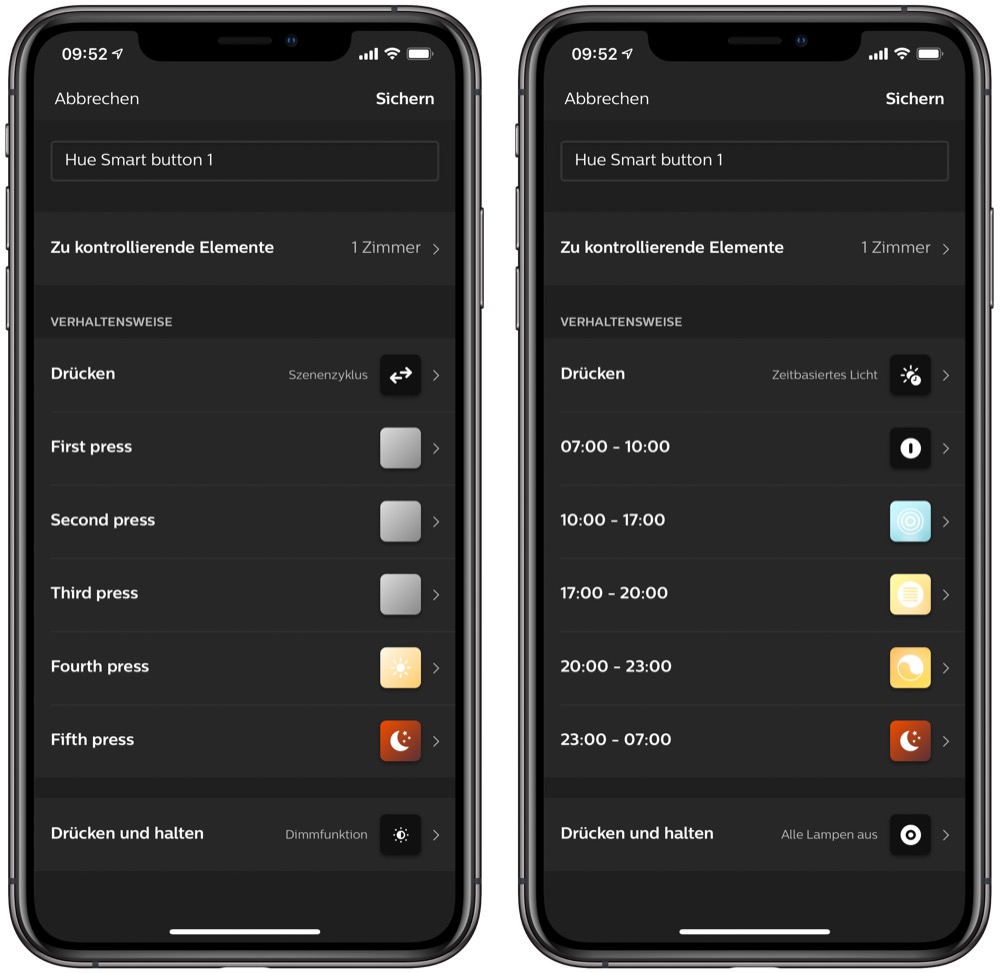





Thank you very much for sharing such a useful article. Will definitely saved and revisit your site
Best Home Automation in hyderabad