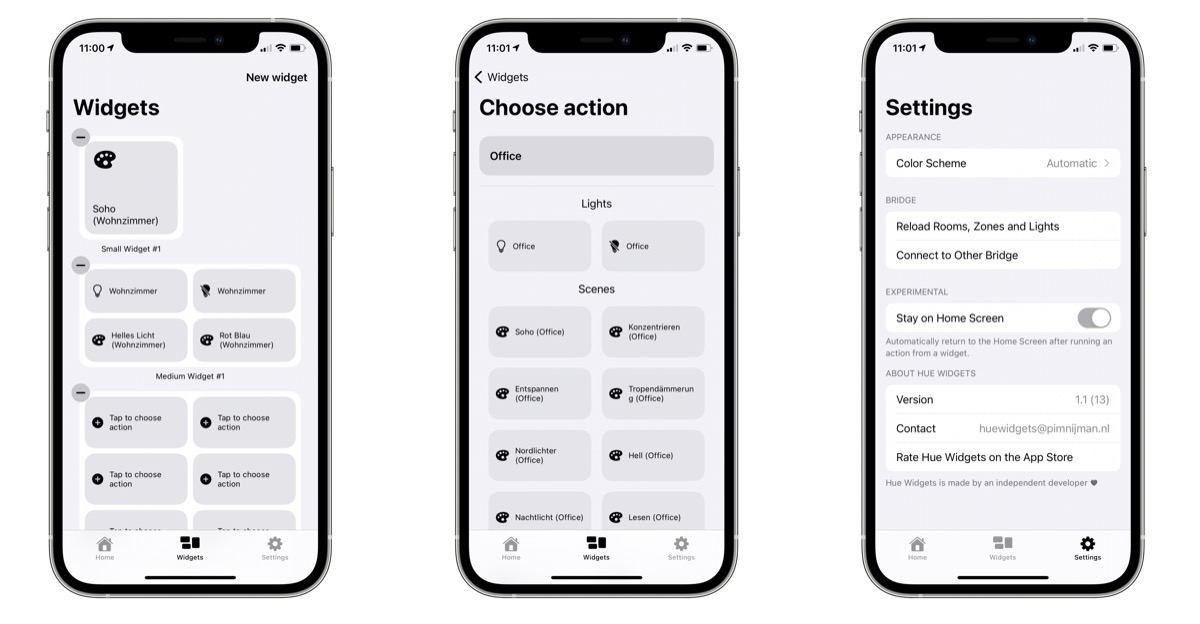Almost a month ago, iOS 17 was launched and Apple finally allows interactive widgets on the home screen. In a nutshell, this means that actions can now be performed in widgets without having to open the corresponding app.
This is exactly why Philips Hue removed widgets from the iPhone and iPad a few years ago and has not yet presented a new solution. My enquiry as to whether something will happen with iOS 17 and the new possibilities offered by Apple has not yet been answered.
With Hue Widgets (App Store-Link), there has already been an app for some time with which you can install widgets in three different sizes on your homescreen. Until now, the app always opened itself after a finger tap on the widget – exactly this requirement by Apple is now dropped.
With Hue Widgets, you can easily activate scenes via your Hue Bridge. The execution is really very fast, in principle there is no difference in speed to the control with the Hue app.
However, there are a few things I would still like to see in Hue Widgets: An on/off switch for rooms or individual lamps and a slider for dimming selected rooms. And to be honest, the widgets created could be made a bit fancier with a few selectable icons. But the approach of Hue Widgets is definitely not bad.