At the beginning of September, Philips Hue introduced the new Hue Secure Contact Sensor, which can now be ordered in the manufacturer’s online shop. For 39.99 euros you get a sensor in white or black, in a double pack you pay 69.99 euros.
How to connect the contact sensor to the Hue Bridge
The contact sensor is ready for use immediately after unpacking. The CR2 battery, which is supposed to last for two years, is already inserted. Pairing is started as usual via the accessories section of the Hue app, the Hue Secure Contact Sensor is put into pairing mode with a long press on the button on the front.
You can then give the sensor a name and select what exactly it should do: Switch on the light, send alerts or both at the same time.
I initially opted for simple light control. The Hue Secure contact sensor can switch individual or multiple lamps, rooms and zones. In doing so, it activates a light scene of your choice.
During the configuration of the switch, tips around the installation are also given. The contact sensor can be mounted with screws or the supplied adhesive strip, the magnet can only be glued.
How the contact sensor switches the light off again
Normally, the light is switched on as soon as the small magnet is separated from the contact sensor, for example when a door is opened. Here, the detection is really very fast, which is great.
When switching off, which works a little slower via the contact sensor than switching on, there are several options. Usually, the Hue Secure contact sensor switches the light off again as soon as it is closed again.
However, there are also two other options: First, you can disable the light from turning off when the sensor closes. This is a practical option if the contact sensor switches on the light in the hallway as soon as you open the front door and of course closes it again after entering.
If desired, the light then switches itself off again after 1 to 60 minutes. This option is generally available, for example, so that the light in the storage room does not stay on if the door is not closed properly.
What the Hue Secure contact sensor can’t do yet
In my opinion, the Philips Hue contact sensor is still missing at least two important functions. Unlike the Hue motion sensor, no time windows can be created, so the contact sensor always executes the same command for 24 hours.
Since the contact sensor, unlike the motion sensor, does not have a brightness sensor, it cannot take into account the ambient light. There should definitely be an option in the Hue app to refer to sunset or sunrise. During the day, the contact sensor in our hallway doesn’t need to switch on a light when we open the front door – it would be bright enough anyway.
Not reinventing the wheel
My first impression: With the new Hue Secure Contact Sensor, Philips Hue has not reinvented the wheel. With its 7 x 2 x 2.2 centimetres, the sensor is not particularly compact in design and, from a technical point of view, does not offer any unique selling point compared to other Smart Home sensors of this kind.
The big advantage is obvious: The contact sensor from Philips Hue integrates seamlessly into existing Hue installations, no separate hardware or app is required. For all those who are only in the Hue cosmos, it is therefore a great thing. By the way, the new sensor does not appear in HomeKit, at least not in my installation.
In the Hue app, however, this is only one of the construction sites. From my point of view, there are still one or two configuration options that Philips Hue should add to the new contact sensor.

Philips Hue Secure Contact Sensor
$39.99 / €39,99


























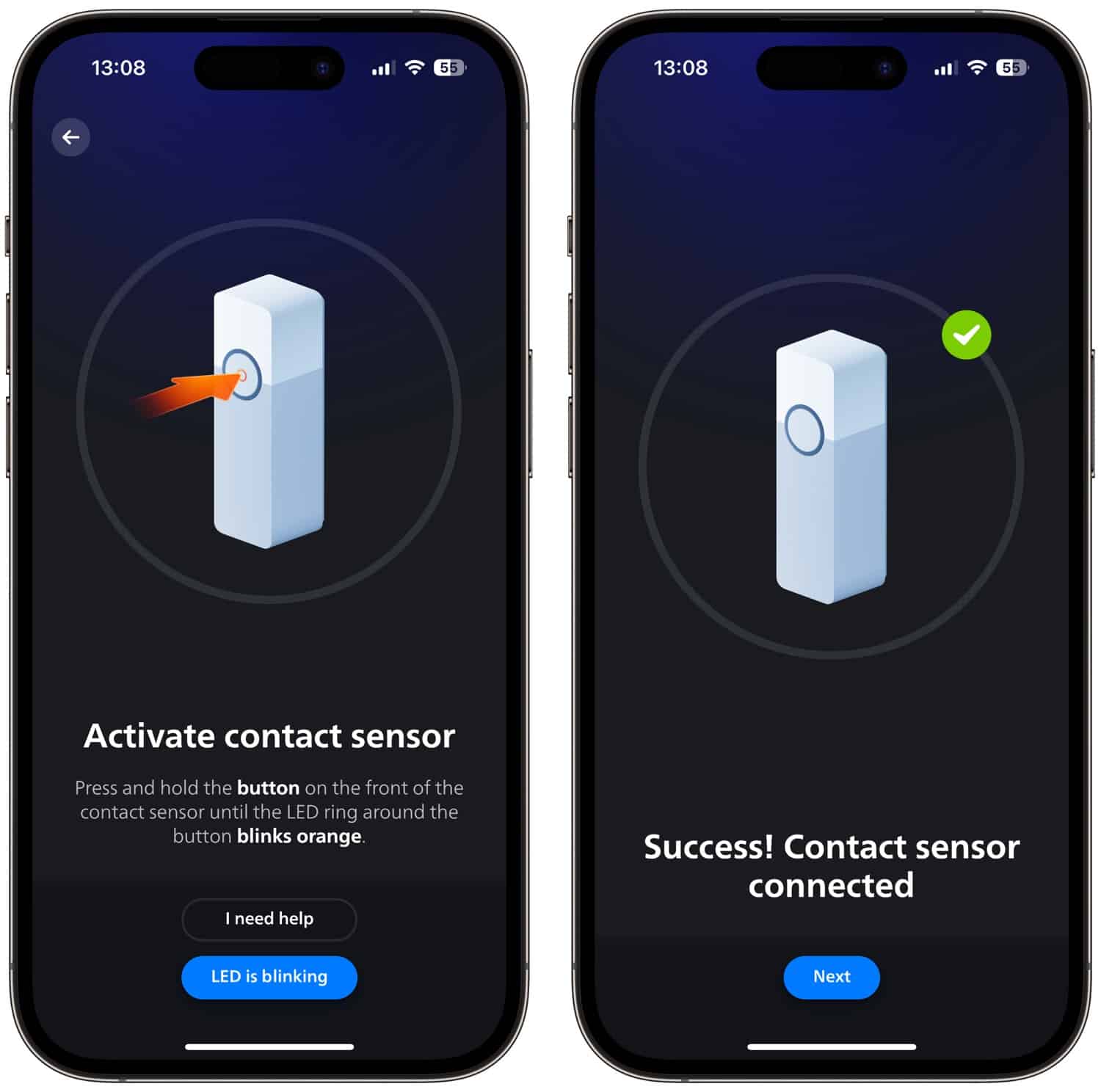
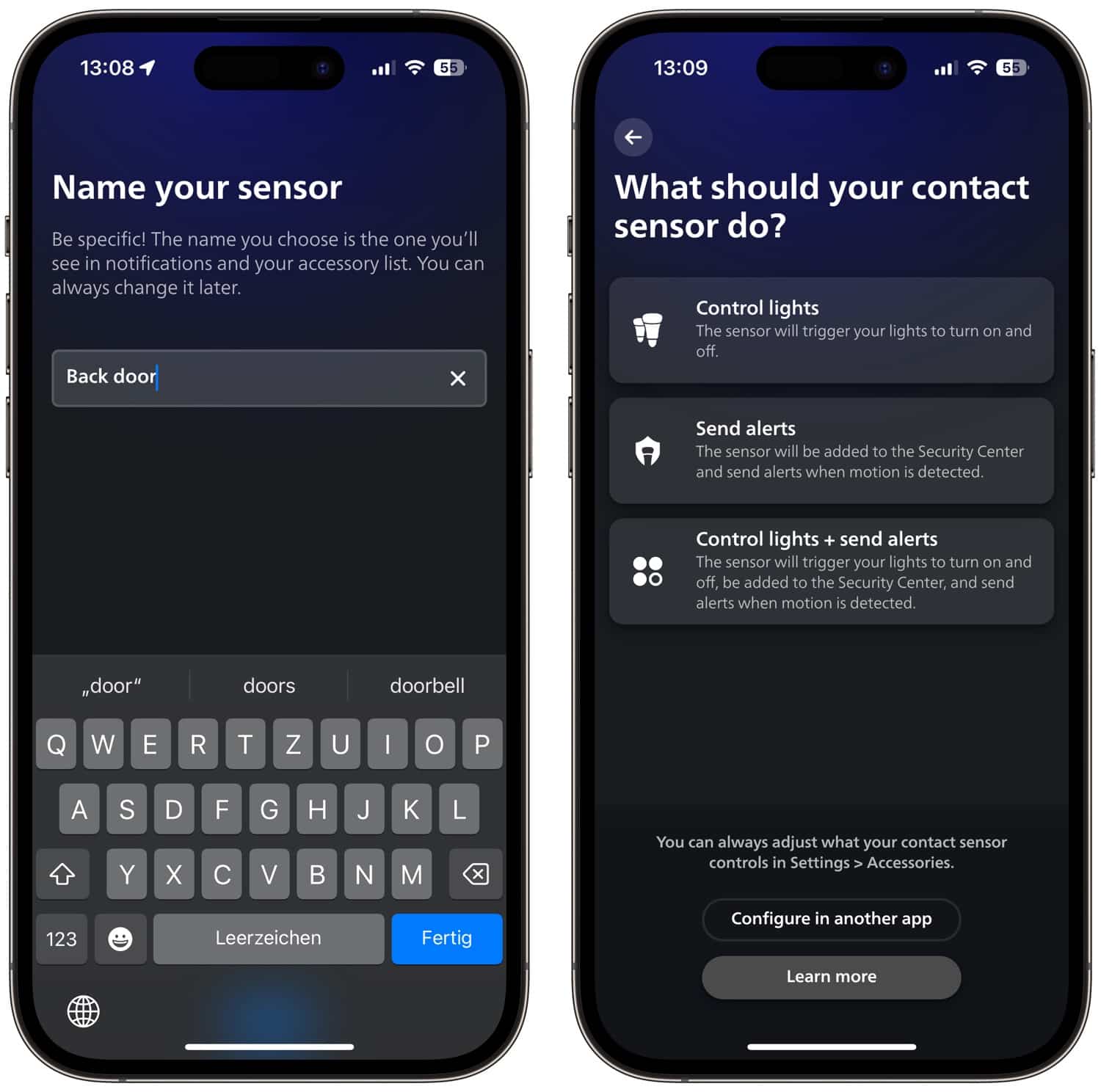
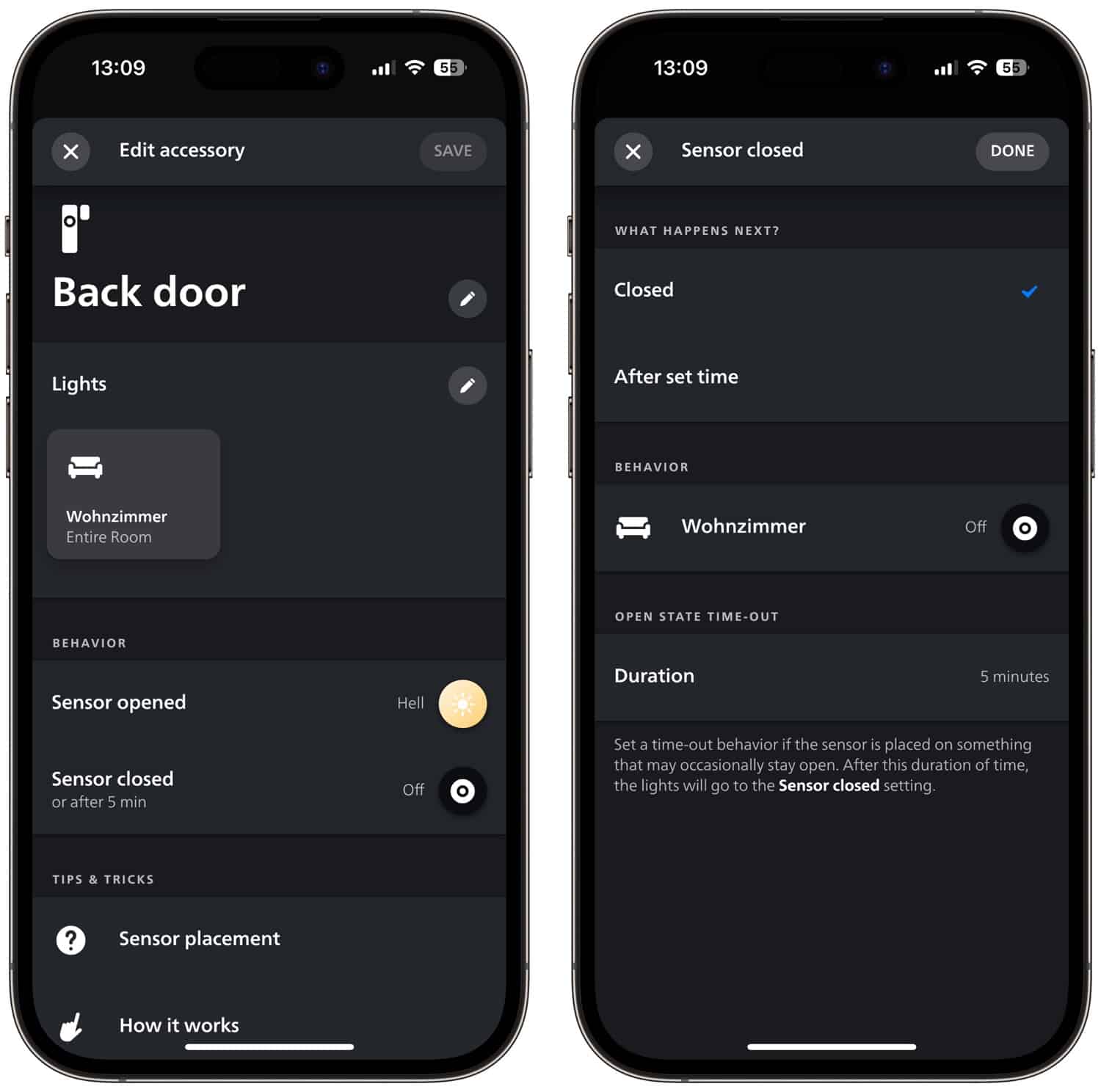






I wish they had done something similar to the Nest Detect Sensors, where it’s motion and magnetic, and super compact. It seems like a missed opportunity to keep motion tied to a separate unit.
One week before I ask them if the contact was exposed in HomeKit and the answer was yes, today I bought the package of two and it didn’t so I ask them again and they said support will be added later! Let’s hope so!
nice no apple homekit overhere …battery was already one year old and 3m to stick was not in package ..SHAME HUE….new order
contacted Hue they say we working on apple homekit…still nothing
contact sensor bought 24 nov 2023……..in the EU