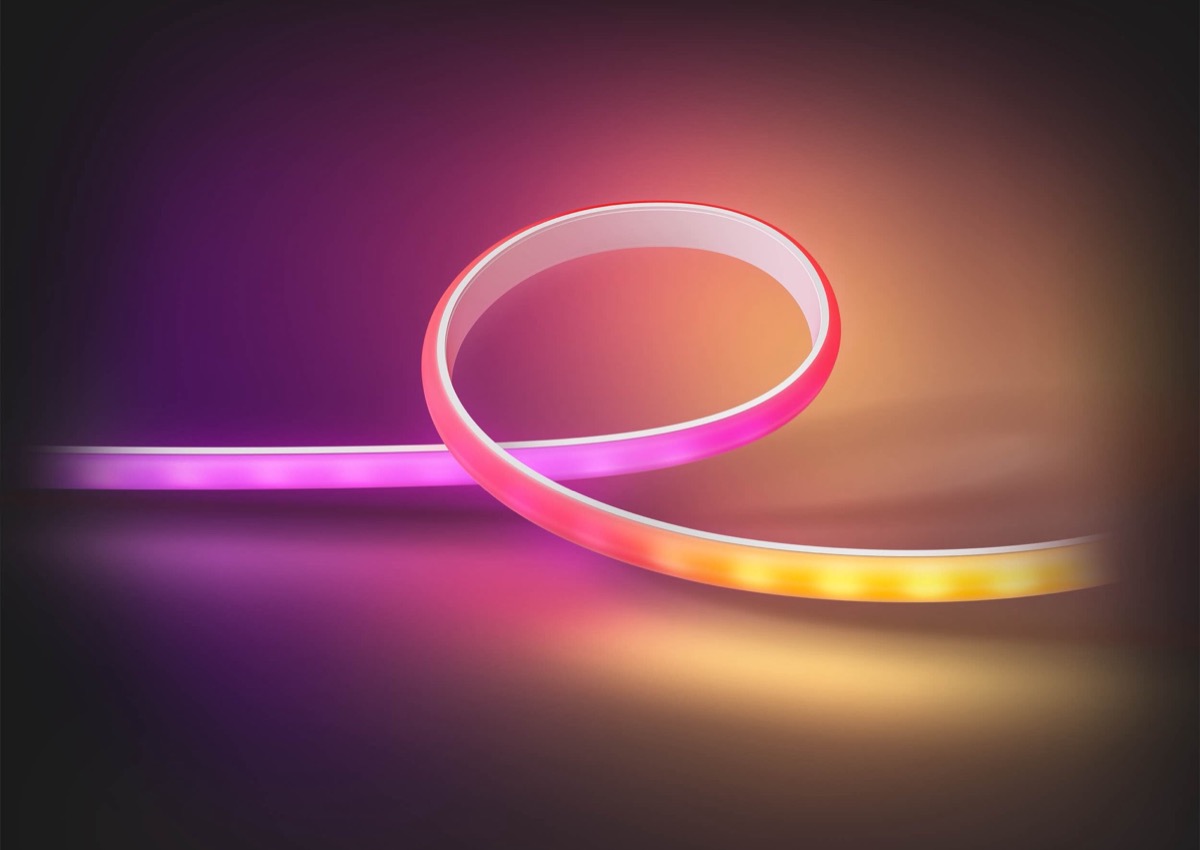If you have equipped your TV with a Philips Hue Play Gradient Lightstrip, the wall behind it will be illuminated on the left, top and right. If you also want to illuminate the bottom, the Philips Hue Ambiance Gradient Lightstrip is the perfect companion. Siegfried sent me an interesting question about this via e-mail.
I know that you can shorten the Ambiance Gradient Lightstrip. The Lightstrip has three light zones. If I shorten it by 25 centimetres, what happens to the light zones?
The answer to this question is very simple: the system recognises the shortening of the light strip and redistributes the three zones. While each zone consists of five segments, each 12.5 centimetres long, when the light strip is completely long (the spaces in between are filled intelligently), there are only four segments per zone when the light strip is shortened to 150 centimetres. The situation is exactly the opposite if you extend the Ambiance Gradient Light Strip. Then the individual zones consist of more segments and the transitions are somewhat smoother.
Here is what you need to bear in mind when shortening the strip
If you want to shorten the Philips Hue Ambiance Gradient Lightstrip, there are at least two details to consider. First of all, you can cut it not only every 25 centimetres, as marked, but every 12.5 centimetres.
This is what the Ambiance Gradient Lightstrip looks like inside Can be shortened every 12.5 centimetres
In addition, you should disconnect the entire power supply unit from the power supply before cutting and not just pull the light strip out of the controller. If you do, the new length will not be recognised correctly when you plug it back in.
Community question of the week: What to do if the Gradient Lightstrip does not light up properly? A simple trick helps
Note: This article contains affiliate links. We receive a commission for purchases via these links, which we use to finance this blog. The purchase price remains unchanged for you.