Last year, Philips Hue already announced the new “Natural Light” feature. After a bit of a false start in the summer, the new feature is finally available with the release of version 4.32 of the Philips Hue app. I would like to briefly introduce you to what you can expect.
This is how Philips Hue explains its new feature
Natural light uses different shades of warm-to-cool white light that are designed to help you stay productive and feel supported in your overall wellbeing. Your lights will automatically transit throughout the day: start with bright, cool tones to energise your mornings and end with a warm, golden glow to help you relax as the sun goes down.
These are the requirements for Natural Light
To use Natural Light in your Smart Home, you need the Hue Bridge, the latest version of the app and at least one White Ambiance or White and Color Ambiance bulb in the room you want to use it in.
In this room, add a new scene and open the Hue Light Scene Gallery. There you will find the new “Natural Light” scene, which you simply add. As soon as the scene is activated, the light is dynamically controlled throughout the day.
These settings are available
Philips Hue has created its own schedule for Natural Light, but you can customise it. The individual blocks can be adjusted in their length, and the brightness can also be freely adjusted according to your wishes.
The only important thing is that each period must be at least 30 minutes long. If the lamps are switched on, they begin to slowly change their light colour one minute before the next period.
Note: This article contains affiliate links. We receive a commission for purchases via these links, which we use to finance this blog. The purchase price remains unchanged for you.

























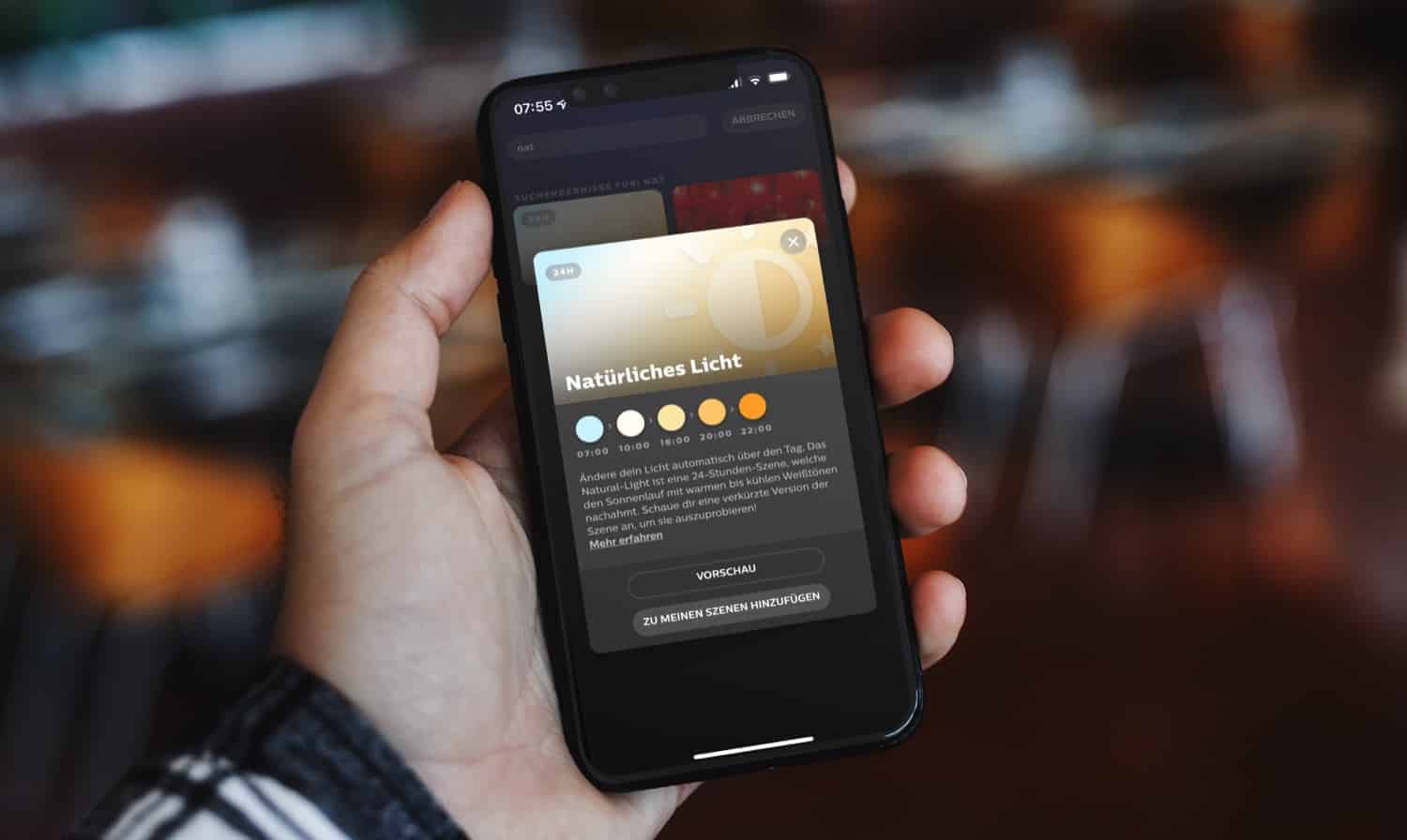
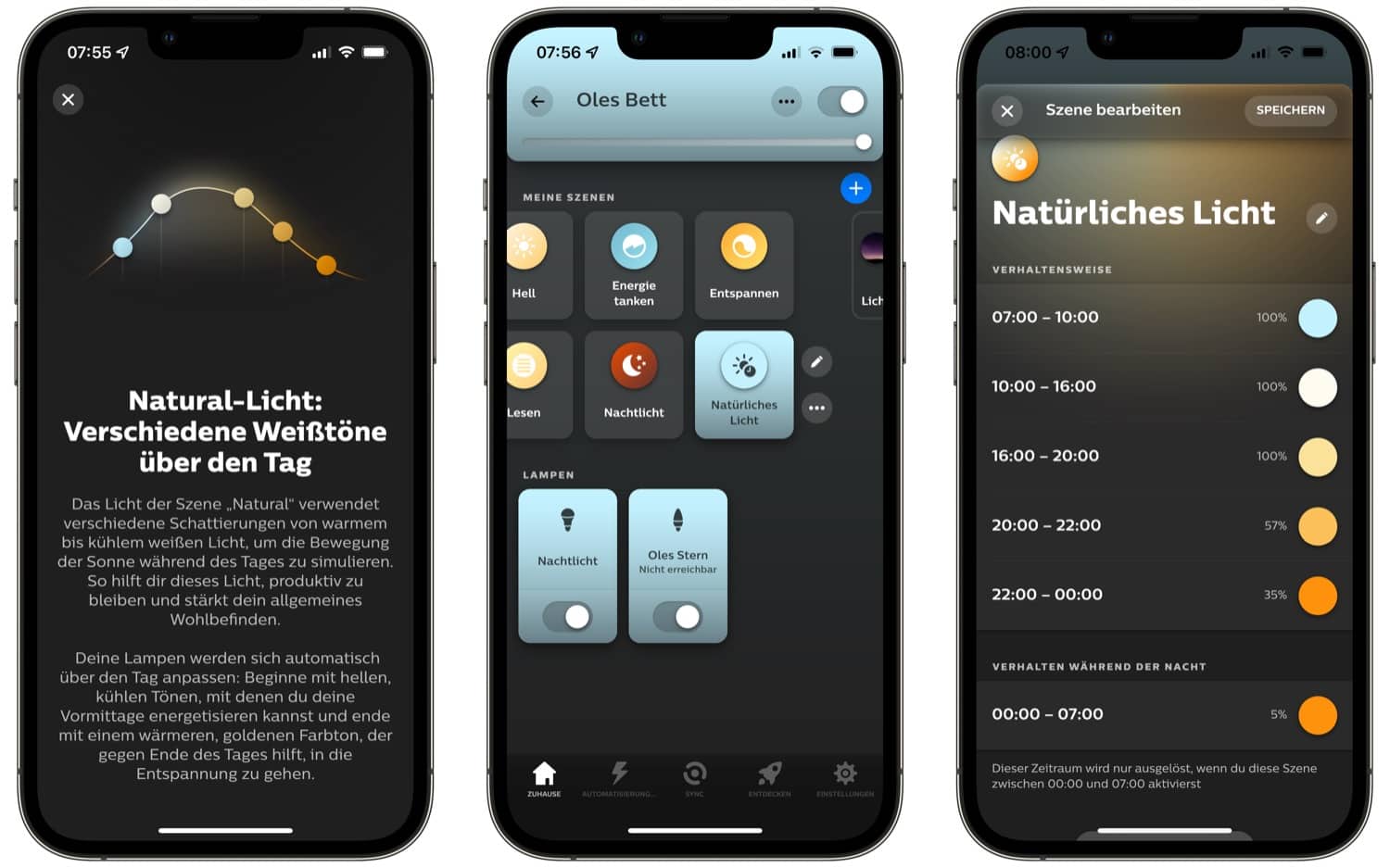
I don’t really understand the advantages of this new feature compared to what we already have with shedule associated to smart button and other switches.
Or maybe there is something I did not understand.
The real game changer for me would be to have a dynamic schedule where time frame are automatically evolving through the year depending on the sun and the potential summer time hour change.
The advantage is the automatic cycle throughout the day. The color temperature changes automatically.
Indeed, that would be a game changer.
Is there any way to associate this dynamic scene to hue sensor ?
It doesn’t seem complete to me. Apparently it can only be turned on through the app or using a Hue Dial Switch button. I couldn’t find a way to select the Natural light scene I added to a room using a Hue Dimmer Switch v1 or v2 or an EnOcean/FoH switch.
If I didn’t miss something obvious to get it to work, that seems like a major limitation. Most users would probably want the natural light to be activated when pressing a physical button, and for many rooms the scheduled nature or the Natural light scene is all they need, so limiting it to the Hue Dial Switch, which main purpose is to provide quick access to more scenes, doesn’t make sense.
This really needs to work as the turn-on mode for any kind of switch and motion sensors.
‘Posted earlier in an incorrect thread’
The Natural Light Scene is very useful concept but I don’t need it to work during the day. It cannot be triggered on/off by automations or motion sensors. If someone has found a way to do so, please comment. Basically it’s just a sort of portal arranging other scenes into time slots. If automation cannot be enabled for the Natural Light scene it just needs a sequence of automations to mimic the scene that will work with sensors etc. The morning, evening and night time slots are all I want not the hours pre and post afternoon (10am to 4pm in current winter daylight hours, perhaps 7am to 8pm in summer time).