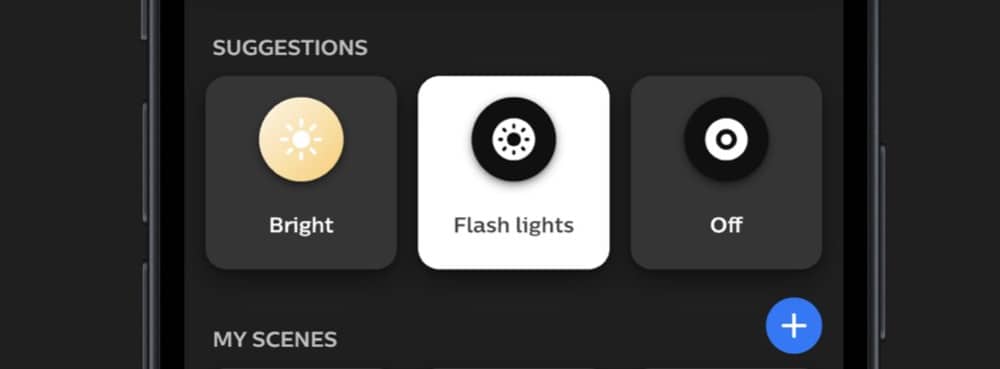In August, the timers returned to the Philips Hue app, but one important function was missing until now: You could switch lamps on or off and activate scenes after the timer had expired, but you could not make the lamps flash. This is now possible again.
To use the function, you must first create a timer – this can be done in the Automation area. Then you select the desired lamps, a room or a zone and in the next step you can define what the lamps should do when the time has expired.
And now it gets a little curious: at the top, in addition to the suggestions “Bright” and “Off”, the German-language app also offers “Flashlights” as an option. A more than unfortunate translation, because in the original it is not “flashlights” but “flash lights”. Okay, in English it doesn’t sound quite so spectacular, but for us here in Germany it’s a strange mistake. How does it look in your language?
But what is important in the end is that it works. Regardless of whether the light in the respective room is already switched on or not, after the time has elapsed, the selected lamps flash for 15 seconds – exactly 15 times. After that, the lamps return to their previous state.
Note: This article contains affiliate links. We receive a commission for purchases via these links, which we use to finance this blog. The purchase price remains unchanged for you.