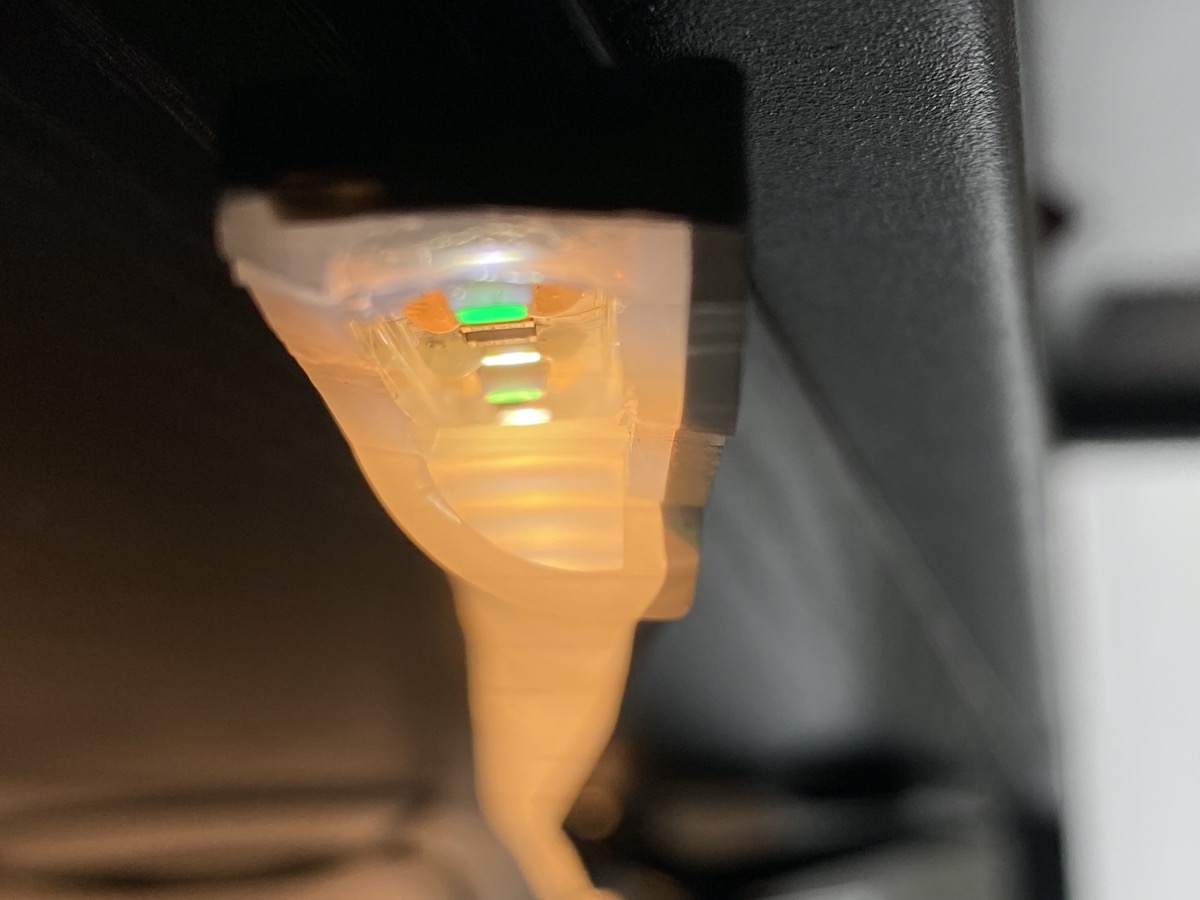Since I first came into contact with an Ambilight TV in 2010, I wouldn’t want to be without the technology. Unfortunately, true Ambilight is only available on Philips TVs – but with the Gradient Lightstrip, Philips Hue now has its own retrofit solution in its portfolio. In this review I would like to tell you about my experiences with the Philips Hue Play Gradient Lightstrip.
The lightstrip is available in three different versions, each suitable for TVs with 55, 65 or 75 inches. If your TV is a little bit bigger or smaller, this is usually not a problem. The communication between the Gradient Lightstrip and the TV picture takes place via the Philips Hue Play HDMI Sync Box.
This has been available on the market for about a year and has already attracted many users. I have seen the most adventurous installations, some of them with more than five Play Lightbars mounted behind the TV. Some users have invested a lot of money here – and would have ended up with the Gradient Lightstrip, which is a better and cheaper solution.
This is how easy it is to set up the Philips Hue Play Gradient Lightstrip
Above all, however, installation would be much easier and there would be no need to bother with such a tangled mess of cables. The Gradient Lightstrip is attached to the back of the TV using five brackets: one bracket is placed in the middle of the top of the TV, two in the two top corners and two more on the sides of the TV to fix the ends of the lightstrip.
It takes less than five minutes to install the Gradient Lightstrip. It only gets a bit tricky with modern OLED televisions, where the upper two thirds of the display are kept ultra-thin and all the technology is contained in a box in the lower third. Depending on the TV model, you have to be a bit creative and find a solution for yourself. Unfortunately, I cannot provide a patent solution here.
You can’t do much wrong in the app either. The Philips Hue Play Gradient Lightstrip has to be packed into a Hue entertainment area. Unlike other Hue lamps, it cannot be placed freely in the room, but has a fixed position in the app. This is hardly surprising, as it is bound to stick behind the TV and is not positioned to the left or right of the TV.
The further configuration is then no longer done via the actual Hue app, but via the Hue Sync application, which is required to use the Sync Box. Here you can also set the maximum brightness of the Gradient Lightstrip or how light or strong the lighting effects should be. Again I can only say: Just try out what looks best for you personally.
Philips Hue Play Gradient Lightstrip TV
from $249.99 / £169.99 / 199,99€
These are the most important technical details of the Gradient Lightstrip
There are some differences compared to the Philips Hue Lightstrip Plus, which we know well. For example, the Gradient Lightstrip has about three times as many LEDs per metre and, together with the built-in diffuser, provides a much more homogeneous illumination. Even if the TV is placed close to the wall, you will not see individual light points on the wall. Nevertheless, I recommend a distance of at least 10 centimetres so that the lighting effect can spread far enough.
The Gradient Lightstrip can shine in seven different colours along its entire length. There are three zones at the top of the screen and two each on the left and right. Theoretically, even more zones would be possible because the light strip is divided into 12.5 centimetre short segments. With the 65-inch version, 20 segments would be possible – but in the end, performance is probably a limiting factor here.
At 1,100 lumens, the Gradient Lightstrip is not quite as bright as the Lightstrip Plus, but the rather short distance to the wall and the 45 degree beam angle mean that the brightness is absolutely adequate – especially since you don’t watch TV in bright sunlight anyway.
This is how the comparison with Ambilight looks like
After about two weeks of use, I can actually say that the Gradient Lightstrip creates an effect that is absolutely comparable to Ambilight. The TV experience becomes much friendlier, and the room is noticeably brighter, especially in the evening. It’s simply something you have to experience.
It has often been said that Ambilight can display more colours at the same time, while the Gradient Lightstrip is limited to only seven zones. Here I have to partly disagree: Even Ambilight televisions in reality rarely display more than three or four colours at the same time. Nevertheless, there is a big difference in the way they are illuminated: Ambilight is much better at rendering punctual lighting effects. In such cases, the zones of the gradient light strip are simply too large.
Ambilight also has another, very big advantage: it works no matter what you are watching on the TV, without the need for additional hardware. The Philips Hue Play Gradient Lightstrip, on the other hand, requires the Sync Box, which can only read the picture signal from external sources such as an Apple TV or PlayStation. If you use the internal tuner or apps of the TV, you have no chance.
This can be improved with the Gradient Lightstrip
There is only one really annoying detail about the new Gradient Lightstrip: the power supply. Although the same plug is used and although the lightstrip only works together with the Sync Box, you cannot connect it to the power supply of the Sync Box. With the Play Lightbar this is no problem. With a power consumption of 20 watts the Gradient Lightstrip completely exhausts the power supply unit.
But I wonder: Why not add a 40 Watt power supply with two or three connectors to the Gradient Lightstrip? This way unnecessary sockets are blocked again, because of the size of the power supplies this is very annoying, especially with multiple sockets.
I must also note that the colour display of the Gradient Lightstrip is a little bit delayed compared to Ambilight. However, the synchronisation via the Hue Entertainment Area is now working so well that you really have to pay close attention to it. If you just sit back and enjoy the content on the TV, you will hardly notice the minimal delay.
Even more possibilities in the future
What I am particularly pleased about is that in future the Gradient Lightstrip is to be used in an even more diverse way. If the TV is switched off, the Gradient Lightstrip can be controlled in monochrome via the Hue app. A nice thing that doesn’t work at all with Ambilight, for example. Hue inventor George Yianni has also announced that the gradient effect with the seven zones is to be made possible outside Hue Entertainment with a software update.
But there are probably other things on the wish list: How about a Gradient Lightstrip for much smaller or larger monitors and TVs? In addition, part of the community would like to see a four-sided solution. There are no official statements from these sites yet – but if the product is successful, I could well imagine that something could be done in this direction.
There has rarely been so much Hue
The Philips Hue Play Gradient Lightstrip is certainly not the ultimate ambilight retrofit solution, because there are still too many restrictions: You need the Hue Sync Box and only external HDMI sources are supported. Within the scope of the technical possibilities, however, the light strip offers an incredible amount of Hue.
At a price of 180 to 230 euros, the Gradient Lightstrip is certainly not cheap – but there are users who have light bars worth 250 to 400 euros stuck behind the TV.
For a first generation, the Gradient Lightstrip already makes a really good impression in my opinion – now you can be curious how quickly, well and easily Philips Hue will enable control outside the sync function.
Note: This article contains affiliate links. We receive a commission for purchases via these links, which we use to finance this blog. The purchase price remains unchanged for you.