I already shared the first interesting detail about the new fourth generation Philips Hue LightStrip Plus with you yesterday: Due to much more compact connection pins the new LightStrip cannot be extended with old extensions – and vice versa. Today I would like to take a look at a new feature of the LightStrip together with you: The included connector.
With the so-called Hue Connector you can reconnect a cut off part of the light strip. So if you shorten the LightStrip Plus, you don’t have to throw the end away, but can use it again later when you mount the light strip at another place.
The idea is very simple: to the left and right of the cut mark that can be found every 33 centimetres, there are two contacts installed. Exactly at these contacts, the Hue Connector docks and reconnects the two previously separated parts of the LightStrip. Up to now, this was only possible if you had taken a soldering iron – a really fiddly job.
Now it should be easier – but as my practical experience has shown, you still have to work very precisely. At least for me it was not enough to simply cut the LightStrip and then connect it to the adapter. Before everything worked properly, I had to rework a little on both cut edges.
And so a 3 minutes long clip turned into a more than 8 minutes long video, which you can watch if you are interested. Unfortunately only in German language yet, but I’m sure you will understand how everything works.
Note: This article contains affiliate links. We receive a commission for purchases via these links, which we use to finance this blog. The purchase price remains unchanged for you.


























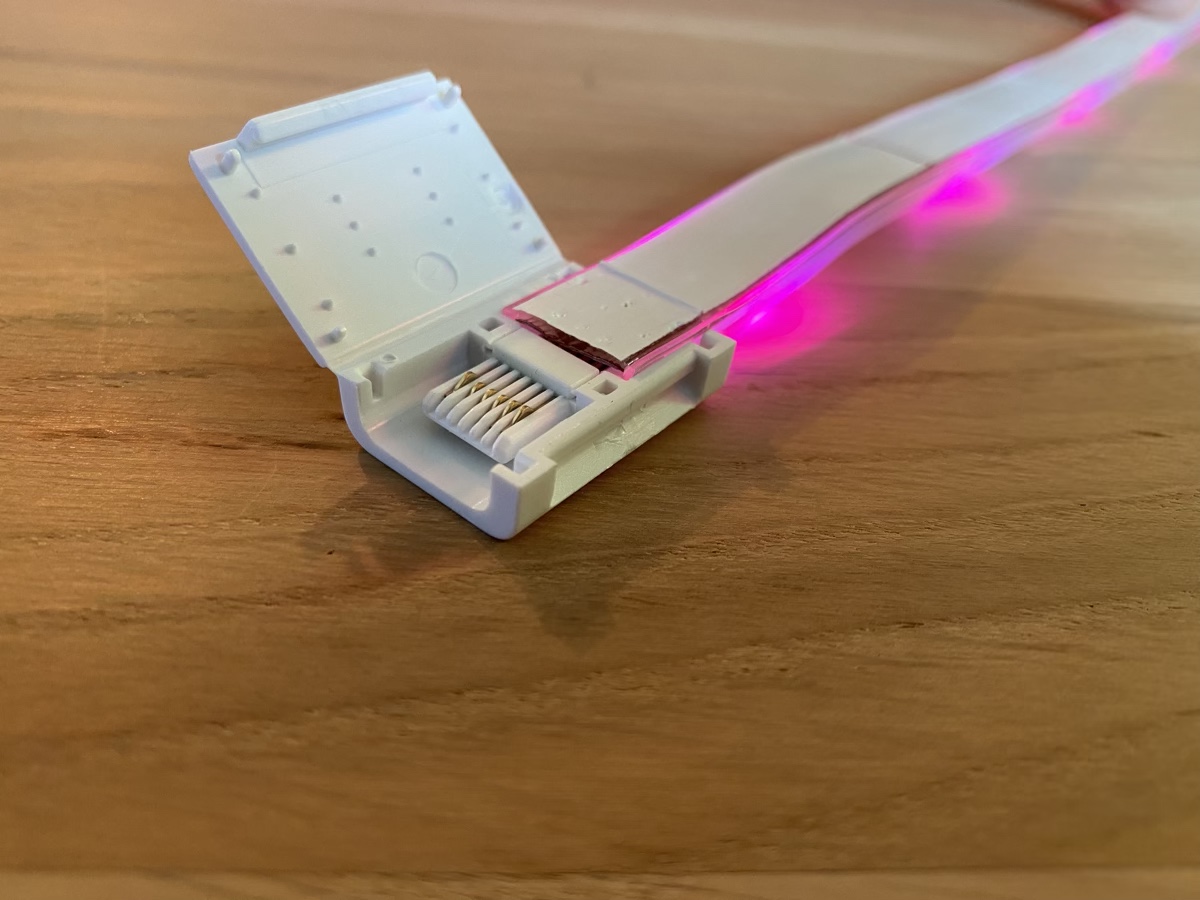




Where I can buy this connector?
It’s only available with the newest generation of the LightStrip.
Hey, mega Artikel.
Sehe ich das richtig, dass es immer noch keine Winkelstücke für v4 gibt? Ich wollte wegen neuen Möbeln neue Hue verlegen. Habe v4 geschickt bekommen.
Zuschneiden scheint ja nicht gewollt da ich die nicht wieder neu verbinden kann bzw. nicht um die Ecke gehen kann.
Mir scheint v4 auch steifer zu sein als v3. V3 konnte man besser biegen / drehen. Ist zumindest meine Meinung.
Viele Grüße aus Irland
ANy idea if they are sold separatly?
Why in the hell can customers not purchase this anywhere? This is a beyond obnoxious move by Phillips.
Hi, I have the same problem when joining a v4 strip. Were you able to solve the problem? I was not sure if you did since the video was in German.
And some corner connector ?
worked like a charm for me, only drawback is that you have to cut the one with the controller to connect to the “cut-away”-strip, but i worked cutting the controller one right behind the she plug. I had 4 1.5m cut-aways, they are all connected and gives me an 8-ish meters long hue strip.
Little advice: Dont cut with the power on… but DO have the power on when you mengle the two strips into place in the connector clip, so you can be sure they actually are connected.
Regards – thanks for sharing