A few weeks ago, Senic and Gira launched their Friends of Hue switch in one colour: pure white glossy, an alternative to the matt models available. This week, a variant in anthracite has been added. All four switches have one thing in common: they are not only supplied with a double rocker, but also with a single rocker – no other manufacturer offers this. But what can you do with them? I will explain today.
But first of all we will start with a little price information. Senic sells its Friends of Hue switches in cooperation with Gira for 69 euros plus 5 euros shipping costs, a 3-pack is available for 189 euros including shipping.
The Philips Hue App offers you these options with a single rocker
After the Friends of Hue switch has been set up, the single rocker included in the package can be attached as an alternative to the double rocker. It is built in a way that only the two right buttons are pressed, so you have to adjust the settings in the Hue app accordingly. Here, the following adjustments are available:
- short button press: last “on” state, off or a scene
- long key press: increase/decrease brightness, switch off lights, do nothing
When configuring with the Hue app, you face some restrictions. There is no possibility to configure several button presses in a row, as is possible with the dimmer switch or Hue Smart Button. Likewise, the possibilities are very limited when pressing a button for a long time, only the dimming function is of interest. With a single rocker there are very few possibilities: switching on with the upper button, switching off with the lower button and the dimming function with a long press of the button.
Third-party apps get more out of the single rocker
Using the single rocker on a Friends of Hue switch only makes sense if you use a third-party app like iConnectHue or Hue Essentials. With these apps you can configure several keystrokes on one button and also take into account the current switching state of the group to be controlled. For example, the following configuration would be possible:
- short keystroke on the upper button: switch on the light when the room is off. Switch off light when group on.
- short press of the lower button: switching through selected scenes.
- long push-button action: dimming function
Of course, there are no limits to your creativity. iConnectHue also allows time-dependent actions. It would also be conceivable to switch off lamps in other rooms with a long keystroke.
Why a Friends of Hue switch with single rocker at all?
But why limit yourself in the range of functions? I have actually found that in rooms that I do not enter multiple times a day, I have to ponder how I have assigned the double rocker with the six buttons (you can press both at the same time).
The Friends of Hue switch with a single rocker comes with limited capabilites, but is also easier to use. Maybe this is something that is important for you.
Note: This article contains affiliate links. We receive a commission for purchases via these links, which we use to finance this blog. The purchase price remains unchanged for you.


























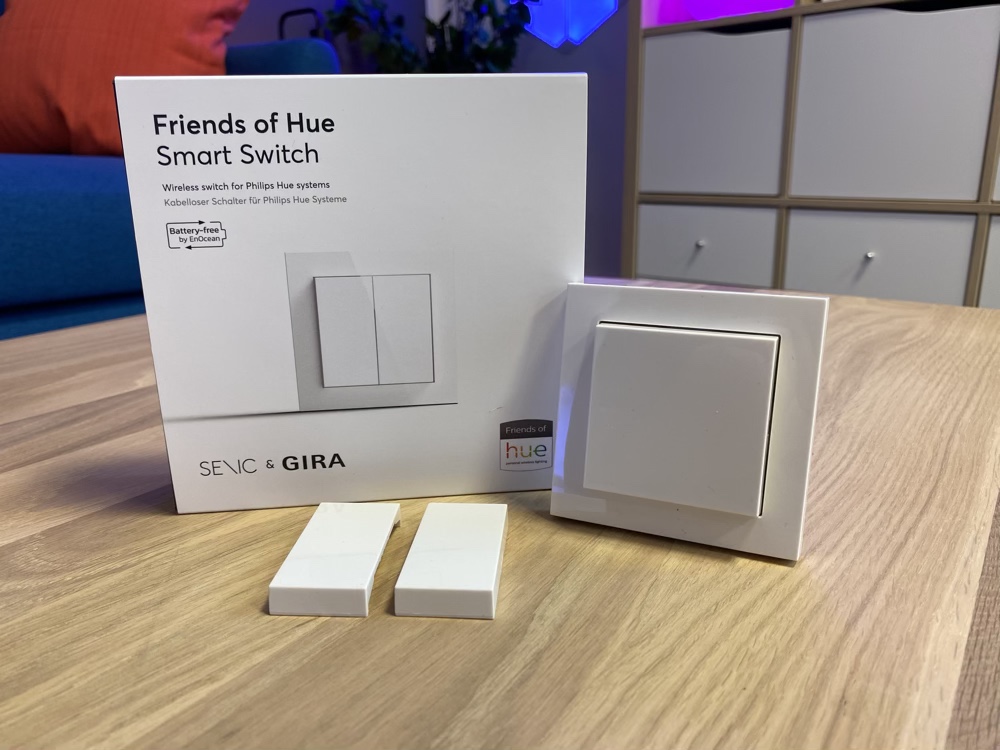
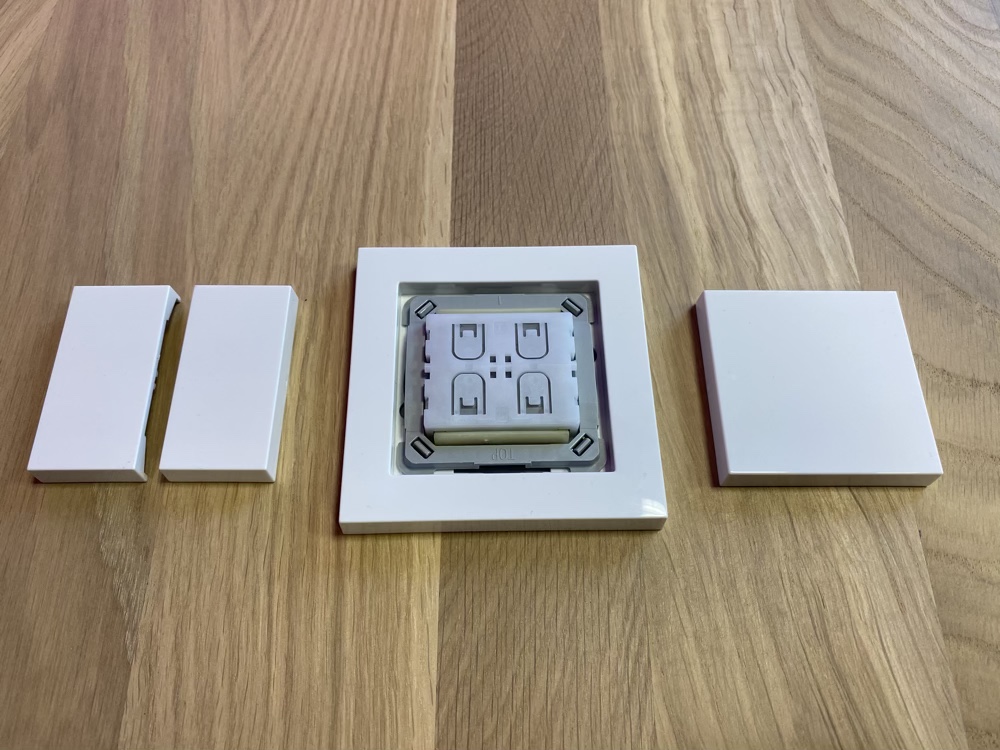




I have several Senic FOH switches and on two of these do I use the single rocker and I’m planning to convert one more.
Over my dining table do I have a colour E27 Hue bulb, but my wife is only interested in switching it on and off and maybe diming. So to avoid any confusion with 4 rockers making fancy scenes did I want to keep it simple.
Above the dining table is the switch for my Milliskin & Centura spotlights in the livingroom/diningdoom. Here did I keep the double rocker, as this is considered as the main switch for this room. But on the other entry to the livingroom/diningroom did I choose to keep it simple with just one single rocker.
I think the choice by Senic to send an extra single rocker is excellent.
Except for keeping it simple for some family members & guests, will the single rocker also suit well if you have a filament light bulb installed. Here I don’t see any reason to use a rocker for a special scene as it is very easy to dim down or activate it by several press on one button.
A single rocker will also save that precious space on the Hue Bridge, which the switches consumes very quickly!
How I have set up my single rockers:
1st press upper: Bright scene
2nd press upper: Dimmed scene
3rd press upper: Concentrate scene
4th press upper: Energize scene
On the lower key: If light is on, switch off. If light is off, activate dimming scene (brilliant to use in the morning).
Hold is dim up on upper and dim down on lower.
I use the same settings on all my single rockers.