The Philips Hue dimmer switch is a real all-rounder and I’ve been thinking about launching an initiative to get the little remote control into every room. The dimmer switch always cuts a fine figure, whether on the living room table, the fridge, embedded in the bedside table or even as a replacement for the light switch on the wall.
Operating it is easy, therefore further explanations are not necessary. But what if the dimmer switch doesn’t react and the Hue app shows an error message? Fortunately, a complete reset via its setup button on the back and a following complete reconfiguration is not necessary.
Often a soft reset will do it, which you can easily trigger. Just press all four buttons on the dimmer switch at the same time. After about five seconds, release the buttons: the dimmer switch should flash red and green alternately.
After that, you should allow the dimmer switch to rest for 10 to 20 seconds before it is fully operational again and reacts to your desired entries. Practically speaking, the soft reset does not delete the previously set configuration, so no further settings are necessary.

Philips Hue Dimmer Switch
$27.99 / €21.99 / £19.99
Note: This article contains affiliate links. We receive a commission for purchases via these links, which we use to finance this blog. The purchase price remains unchanged for you.


























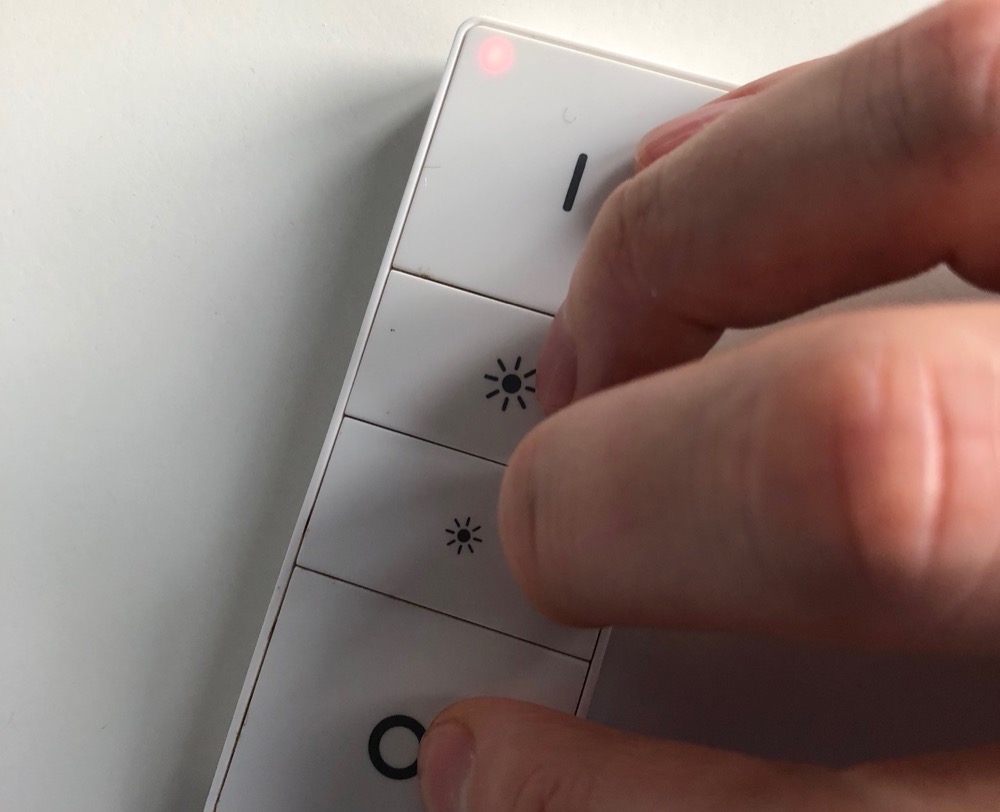
Nothing works. I have watched lots of videos. Such a rubbish product.