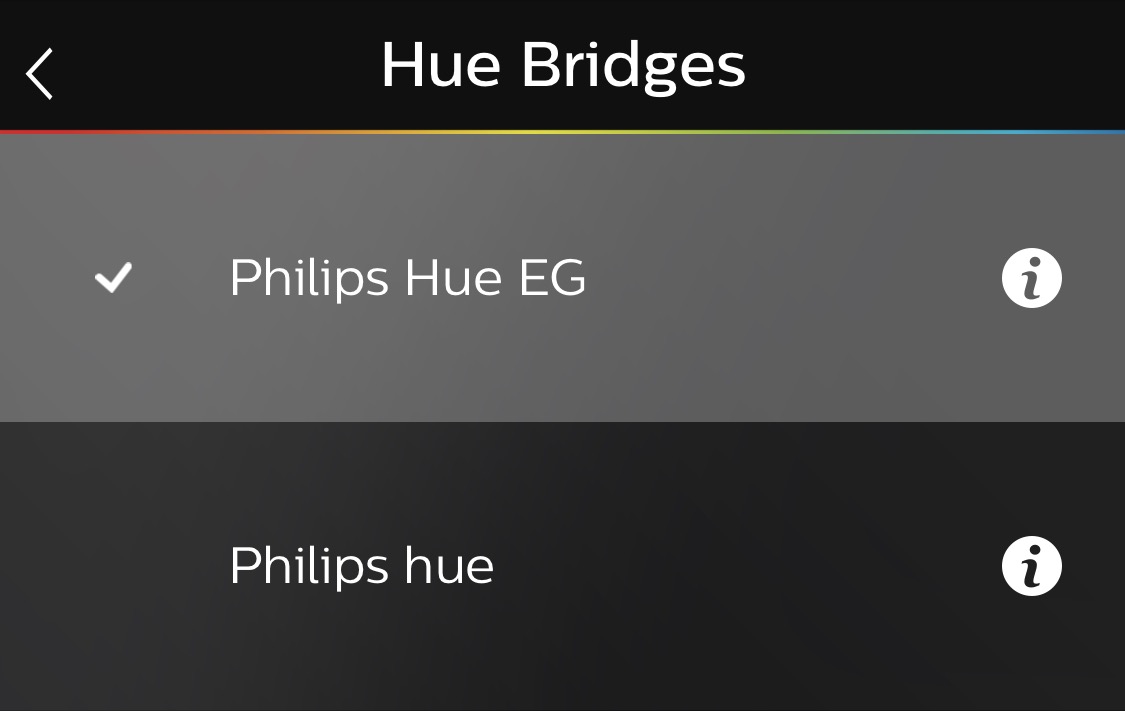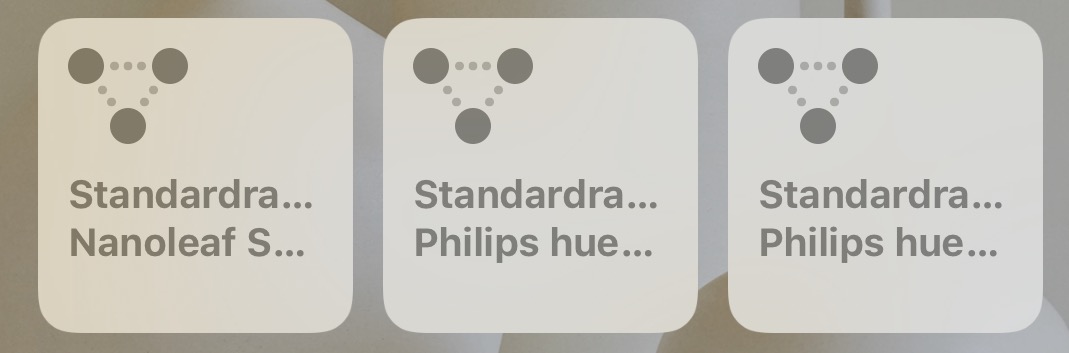Normally you can get along with a single Hue Bridge easily. But at a certain point a Hue Bridge reaches its limits: officially, Philips states 50 connected lamps as maximum for a bridge, but theoretically, up to 63 lamps can be connected to a bridge.
But there are still some limitations in other places that I have already explained in detail in an article about the Hue motion sensor. In short: 200 rules can be stored on each bridge, whereby each switch and each sensor partly needs several rules. If you have some additional routines and geofencing rules set up, things can quickly get tight.
To see at a glance how your bridge is doing, I recommend the app iConnectHue. In the settings of the bridge you will find an item “Service / Clean up base”, there you can see pretty much how full your own bridge is and you can delete some unused rules and routines to get some space again. The iOS application Bridge Inspector Hue provides even more detailed data and information about the bridge’s occupancy.
If things do get tight at some point, the only thing that helps is a second bridge. It’s definitely not witchcraft, but there are some points you should definitely pay attention to. It gets tricky when you use the voice control with Amazon Alexa, but more about that later.
How to move the lamps to the new bridge
First of all, you should consider how to separate the different areas of the apartment or house. For example, it would make sense to separate by floor, for example ground floor and upper floor.
For setting up the new Hue Bridge, I recommend a second device, such as an iPad – in the best case with a freshly installed official Hue app. While one gradually deletes lamps and accessories from the previous app with the iPhone, one can then add them to the second Bridge on the iPad. The search for lamps works best here by entering the serial number, which is located directly on the lamp.
If deleting single lamps is not fast enough for you, you can also delete whole rooms from the old bridge. The only problem is that if you use Apple’s HomeKit, Philips Hue will delete the rooms there as well, which may also affect other accessories.
This is how the control works with a second Hue Bridge
In general, the official Hue App is able to work with two or more Hue Bridges – but not simultaneously. In the widget and also in the app itself only the lamps of the currently selected bridge can be controlled, which can be very annoying.
In iConnectHue, the multi-bridge mode can be activated with an in-app purchase for 4.49 euro, which lets the lamps and devices optically merge. However, there are also limits: For example, only lamps of one bridge can be combined in groups. Moreover, the accessories of the first bridge cannot control the lamps of the second bridge. Other functions, such as the widget or the master switch, work fine though. Additionally, the app “All 4 Hue”, popular among Android users, works with more than one bridge.
The optimal solution for multi-bridge use is available for all Apple users thanks to HomeKit. There are virtually no restrictions compared to the use with a bridge, you can even place actions with lamps of different bridges on one HomeKit switch. Voice control with Siri also works without complications or restrictions. Here Apple’s halfway open and manufacturer-independent system is really advantageous.
Amazon Alexa only works with a single bridge
Somewhat different is the case with Amazon Alexa and the different Echo models. Here, the connection is not made directly via the bridge, but via the online service Meethue from Philips. But Meethue is only compatible with a single bridge.
There are various possibilities in the internet, but none of them really convinced me in terms of usability. From an integration of Alexa to a smart home base from Telekom or Bosch to the installation of online skills like Yonomi, there are numerous more or less complicated possibilities.
Meanwhile, I decided to go for a completely different option, which isn’t useful for everyone: A second account at Meethue for the second bridge. With this second account I linked the Echo Show in the attic. So I control about two thirds of the Hue lamps with the Echo Dot on the ground floor and the rest with the Echo Show on the top floor. To prevent the two echo devices from getting in each other’s way, one is activated with “Alexa” and the other with “Echo”.
Conclusion: a second Hue Bridge is no witchcraft
If you equip the whole house with Philips Hue, you may well reach the limits of the system. But to install a second Hue Bridge is not a witchcraft, but you have to invest some time. What is most important is a clean division, for example the separation by floors.
The use of two separate Hue systems with Apple HomeKit is particularly convenient, as there are virtually no restrictions. It only gets tricky if you use the popular Alexa voice control, as normally only one Hue Bridge can be linked to an Amazon account.
Note: This article contains affiliate links. We receive a commission for purchases via these links, which we use to finance this blog. The purchase price remains unchanged for you.