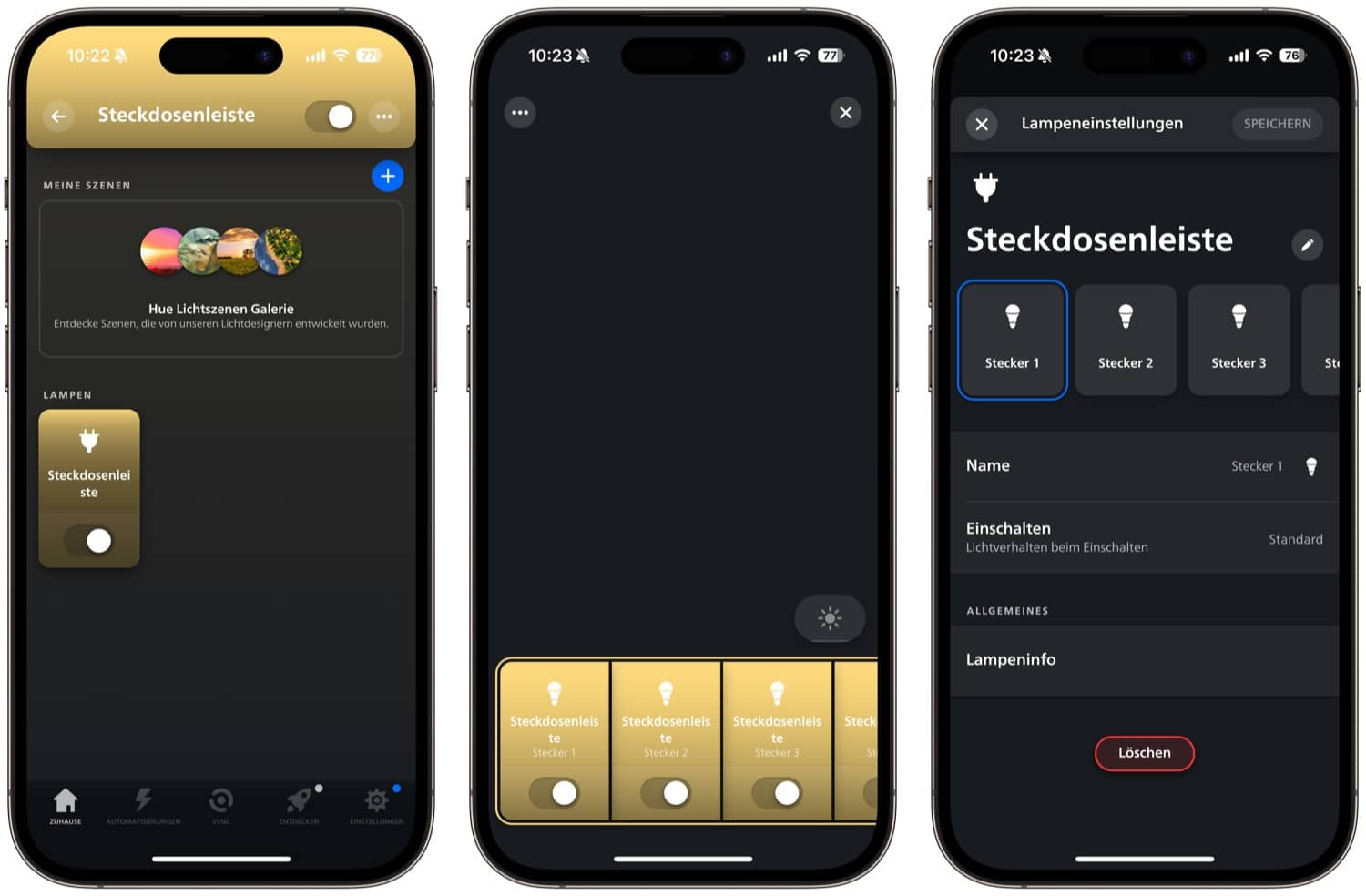Last week I gave you a first look at the UseeLink Zigbee power strip. I’m now back from my half-term holiday and Amazon has already delivered. So it’s time to go into more detail and take a look at the power strip with Hue compatibility.
Note: The power strip is also available in a similar form in the USA and the UK.
First of all, I would like to summarise the most important facts. The UseeLink Zigbee power strip regularly costs €39.99, but is currently a little cheaper with a discount coupon on the product page. The four sockets can be switched on and off separately. There are also three USB-A ports with up to 18 watts of power and a USB-C port with up to 20 watts of power, although the four ports can only be switched together.
Interesting integration of the multiple socket into the Philips Hue app
In this case, I was particularly interested to see how the technical integration into Philips Hue works. A long press on the power button puts the UseeLink Zigbee power strip into pairing mode, but only one “light” is then found in the Philips Hue app. Once you have added this to a room, you will be asked to group five more lights in a zone. I have created a new zone with the name “Power strip”.
At first glance, however, there is only one device in this zone, as you can see in the following screenshot on the left. If you then click on the device, a new view opens in which you can switch all four sockets and the USB ports on and off.
Use in scenes and automations
In the lamp overview in the Hue app, the UseeLink Zigbee power strip is only shown as one device, but controlling the connections separately is not a problem. But what about automations and scenes? I have also tried this out for you.
If you create your own automation, you can select the desired plugs from the entire home, although the labelling here is not entirely clear. However, it worked without any problems in the test. I was also able to create a scene with the desired sockets in the zone so that I could switch them more easily. In principle, created scenes can also be integrated into automations, which perhaps makes the setup a little easier.
The technical implementation in the background is not yet completely clear to me, but at the end of the day the UseeLink Zigbee power strip works as desired. The individual sockets are even rotated by 90 degrees, which increases the chance of not blocking the neighbouring sockets. In my opinion, however, the distance between the connections could have been a little greater. The socket strip also has a mounting mechanism with screws on the back for wall mounting.
UseeLink ZigBee Power Strip
$33.99
Note: This article contains affiliate links. We receive a commission for purchases via these links, which we use to finance this blog. The purchase price remains unchanged for you.