Yesterday afternoon, Philips Hue released another update for its in-house app. Version 4.48 is here and brings two small innovations – one concerns the motion sensors and was already a topic on our blog yesterday at noon.
But that’s not all, Philips Hue has another improvement in store. And this could be particularly interesting for you if you use the “Natural Light” scene. The development team tells us: “You can now edit your Natural Light scene to transition faster or slower between timeslots.”
At least yesterday afternoon, when I wrote these lines, there was still nothing to be seen in the Hue app to edit the scene as desired. But that’s nothing unusual, recently the functions have only been unlocked gradually. You are welcome to write in the comments if something has already happened.
Note: This article contains affiliate links. We receive a commission for purchases via these links, which we use to finance this blog. The purchase price remains unchanged for you.

























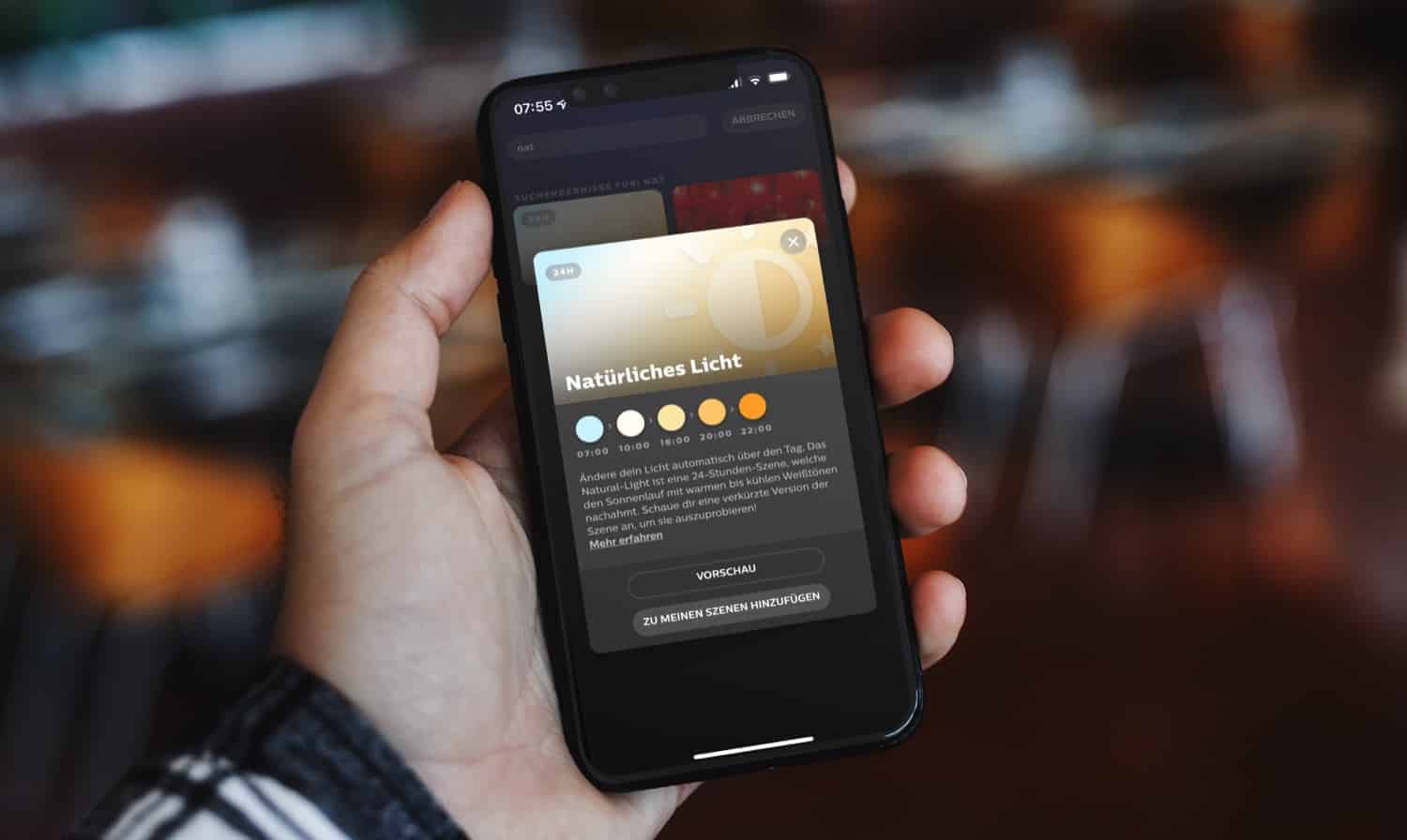
This was already in 4.47.0 for me (first noticed about a week ago).
I’m still amazed they haven’t added the simple ability to let the Hue button on their dimmer switches to turn on Natural Light instantly. Or, an Android widget turn it in. Using Natural Light is always a two-step process. So frustrating.
Exactly this. This is what I came here to post!
You can now, change the button type to time based and let’s you select natural light.
Not perfect but better
I wish Philips would work better with Apple’s Adaptive Lighting. I want my automations in the Hue app to only control the power and brightness of my lights. I want my Apple home hub to control the colour.
Using iConnectHue, I’ve been able to set my Hue buttons and switches to send only power on/off and brightness commands, while the lights are set to Adaptive Lighting in the Apple Home app. This means that when I press the “on” button on my Hue switch, the light turns on at full brightness, and then a second later its colour is adjusted by my Apple TV.
When I wanted my lights to dim before I went to bed, hue turned on the lights at 100% BRIGHT WHITE and then started to fade the lights slowly.. Completely ignoring the cozy lightning that I had on. It was traumatic.
Since this update, i have only issues with all the lights. Really not happy. Lights are not responding that fast anymore or at all. Even light groups in Apple HomeKit do not respond together anymore.