It has been a little over a week since Philips Hue released the update to version 4.36 of its app. In the comments and also in my email inbox, numerous word messages on a particular topic have piled up after the update. For example, Oliver writes:
Why did the date and time of the last action of the respective sensor, dimmer, button or tap dial disappear in the settings of the accessories in the latest version 4.36.0 of the HUE app? This extremely helpful information for the indoor and outdoor sensors gave enormous security, especially if you control your Hue system via the remote connection.
There are many similar comments – and apparently not only the Hue app is affected, but also other apps such as iConnectHue or Hue Essentials.
For myself, all data is still available
What I can’t quite understand with all the word reports: In my app, the data is still displayed for all three bridges. Here is an actual screenshot from my Hue app:
Just have a look at your own app, you can find the very practical data in the settings under accessories. And then simply take part in the following survey. That way we might find out how many users are affected.


























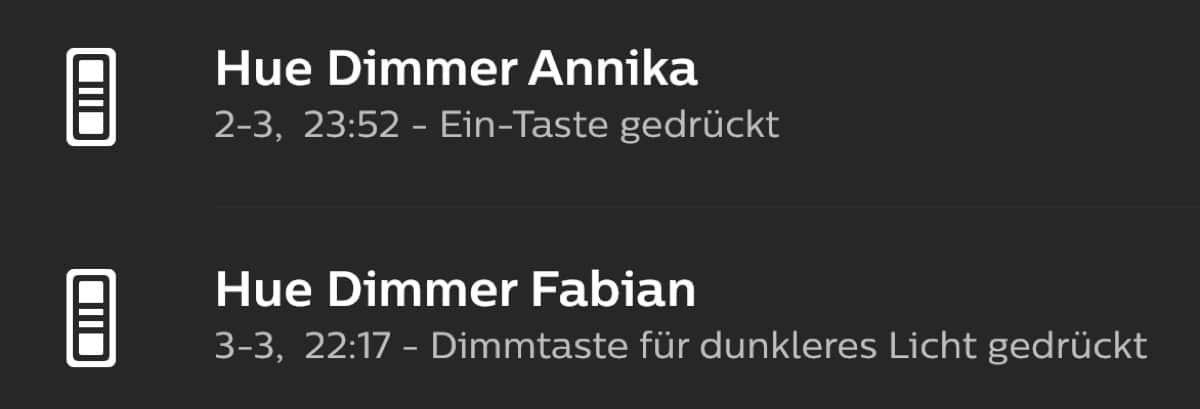
Problem on both Android and iOS app here.
The survey is unclear. Do i answer yes if i have the data or the problem ?
On my android app the data has vanished, but still here in hue essentials.
Yes, please update the survey with “Yes, I can see the data, on …..” and “No, I can’t see the data, on …..”.
I’m on Android and can’t see the data anymore so I voted “no”, but I might have voted wrong?
On android I don’t have the data but I do have orange and red battery status messages in the same place which is useful too.
The data is still collected by Hue but the user no longer has access to it..? 🙁
On iOS and although not showing info in the Hue app, it is showing in HueEssentials app for me.
Philips has said on FB page that it’s a bug and should be resolved in the March update.