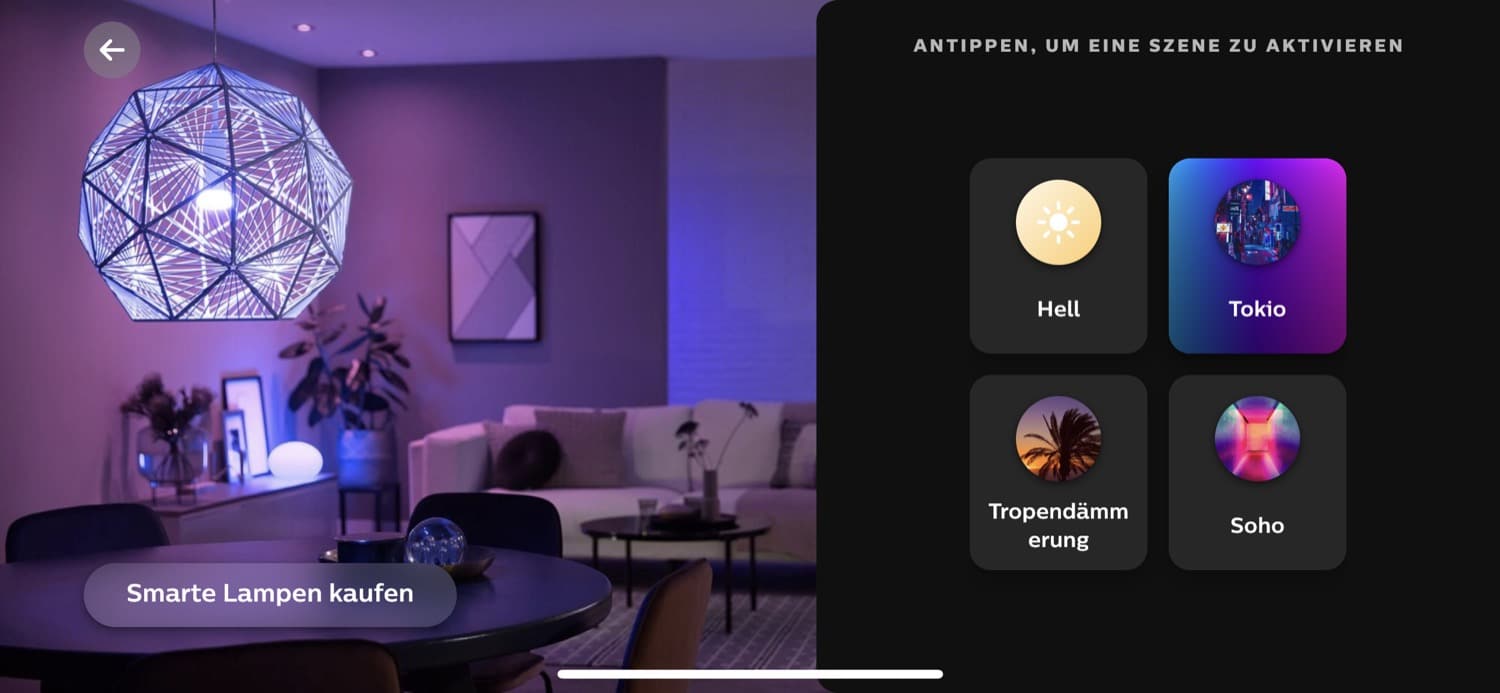In the past few weeks, I have repeatedly stumbled across a question in social networks. Hueblog reader Sandra has now approached me with the same concern. In an email to me she asks:
I have just installed two new Philips Hue Play Lightbars in my home. I put them in an existing room and adjusted the scene accordingly. Unfortunately, the Lightbars don’t do dynamic scenes. Do they not support the effects?
First of all, there is good news: all Philips Hue lamps that can also display colours are compatible with the dynamic scenes. Even lamps that are eight or nine years old can play the effects.
But why don’t Sandra’s Play Lightbars want to join in? That is quickly explained: they have not yet received the firmware necessary for dynamic scenes. Unfortunately, there is no way to carry out the sometimes lengthy update process directly. In such a case, it is best to simply activate the automatic updates. After one or two days, the dynamic scenes should also work.
One of the advantages of dynamic scenes is the fact that it is not the Hue Bridge that controls the colour changes, but the effect takes place directly on the lamps. For this to happen, however, the lamps first have to learn what exactly they have to do.
Note: This article contains affiliate links. We receive a commission for purchases via these links, which we use to finance this blog. The purchase price remains unchanged for you.