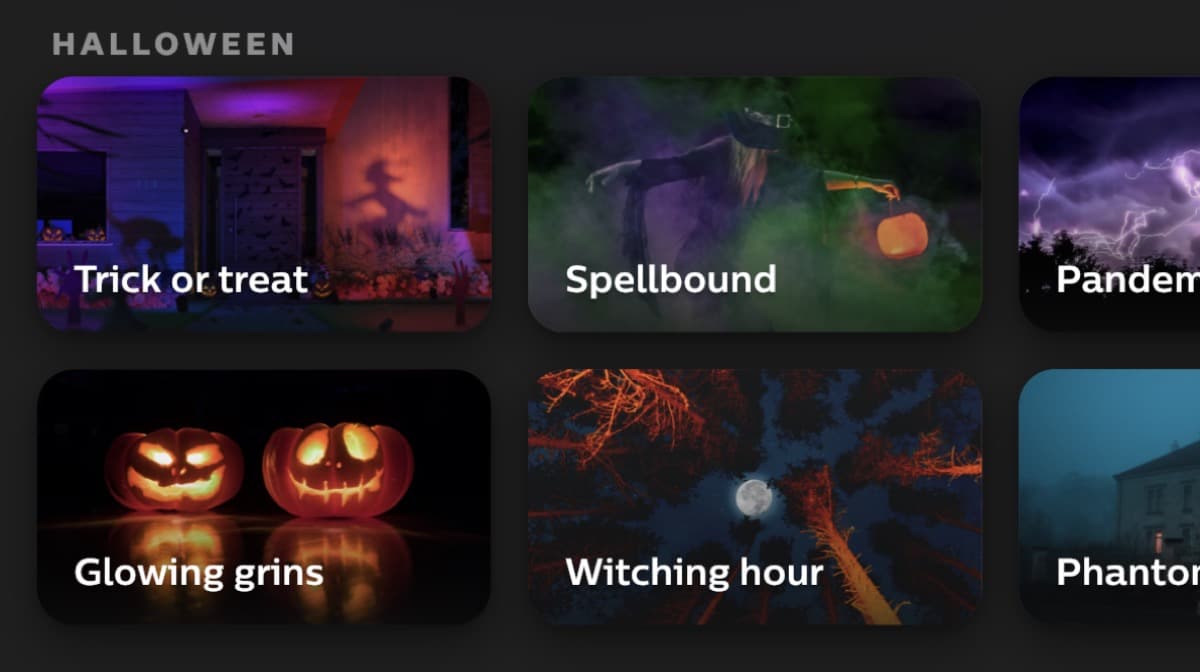Not only with the update for the iConnectHue app – introduced at the weekend – you can call up little Halloween animations, but the official Philips Hue app has also found a place for the spooky festivities. In the Hue light scenes gallery you can now find six “spooky” Halloween scenes.
To activate them, simply go to the room of your choice and then tap on the blue icon with the plus symbol in the scene area. On the following screen, tap on the “Hue Light Scenes Gallery” and you will find the Halloween scenes in the second segment. And these are the six scenes:
- Trick or treat
- Glowing grins
- Spellbound
- Witching hour
- Pandemonium
- Phantom
If you add one of the scenes to the room, you can also activate the dynamic scene after switching it on to make it really spooky.
Note: This article contains affiliate links. We receive a commission for purchases via these links, which we use to finance this blog. The purchase price remains unchanged for you.