Philips Hue has released another update for its app this afternoon – and it includes an interesting innovation for the dynamic scenes. Among other things, this affects their use in conjunction with a switch or automation.
The setting can be activated for each individual scene. To do this, simply select a scene that has already been saved in a room or zone and click on the Edit button. There you will find a switch for “Automatic playback” directly under the setting for the speed.
No matter if you switch on the scene manually in the Hue app, use an automation or put the scene on a switch – if the new option is activated, the scene will be played dynamically from now on.
The official changelog of Philips Hue 4.25
- Added support for the Philips Hue Play gradient lightstrip for PC
- Introducing auto-play! Automatically make a scene play dynamically every time you set it – just tap the pencil icon next to an active scene card to enable it.


























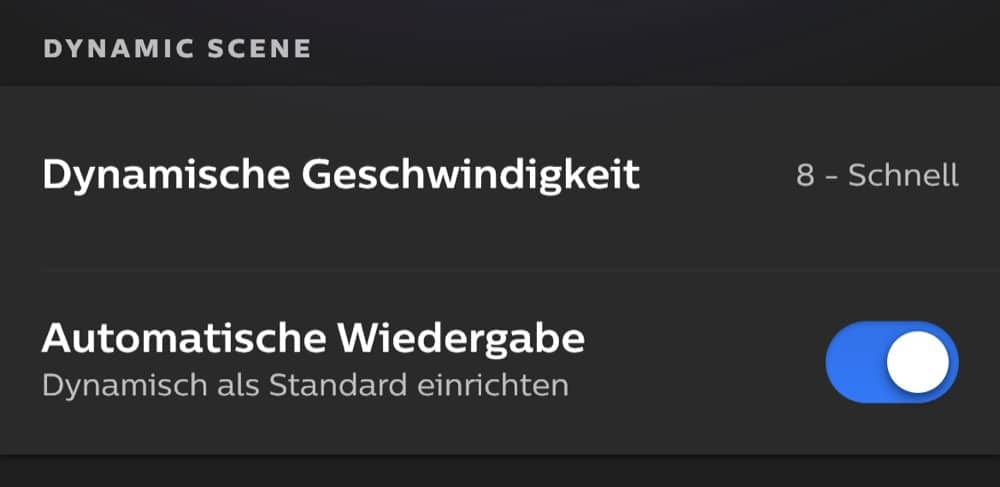
do tade 4.25 only for iOS…not android…
to now 4.25 only for iOS…