Do you want to control your Hue lamps via a browser on your computer? Then take a look at the Online Hue Controller by Jakob Lykke. The developer from Denmark has created a tool that is certainly not perfect, but nevertheless great.
The handling of the open source project is very simple, but a little trick is necessary. First, call up the Online Hue Controller website with a browser, preferably Chrome. Then you have to allow an “insecure” HTTP connection. To do this, click on the small lock next to the URL and open the website settings. There, set the item “Insecure content” to “Allow” and reload the page. Then you can search for your Hue Bridge and connect it.
The developer tells us:
This website uses a secure(HTTPS) connection and it’s talking to a local Philips Hue Bridge over a non-secure connection(HTTP). This is the only way to communicate with a Philips Hue Bridge. It’s by Philips design and there are no problems with this because everything runs locally and cannot be accessed outside this network.
Unfortunately, there doesn’t seem to be an option to allow this “unsafe” content with Safari, for example, at least I haven’t found one.
What happens after the connection with the Hue Bridge is quickly explained: The online Hue Controller lists all rooms as well as the lamps in them and the scenes created. The control is simply done with the mouse pointer. And even if the interface is not yet perfect, I already like the project very much. Maybe one or the other of you can do something with it.
Note: This article contains affiliate links. We receive a commission for purchases via these links, which we use to finance this blog. The purchase price remains unchanged for you.


























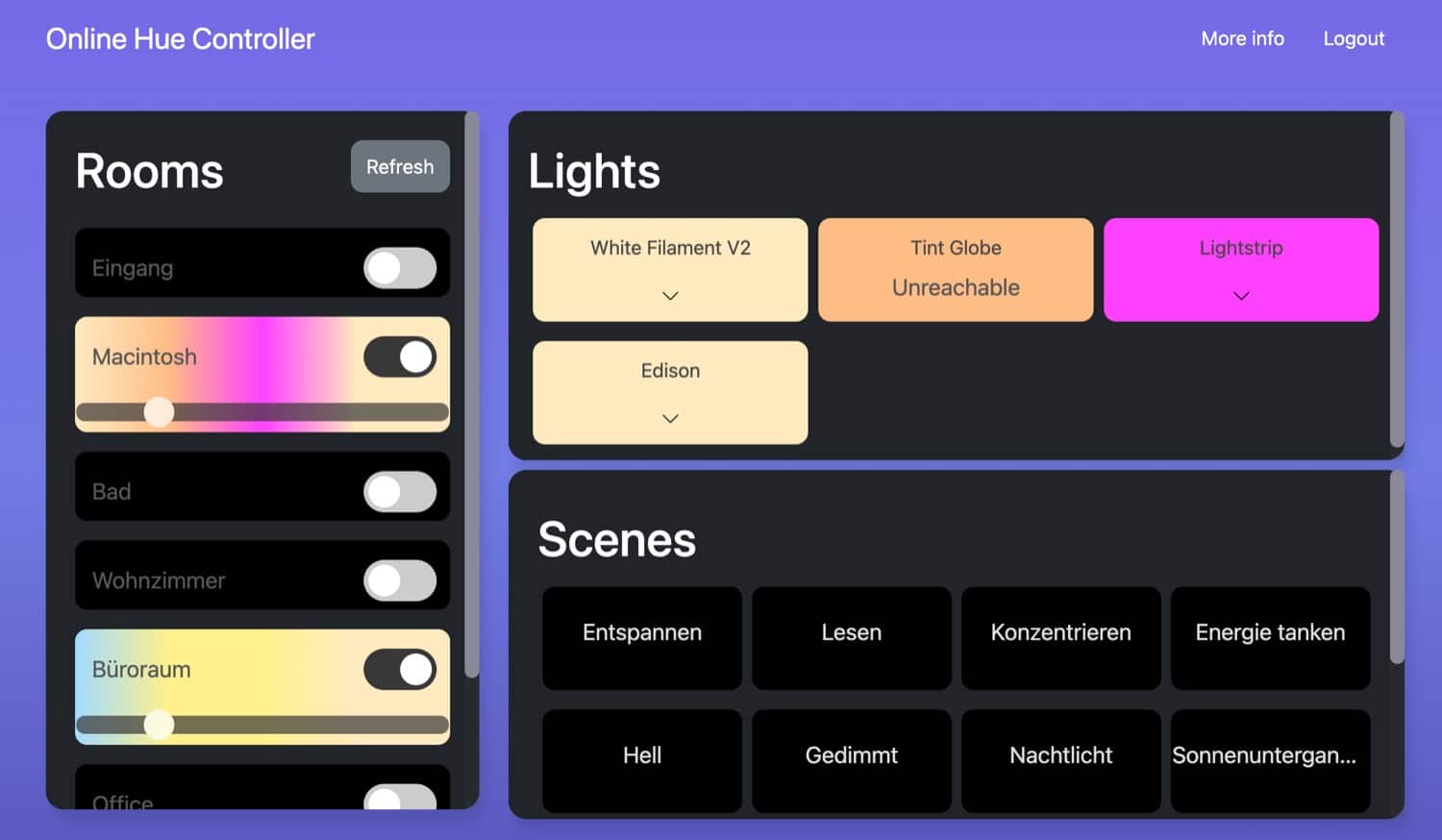

Nice to see developments like this. Gave it a test but for now I’ll stick with the Windows app Huetro for Hue. That one is a more extended but still has loads of room for improvement too.