The Philips Hue wall switch module not only works with classic light switches, but also with pushbuttons. Even though this is not advertised by Philips Hue in a big way, you even benefit from an additional function when using a push button: In addition to activating scenes, the light can also be dimmed by holding the button.
However, readers repeatedly report problems with the Hue wall switch module in conjunction with a push button. For example, Markus writes in the community: “Works so far, but the button switches the circuit only for the duration of the pressure, so if I release, the light goes out again. Switching through the three scenes also works, but as I said, as soon as I release the button, the light goes out again. Who knows advice?”
The solution to this problem is quite simple, but can easily be overlooked. During the initial configuration of the Hue Wall Switch Module, in the step where you are asked if one or two rocker switches are connected, you can click on “Check Switch Type” at the very bottom. In the menu that follows, you can then select a push button and configure it afterwards.
If you have already configured the wall switch module for a rocker switch and it does not work with your push button, this is not a big problem. Simply click on “reset” in the options of the respective module and you can immediately perform the initial configuration again. The module does not have to be removed and re-paired with the Hue Bridge.

Philips Hue wall switch module
$44.99 / £39.99 / €44,99
Note: This article contains affiliate links. We receive a commission for purchases via these links, which we use to finance this blog. The purchase price remains unchanged for you.

























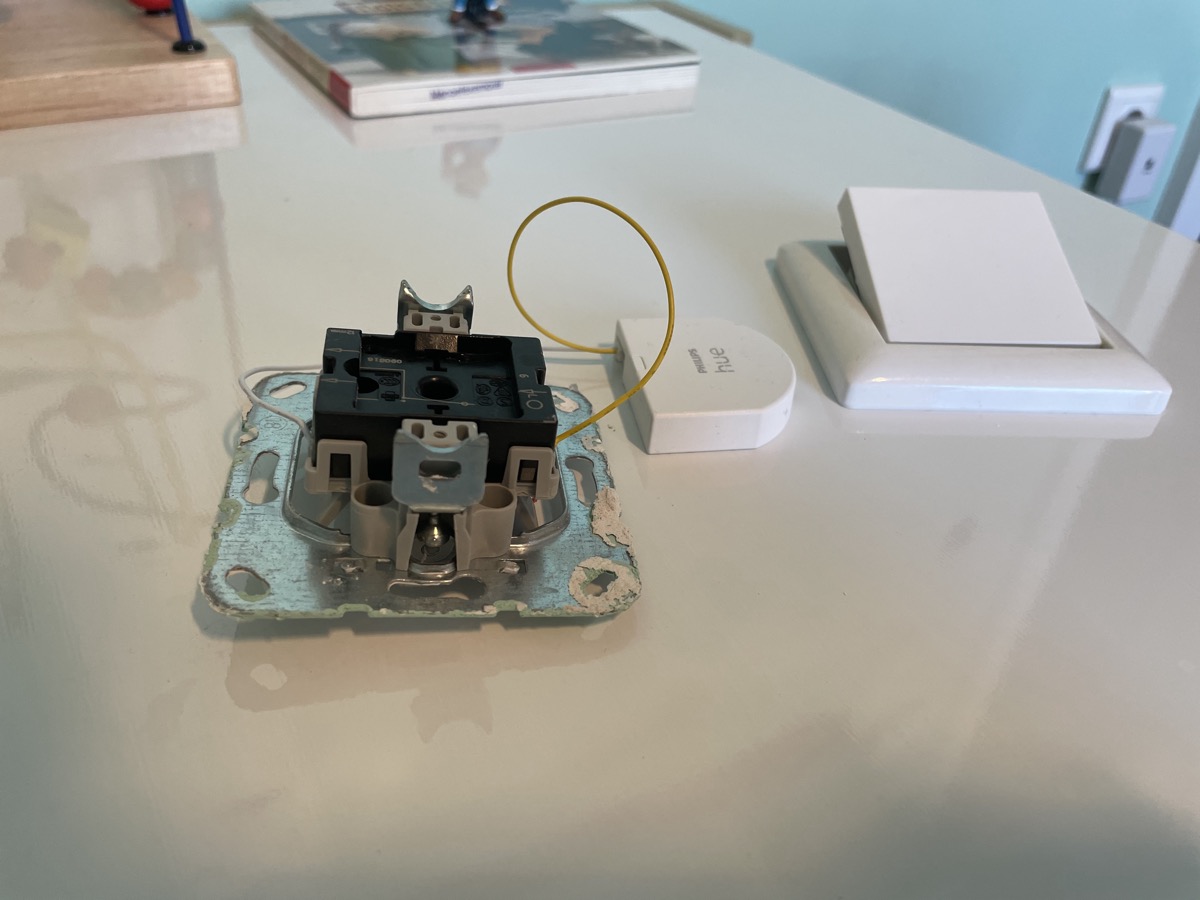
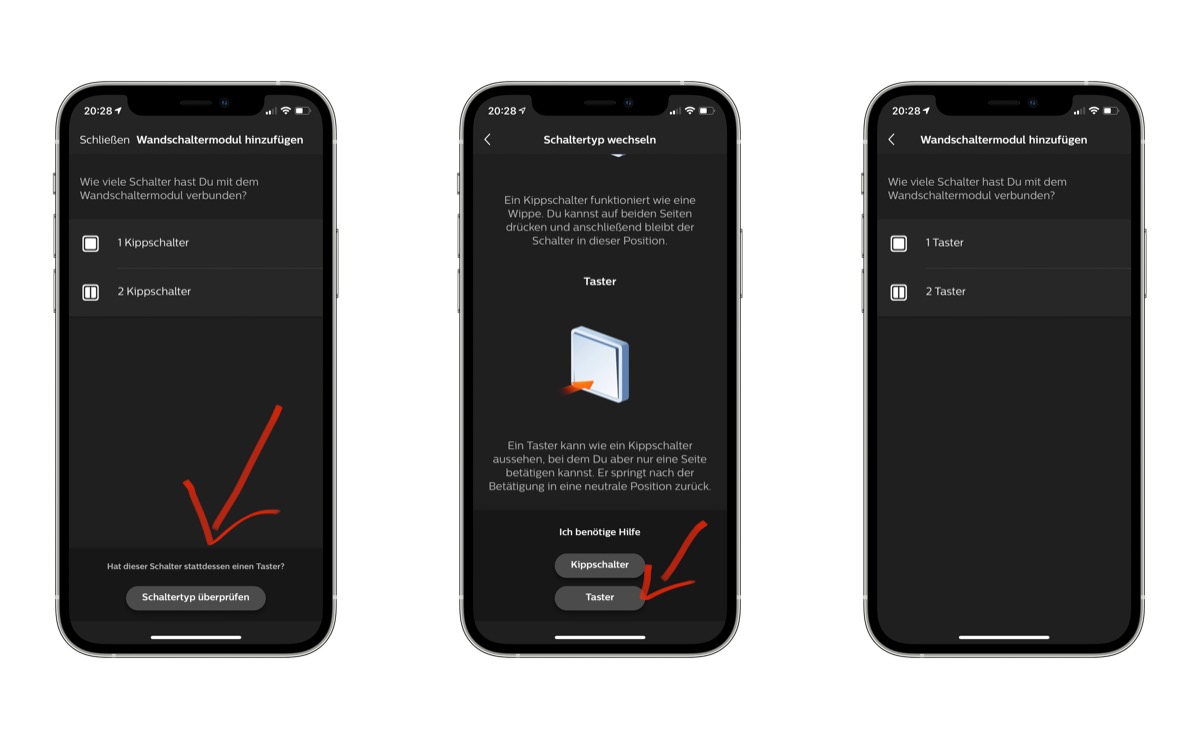




Many thanks Fabian for the information, exactly the product I have been waiting for ….. roll out in AU can’t come soon enough
Is it possible to configure the wall switch so that you have a dedicated push button for dimming and a dedicated push button for brighter?
My idea was to use a roller shutter switch which has an up and down position.
It will always return to the middle/neutral position when released.
Much like how the GIRA Scenic switch works.
From the software side it should be possible with Apps like iConnectHue.
Damn! Thanks!!
Almost threw my switches out of the window..
Thank you Fabian. I’ve been searching for this solution which doesn’t happen to be a technical but just a poor setup instruction. I will share your post with the Philips Lighting Helpdesk 😉
The instructions that come with the product are hopelessly simple and miss such important information. Simple product docu yes, but not so simple they miss important features. Thanks for highlighting.
I have been frustated by this same problem. Very glad to see that it is solvable in an app.
But … in the standard Android app for Philips Hue you do not get this option to setup your wall switch type.
What app and platform (iOS?) do you use that gives you the options as shown in the article?
Sorry, after checking I noticed that I did not use the official app from Philips Hue, instead I used Hue Essentials. Installing the official app gave me indeed the option to reset and setup the pushbutton options. Thanks a lot for your post, happy to get my wall switching module working as preferred 😀
I don’t see the option.
The other switch he found in secondes.
I did almost everything even a total reset of the switch “hold button 10 sec” and battery removal and 1 time pressing reset and restart app.