Still not sure how the new Philips Hue Play Gradient Lightstrip is mounted on the back of the TV? You need some impressions of how the light strip fits exactly on the three sides of the TV before you make your purchase decision? Then I have the right video for you today.
But first of all there are some data. After all, there are three different models, all of which have a different length. Here is a small overview for you:
- 55 inch Gradient Lightstrip: 216.5 centimetres long
- 65 inch Gradient Lightstrip: 254 cm long
- 75 inch Gradient Lightstrip: 304 cm long
My 55-inch television, for example, is 70 centimetres high and around 120 centimetres wide, so the three edges are considerably longer than the light strip. However, due to the curved back, I am forced to mount the light strip a little further inside anyway. But it’s best if you just look for yourself in this german speaking video:
So the assembly is certainly not rocket science. And since it didn’t work out with my all-or-nothing shot, here’s some more information for you: The Philips Hue Play Gradient Lightstrip should only be installed in one direction behind the TV – the controller and the power connection are always in the bottom right corner when you look at the back of the TV. More exciting information about the new light strip can be found in my answers article.
In the coming days I will show you how the lighting effect changes depending on the distance to the wall. You will get a final impression at the beginning of October just in time for the sales launch – currently the software is not quite finished yet, so a judgement would not be quite fair.
Philips Hue Play Gradient Lightstrip TV
from $249.99 / £169.99 / 199,99€
Note: This article contains affiliate links. We receive a commission for purchases via these links, which we use to finance this blog. The purchase price remains unchanged for you.

























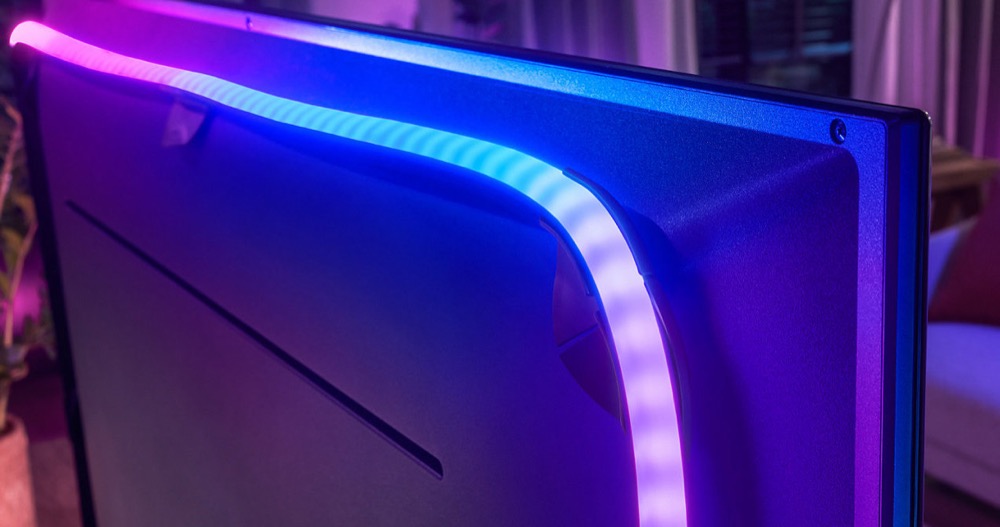




Hi Fabian. A key consideration that nobody is providing the answer for, is how much space does it require between the TV and the wall?
I’m thinking of buying a TV that extends only 5mm from the wall, but would like to know exactly how much space is needed. Then I’ll install the Philips Hue Gradient lights after the TV is already up.
Do you know? Thanks!
That will not work.
You need at least 2,5cm from the wall to just put the Strip behind the TV.
I will make some pictures this week to show, how the light effect on the wall is affected from the distance to the wall.
So, have chatted to LG. The LGGX TV which comes wall mounted as standard the in-box wall mount is variable, i.e. can be pull away or toward the wall. This is to allow users to use the ports on the back. So, the answer to my previous question is that I can create distance between TV and wall can be adjusted. Great news, as we can have a gorgeous OLED TV and Ambilight!
I have 85inch Samsung TV and what happens if I install 65″ Gradient light strip? I can’t get 75″ one because they are all out of stock. Please let me know best possible way for installing the 65″version to the 85″TV.
Many thanks.
Honestly said, I would wait for the 75″, even if it takes 2-3 more months.
Hi I have a 55″ Panasonic OLED TV could I fit the 75″ gradient lightstrip to it so I could have the lights fit across the bottom of the tv also? My tv is mounted on the wall so I think it would work better with lights also along the bottom of the tv. I have measured the distance from the tv to the wall which is 3.5cm away at the closest point.
Many thanks
Mark
Hi Mark,
that will not work because the Gradient Lightstrip has fixed segments: 2 left, 3 top and 2 right. You cannot use it along the bottom of the TV.
More answers: https://hueblog.com/2020/09/03/all-the-answers-about-the-new-philips-hue-play-gradient-lightstrip/
Anyone tried to pass-trough a 4K UHD signal with HDCP (e.g. Disney, Netflix, Amz Prime) in HDR10+ YUV 4:2:2 in 60 Hz?
I would love to have this on the Samsung Frame 55 but im not sure how it will look – might have a work around but how long is the cable from the light to the plug?
thank you
I’m not sure how long it is, around 1-1.5 meters is guess. But you can use the Play lightbar extension cable if it’s not long enough.
My gradient light strip does not stay in the brackets and it’s extremely frustrating I’ve followed every video I can.
Maybe you mounted it the wrong way around. Did you try to put the power supply to the other side?
My issue is I can’t keep the brackets stuck to the tv
My 75″ light strip has fallen off twice in the first 4 months. I fitted as per instructions but the Samsung TV has a curved, rippled back which is not ideal. Also, after several hours watching TV the set gets quite warm which I don’t think helps the adhesive. Anyone found a solution?
Does it have to be bottom right as my power point is on the left side of the TV (right side if looking at the front of the TV)?
Yes.
Hi Fabian. Do you know whether wall brackets for the TV will impact on the lights ‘projected’ onto the wall behind the TV? My concern is that the brackets may cast large shadows.
No, there are now shadows.
Thanks for your reply Fabian but was that “now shadows” or no shadows?
We’re having a hard time installing the brackets and getting the lights to fit in properly and click. Our TV has a rounded back like most. Any tips/tricks?
Hello,
very good video! good explanations
did anyone try a 65″ Lightstrip on a 55″ TV?
like the 55″ TV in the video with the bigger frame:
couldn’t you put a 65″ lightstrip closer to the edges and therefor also get to the bottom corners?