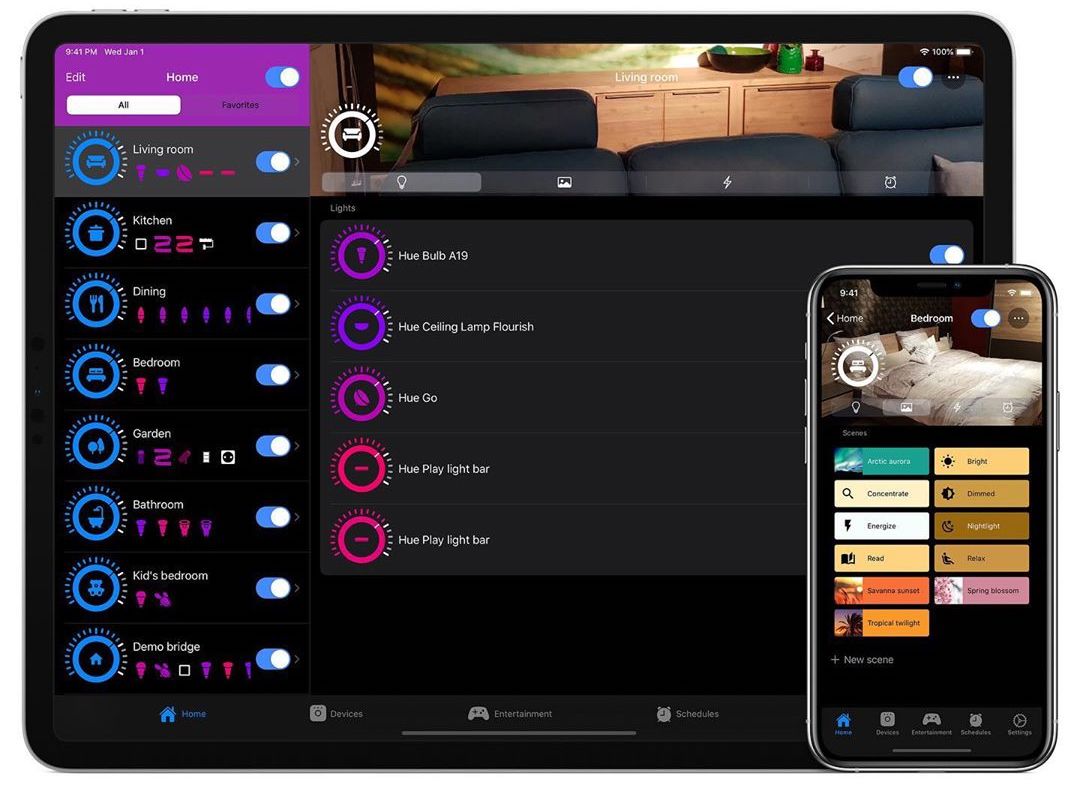Last year in April, we announced that the popular Android app Hue Essentials will also be available for iOS. Now the release is online. Hue Essentials (App Store link) is now available for iPhone and iPad.
Since we are rooted in the Apple cosmos we generally rely on the well-known and long-standing application iConnectHue. It remains to be seen how Hue Essentials will perform – but the first impression is good.
You have to connect your bridge once to access all lamps, switches, sensors etc. To gain complete access the developer charges a one-time fee of 6.99 euros. If you want to control another Hue Bridge at the same time you have to pay another 4.49 euros. Further effect packages can be purchased individually.
The overview looks very tidy: you can add new lamps, create rooms and zones, access entertainment or create schedules. Dark mode in iOS 13 is supported.
Compared to the original Hue app, Hue Essentials offers some advantages. For example, you can create quick accesses or place a lamp into several groups or rooms. In addition, Hue Essentials also allows you to configure switches much more extensively than the official Hue app.
We will take a closer look at the app in the near future and get back to you with a conclusion.
What Hue Essentials offers
- Scenes & Effects
- Create the perfect ambience from your photos or the included photo library. Experience special animations like lava, fireplace, fireworks or thunderstorms.
- Wake up and go to sleep with simulated sunrise and sunset.
- Start a party with the beat of the music. Synchronize your lights for a disco night with strobe effects (changes 25 times per sec.).
- Quick Access
- Create rooms and groups to organize your lamps. You can assign a lamp to several groups.
- Intelligent Lamps & Control Devices
- The unique “Touchlink” search allows you to find new lights (Zigbee, third party). Use the included wizards to easily set up your devices.
- You can put scenes, actions or even multiple scenes on one button of your remote control. Use your motion detector to start the right ambience at different times of the day. All your creations are stored on the Bridge. Easy for you and your family.
- Advanced
- With “On the road” (remote connection) you can feel at home.
- Direct communication with your Hue Bridge via the API debugger. View technical details of your Hue Bridge and update your lights and sensors.
Note: This article contains affiliate links. We receive a commission for purchases via these links, which we use to finance this blog. The purchase price remains unchanged for you.