Since yesterday, a new version of the Philips Hue app is available. While we are still waiting for the final integration of the Sync Box and also the new presence simulation, this update gives us support for the new Philips Hue Tap Dial switch and delivers a new automation: Sunrise.
Philips Hue writes in the update description: “Wake up to the colors of the morning sun! You can now choose to set the Sunrise wake-up style in a Wake up automation. This setting was made specially for gradient products, but it works on all White ambiance or White and color ambiance lights.”
Activating the new feature is as easy as can be:
- update the Hue app to version 4.20 or later
- open the “Automations” section in the navigation bar
- tap the plus icon in the top right-hand corner to create a new automation
- Select “Wake up with light”
- select the desired time and the desired days of the week
- select the lamps you want: The whole home, complete rooms or individual lamps
- in the next step, select the “Sunrise” function
- name and save the automation
- repeat steps 3 to 8 for alternative wake-up times on other days
This new sunrise uses significantly more white tones than was previously the case in the “fade in slowly” automation. This is to simulate the natural sunrise even better. The effect is particularly effective with gradient light sources that can display several colours at the same time.
Note: This article contains affiliate links. We receive a commission for purchases via these links, which we use to finance this blog. The purchase price remains unchanged for you.


























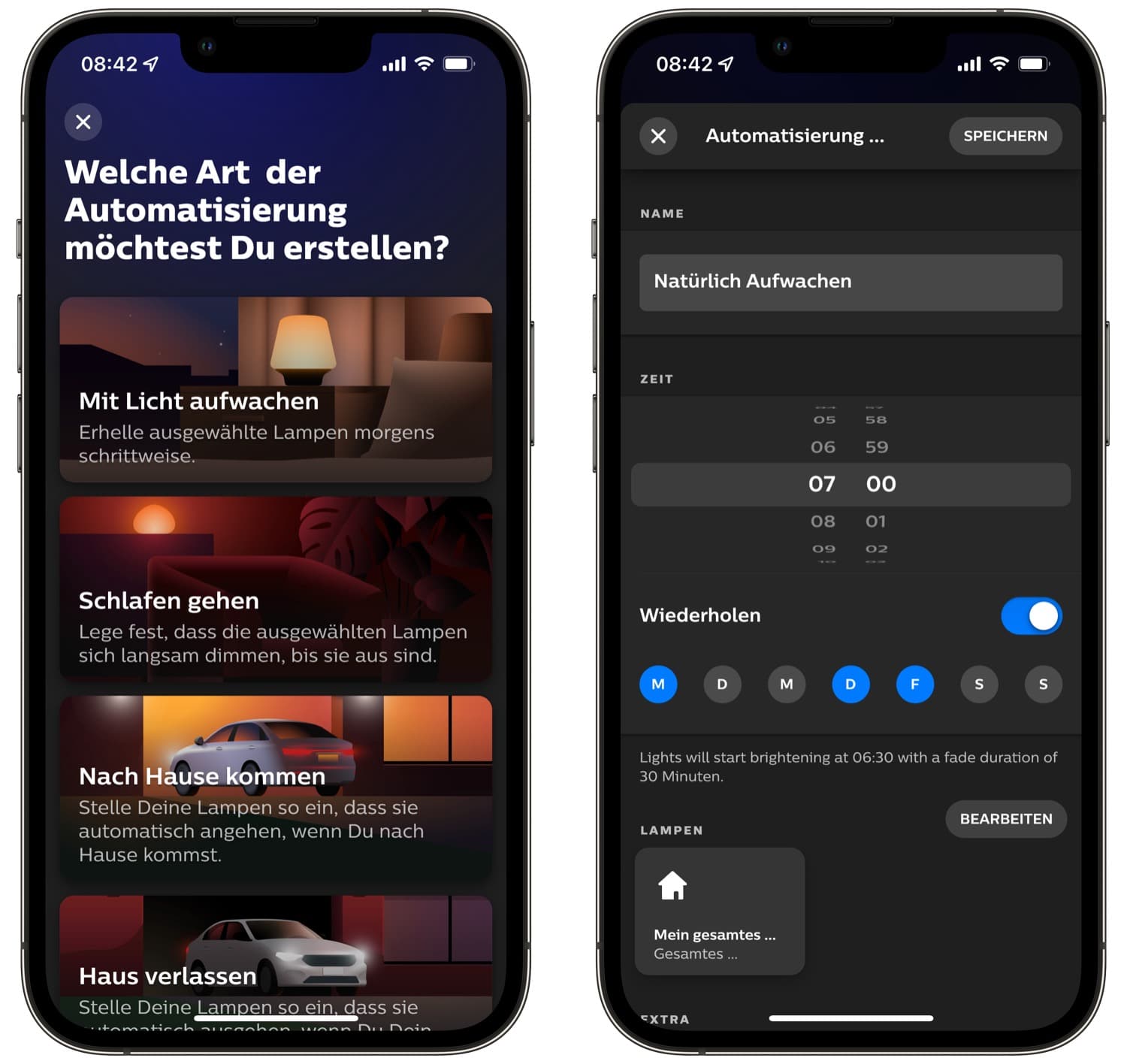
I have a hue white ambiance bulb and I’m wanting to use this as a wake up light, but the problem seems to be that I can’t change the ‘Style’ from ‘Fade to bright’ (maybe because I don’t have a Hue hub). When I run this routine, the light stays on a very warm setting all the way through, regardless of what colour temperature it was set to before. I had hoped it would gradually become more white as it got brighter. I’m not willing to buy a hub just to see if this makes it work!