Despite the high price, the Philips Hue HDMI Sync Box is very popular. Especially in the social media, I see installations with several Hue lights behind, under or next to the TV, particularly the Philips Hue Play Lightbar is very well suited for this purpose.
But how is that in reality? Can the Philips Hue HDMI Sync Box keep up with a real Ambilight TV? What are the differences? What should you look out for when deciding what to buy? I would like to clarify these questions in this article.
The connection with the TV
The Philips Hue HDMI Sync Box is connected to the television via HDMI. All other devices, except for soundbars, are transferred from the HDMI ports of the television to the Sync Box. All external signals are therefore analyzed by the Sync Box before being fed into the television, so that the Sync Box can then supply the connected lamps with the corresponding light signals. Any content generated directly by the television cannot be visualized.
With Ambilight, of course, nothing has to be connected to the TV, because all the technology and all the LEDs are permanently integrated. This has one advantage: all image content can be visualized by Ambilight, regardless of which internal or external source it comes from. This is probably one of the biggest advantages of Ambilight technology compared to the Sync Box.
The configurations of the Hue lamps
When configuring the Sync Box, you first access the Hue Sync App and create one or more entertainment areas during the setup process. Here you can determine the position of the lamps in the room as well as their height. You can also set the maximum brightness with which the lamps may be lit. Another practical feature is that you can determine exactly what state the lamps should change to when the synchronization is stopped.
Philips televisions also offer the possibility of linking colourful Hue lamps to the TV, thanks to Ambilight+Hue, extending the Ambilight experience to the entire room. Once connected to the bridge, all compatible lamps are displayed with names. The desired lamps can then be easily selected and configured with the remote control. There are nine fixed points to choose from for positioning the lamps, so there are slightly fewer options than with the Sync App.
The control via App
Exactly with this Sync App there is much more flexibility for the HDMI Sync Box. Not only can different modes be selected for different HDMI inputs (such as the game mode for the PlayStation), you can also switch between entertainment areas. Also practical: the Sync function can even be started, stopped or set by voice command.
Apart from the ability to use the TV’s remote control to completely turn Ambilight on, off or change modes, on Philips TVs you always have to navigate very deep into the menu to access Ambilight+Hue. A small plus point of the TV: the Ambilight lounge mode, which can make the LEDs of the switched-off TV shine in different colors, can also be extended to the paired Hue lamps.
Unfortunately, this does not work the other way round. It would be very practical if you could also control the lounge mode of the TV via the Hue app and linked switches.
These problems can occur
Of course this is not a mistake, it would just be a nice feature, which unfortunately does not exist yet. In the end, it’s a story that Ambilight+Hue has unfortunately caused problems on many occasions. At Philips, everything is no longer under one roof, but rather spread over various companies: TP Vision is responsible for the Philips televisions, Signify for the Hue lamps.
Ambilight+Hue in particular has experienced problems from time to time in the past. New Hue lamps in combination with Ambilight displayed wrong colors or newly added lamps were not found by the TV at all. I am sure that such problems could be solved much faster if the two companies worked together more closely.
The HDMI Sync Box has seen some changes in the last few months, especially with the big update in May. Nevertheless, there are still some minor and major problems, such as the connection problems of the Sync Box in connection with a router from Vodafone.
An overview of the costs
The costs are not easy to quantify. Ambilight is only available with Philips televisions, where the price range is insanely wide depending on size and technology. There are already Ambilight TVs for less than 400 euros, but also for more than 2.000 euros.
For the Philips Hue HDMI Sync Box, the initial price is around 250 euros. In addition, you have to buy the Hue lamps, I recommend at least one LightStrip Plus and two Play Lightbars. If these are not yet available, another 150 to 200 Euros will be added.
The respective advantages of the two systems
The advantages of Ambilight are obvious: the technology is permanently integrated in the television and immediately ready for use. Thanks to the many LEDs, Ambilight can visualize very dynamic content and thus create impressive effects. It also works with all TV content and can be expanded to include Hue lamps if desired.
The biggest advantage of the Philips Hue HDMI Sync Box is the fact that it can be easily upgraded and you don’t need a new TV. With the Hue app and the Sync app, the system can be configured very individually and precisely. In addition, the system can be controlled not only via app, but also by voice command or remote control.
My conclusion: Ambilight or Sync Box?
I have tested both systems in the last months. The Sync Box with a TV from LG and Ambilight with a 65 inch OLED TV from Philips. The fact is: both systems provided a much better TV experience. There is simply a different lighting mood in the room, which you do not want to miss after a short time.
Whether one should choose one or the other system cannot be answered in general. However, if you are planning to buy a new TV anyway and find a suitable model from Philips, not only with regard to the Ambilight technology, you should pay the possible extra charge when buying a TV.
I see the HMDI Sync Box more as an option if you have just recently bought an expensive TV and don’t plan to buy a new one in the next few years.
Do you have any questions about Ambilight or the HDMI Sync Box that couldn’t be answered with this article? Then just write a comment and I will try to help you as soon as possible.
Note: This article contains affiliate links. We receive a commission for purchases via these links, which we use to finance this blog. The purchase price remains unchanged for you.



























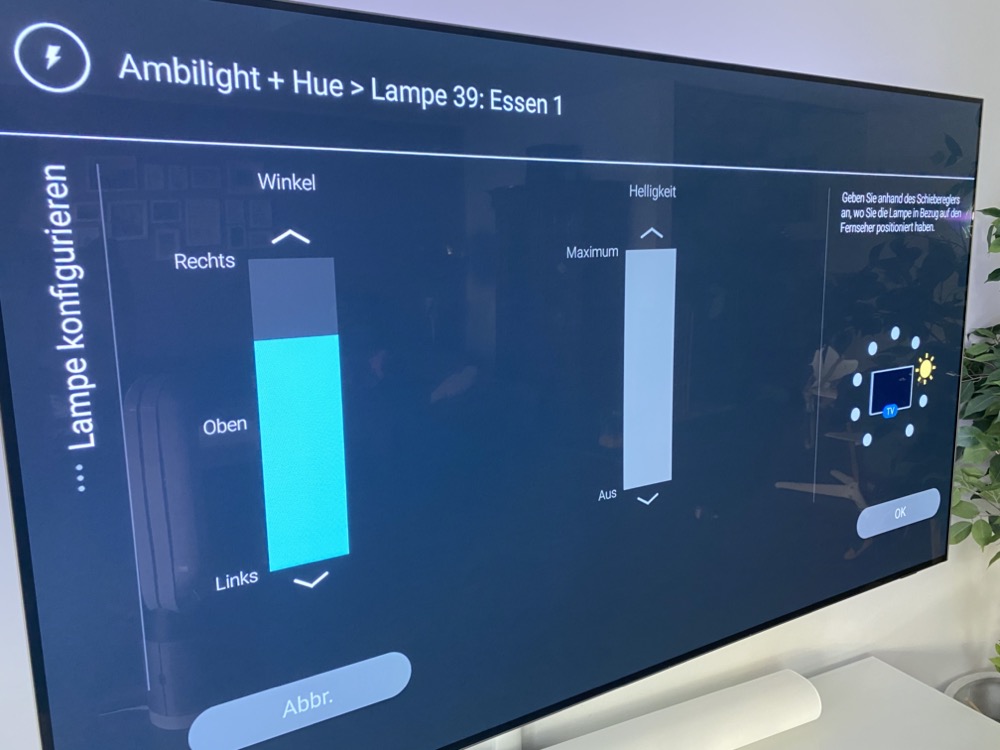







Is the syncbox quick
Like do you see flashes and very quick changes in the lights?
If you want to see flashes and quick changes, you can switch to extreme mode in the settings
I want to know why ambi light sold me something that I have to buy more shit ù up up up up upI should be able to plug it in and play
Run it on a pc for free…or run the same movie on a pc and on your TV at the same time, just set up the entertainment area on the TV. I’m all about hue and paying for quality but buying extra hardware to run software is like paying for inconvenience.
Hi I have the PHILIPS 65OLED 805/12 TV… ..this has the possibilities to set up AMBILIGHT and HUE bulbs TOGETHER, SO THAT THE HUE LAMPS FOLLOW THE AMBILIGHT !!!.
Ie. I do not need SYNK-BOX… ..I THINK…
That said, the problem is this:
I do the following:
I go to TVn´s menu …… select settings… ..AMBILIGHT STYLE …… and select Follow video… .mv …… Sports or preferably Lively. !!!!!
Then I choose AMBILIGHT EXTENSION… ..AMBILIGHT + HUE… .and CONFIGURE ……
Here I set up / select my desired bulbs to follow the ABLILIGHT ……
Then comes the question: When all this is set up, everything works as it should… .BUT: The HUE bulbs have a delay / Latency / delay which is enough
To that it is not optimal and very annoying !!!!! And almost useless !!!!!!!
So I try to set the Immersion, (something I do not see much difference in: 00 normal… 10 is a little faster shift)
So the problem is that the HUE lights are NOT able to react as quickly as the CARPET …… .and this is annoying …… as it is clearly visible:
It’s so late that a new color on the TV is bright before HUE´n has barely managed to reproduce the previous one !!!!!!!, so there is a significant delay !!!!!
I have the latest of bulbs (w / bluethooth) and several LED lights (all philips HUE… NEW !!!)
And I only use the latest updates and drivers…)
What can I do to improve this…? (And do not mention SYNK-BOX …… ..I DON’T NEED IT, Da Tv´, have this !!!!)
Jarle Strømsem, 7033 Trondheim, NORWAY, 004790589003, (Siv.Ing. Data & Elektronc)
I had the same issue with my 70pus7304 and hue bulbs delay. After downgrade to lowest firmware from this forum everything works fine but this thread
there is firmware for my tv.