What I have suspected since the beginning of the year, I can now confirm: Philips Hue will bring smart cameras to the market – and pretty soon. But what exactly would such a camera have to be able to do for it to be interesting for you?
The facts are still quite limited at the moment. We already know that there will be four different models, including a version with a battery and a floodlight. For me, this also suggests that the Hue camera should be prepared for outdoor use.
It is also certain that the data transmission to the bridge will not primarily run via ZigBee, because this radio standard is hardly designed for these data rates. We also already know that a motion sensor is integrated – usually the camera is used for this. This would have the advantage that objects such as people or animals can be distinguished – the normal Hue motion sensor cannot do exactly that.
Wiz Indoor camera already offers a subscription
I also think it is very likely that Philips Hue will also introduce paid subscriptions as part of the camera integration, for example to extend the cloud storage period. This is exactly what Signify already offers with the Wiz Indoor camera, here the subscription costs 3.99 euros per month and offers the following options:
- manual recording during a live stream
- Activity and exclusion zones
- Cloud storage
- 30-day event history
Of course, all of this is optional. The Wiz Indoor camera even offers a slot for micro SD cards to store recordings locally. Will the Hue cameras also get such a feature?
Resolution is not important
A common request in social media is support for HomeKit Secure Video. However, I think this is unlikely because, among other things, Philips Hue would thus ship the recognition of image content to external devices, which can lead to delays. Likewise, HomeKit Secure Video does not offer permanent video recording and is, at the end of the day, limited to the Apple cosmos.
As for resolution, don’t get too hung up on the sheer number of pixels. Especially in poor lighting conditions and movements, it is quite possible that the results are better in the end with only 1080p. Here we should simply wait for the first practical results.
Note: This article contains affiliate links. We receive a commission for purchases via these links, which we use to finance this blog. The purchase price remains unchanged for you.




























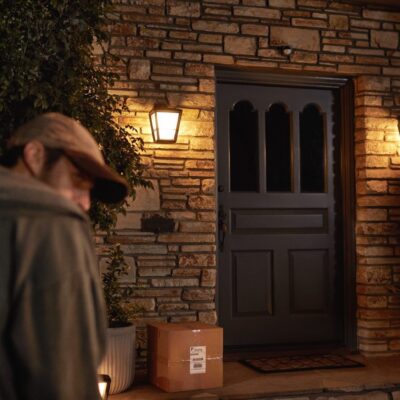
“What features does a Philips Hue camera need to have?”
For me, it’s good 4K and an option for local network storage in a standard video format (as subscriptions are a deal-breaker for me)
You wish. As with everything, these new cameras are not made to be sold and thats it. It will for sure have many, many features behind a paid subscription, including higher resolution (4K for example). Also, why the hell would you need 4K for a security camera!?
You seemed triggered (or perhaps lack social skills)? I simply responded to what a camera would need to provide in order for ME to purchase one. You have your own requirements.
I don’t expect local network storage, as this is rarely provided. Instead producers expect you to pay in perpetuity for a product, for your product to die off when they discontinue their online services and for you to pay for upgrades. I don’t subscribe to this idea knowing full well that my options then become limited.
As for 4K, you also seem to lack imagination for other use-cases than your own. I have tried using a 1080p camera on a parking lot to look after my car, but my experience is that you can see people, but not identify them at that distance. Therefore, I need higher quality
I agree with John. I have the Netatmo Outdoor Camera installed above my garage door. Its camera is 1080p. It can detect people walking down my driveway but it can’t recognise them until they are next to my car. Similarly, I can’t read the registration plate on my own car parked in front of my garage door. A camera like this needs 4K!
Also agree. 1080p is not sufficient to clearly identify a person or read a number plate unless it’s close and center to the camera.
I have some Yufy 2k cameras & these are better & I think this is more realistic to expect from philips.
4k would be nice but it puts an increased wifi load to transfer the video/stream.
At 1080p my Wyze cameras struggle to keep a good stream when placed on outside locations where the Wi-Fi is not the strongest.
Without any consideration of cost or practicality:
– mic and speaker
– remote/cloud access
– on device storage which, when there is a power outage or Wifi issue, can upload any missing video footage to the cloud viewer
– Matter support (when Matter reaches cameras and video devices)
– HomeKit, HomeKit secure video and Shortcuts support (to make smarter routines and automation possible)
– Zones and motion detection
– A design which is modern and attractive, which doesn’t look out of place wherever it is used, which is weatherproof and secure if there are outdoor models, and which are discrete easy to mount on indoor models.
I also like how Nest have a different resolution camera with different dimensions for their doorbell camera to capture more of a ‘head to foot’ portrait image of callers at your door, instead of having a landscape image. That seems clever.
Some curveball/impractical ideas:
– object/animal detection – which could be used as a wildlife or animal tracking camera, or could help with security tracking objects that are in shot
– ability to use the camera in Zoom/Teams/Twitch/YouTube live streams etc. Might involve having to run software on a PC, but would be a simple way of people being able to live stream a scene, not needing an expensive tech setup (and might link in well to Hue’s game streamer demographic)
This wasnt made with gamers in mind. The gamers line is the Hue Play devices. This is completely different.
I am not interested in your opinion.
2k video would be a must given the 200€ price point.
As would person, vehicle, pet, package detection.
Local storage sd/nas/ftp would be a great option but I suspect it will be left out to encourage the subscription route.
€4 a month doesn’t seem so bad for a single subscription but I’d like to see a multi camera subscription like CamPlus from Wyze e.g. 20 cameras for 100€ per year
Camera sharing & admin/user functions would also be necessary.
However, seems unlikely at least at the beginning as they don’t even offer this for their lights
“Philips Hue would thus ship the recognition of image content to external devices, which can lead to delays.”
This is incorrect. HomeKit Secure Video means that the live stream from a camera is sent to an Apple home hub (i.e. a HomePod or Apple TV), which then analyses the footage for people, animals, etc. The footage is then encrypted and sent to an iCloud server for storage. This doesn’t mean that the camera itself can’t also analyse its own footage while an Apple home hub does the same.
For example, I have a Netatmo Outdoor Camera that supports HomeKit Secure Video. I can receive a notification from the Netatmo Secure app when the Netatmo camera recognises something as well as a notification from the Apple Home app when an Apple home hub recognises something.
HomeKit Secure Video doesn’t mean that the ability to recognise things is outsourced to Apple. It simply means that an Apple home hub will analyse the camera’s footage in addition to whatever recognition the manufacture deploys. For me, this means that the footage from my Netatmo camera is analysed by two algorithms: one from Netatmo and another from Apple.
Something that isn’t really touched upon by the article or information from philips is how the cameras will integrate with the Hue Hub/lights.
I’m hoping it will mean they are preparing a new hub which can support more devices & take directly/locally the camera feeds.
If the cameras communicate with the Hue cloud individually & then send a cloud trigger to the hub, I’d imagine there would be quite a delay to activate the routine.
The current hub cannot cope with the lighting products so will crumble if they expect people to use it as well with cameras & contact sensors
How will this hold up and be priced versus the Gigaset Smart Home devices? They have a full integrated set with even more security sensors and can the Hue lights light up when the doorbell is pressed or when an alarm goes off. Will they keep working together or become straight competitors?
Two other things I’ve thought about:
– ability to create and download clips from the camera viewer – I’ve had to do that twice with the Nest cam when there were car break-ins on the street
– faster/smoother app and response times: the Nest cams often hang for quite a long time when opening the feed, which means there’s quite a delay. When the Nest Hello doorbell rings, or communicating over the mic & speaker, there’s often quite a delay between the event or activity and then it showing up on your device. This is obviously because of the time it takes to upload to the cloud, etc, but to be useful this needs to have as little latency as possible, and in fact, would be better if you could stream direct from the camera or via a home hub or bridge device if you were on the same network as the camera.
I have 1080p and 4k cameras. To say resolution isn’t important is ridiculous. The detail on my 4k cameras blow the 1080p versions out of the water. 4k should be standard nowadays, but they won’t do it because they are seemingly only offering wifi-based solutions, which, when placed outside could have serious issues handling higher resolutions due to weak wifi signals. For 4k, you need a POE option which this won’t have.