In recent weeks, I have received several questions about Philips Hue motion sensors. At first glance, it seems as if the daylight sensitivity setting has disappeared. Fortunately, this is not the case, but Philips Hue has made it much more difficult to find. However, there are also new possibilities.
How to find the daylight sensitivity
First, you need to open the desired sensor. You can do this either as usual via the settings in the Philips Hue app or alternatively via the room view if you have already assigned the sensor to a room. After that, it gets a little confusing. Here are the necessary steps:
- Tap Daylight Settings
- Tap Sensor
- Tap Daylight Sensitivity
- Set the desired value
These are the new options
Of course, Philips Hue hasn’t just hidden the familiar option deep in the settings. Several new options have been added.
First, as an alternative to daylight sensitivity, you can also activate your sensors based on sunrise and sunset. This feature was introduced for MotionAware, but can also be used with a normal sensor for outdoor or indoor use. You can find this selection in the second screenshot from the left.
The third screenshot also shows a new option: You can use not only the respective sensor for daylight sensitivity, but also another motion sensor from your Hue installation. Depending on the location and type of installation, this can be quite practical.
Where do you use your motion sensors?
In my home, motion sensors are mainly used in the stairwell and in smaller rooms such as the utility room or storage room. I recently deactivated another sensor at the front door, as the Hue Secure Video Doorbell has taken over its job. I haven’t found any use for the new MotionAware in conjunction with the Hue Bridge Pro in my everyday life yet. How about you?























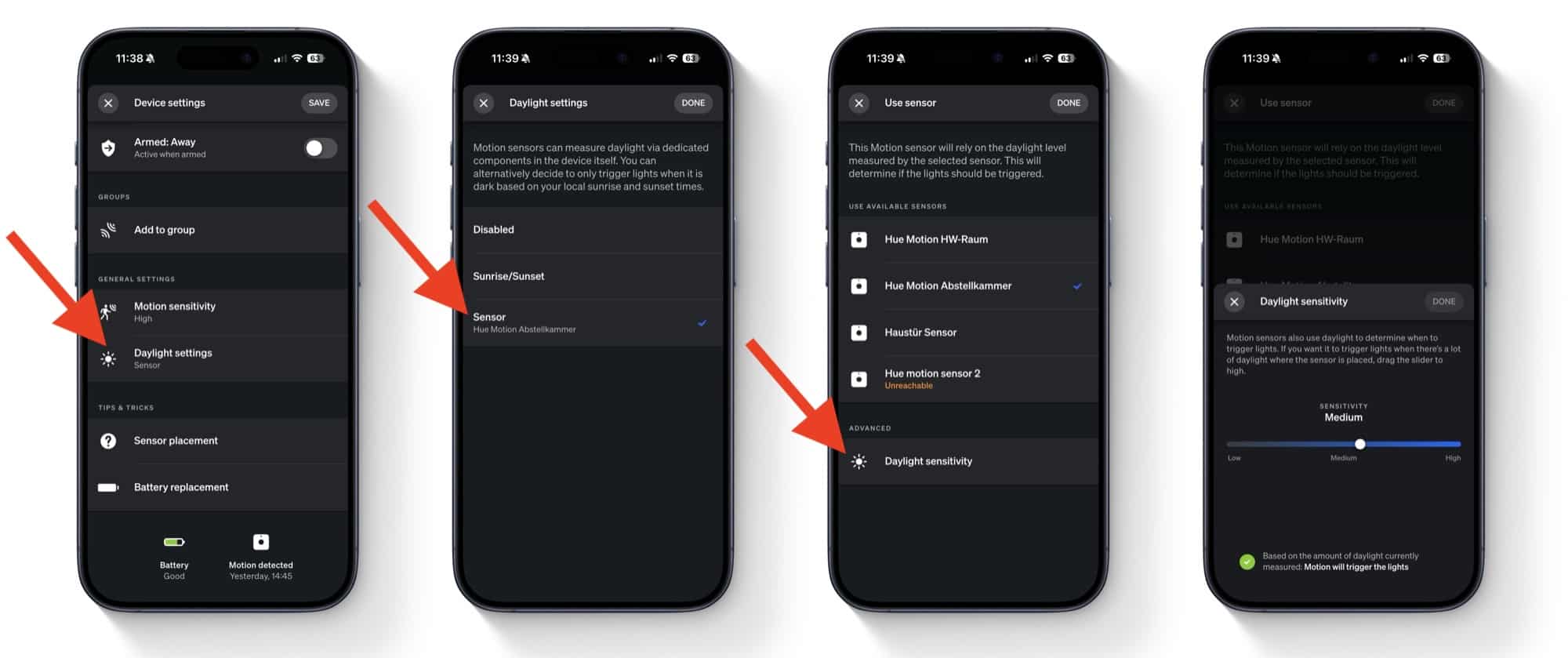






Hi. I’m using the new motion aware functionality in the living room but would be great to have some control based on the daylight brightness especially on sunny days. Does the motion sensor also detect luminosity and can help set scenes and automation accordingly? Thanks a lot.