I installed the Philips Hue Secure Video Doorbell next to my front door at home half a month ago and I’m pretty impressed. In this article, I’ll tell you everything the doorbell can do and which features are still to come. If you have any questions, feel free to ask them in the comments.
The focus is, of course, on the bundle consisting of the Hue Secure Video Doorbell and the smart door chime from Philips Hue, which you should definitely order as well. The bundle is available directly from Philips Hue for $199.99.
This is where the Hue Secure video doorbell really shines
Compared to the Aqara G4 or Eufy E340 I used previously, the smart doorbell from Philips Hue scores particularly well in terms of response time. After pressing the doorbell button, the Hue Secure Smart Chime’s audible alarm sounds in virtually real time. The light alarm is also triggered immediately. With other manufacturers, this can take 3 to 4 seconds.
In my video review, you can also see how long it takes for the live stream to start in the Hue app or for the visitor at the door to be visible on an Echo Show.
Configuration in the app is also quite simple. Anyone who has ever configured a switch or sensor will be able to configure the sounds and light alarms of the Hue Secure video doorbell in no time. Time slots, different volumes, or flashing in a color of your choice – no problem.
Things to consider before and after installation
Important: The Hue Secure video doorbell does not have a built-in battery. Power is supplied via the two doorbell wires and requires 12 volts. So before installation, you should check whether your doorbell transformer can deliver this power.
The behavior of Hue Secure takes some getting used to. If the system is not armed, no movements in front of the front door are recorded as video clips. I have now permanently activated the system in “Home” mode. In “Away” mode, I can also receive notifications when motion is detected, if I wish. The doorbell always sends a notification, of course.
What the Hue Secure video doorbell can’t do yet
Some features are not yet available. For example, automatic geofencing for switching operating modes. Or the option for a video call instead of just a simple notification when someone rings the doorbell. But that’s not all that’s coming in the next few months.
Philips Hue also wants to add a “Smart Response” function to the doorbell, which will allow certain responses to be played automatically. An Apple Home connection and lighting for the doorbell button are also to be added via a software update.
I would be more skeptical about this with other manufacturers. However, Philips Hue shows that it takes software development seriously, not least through its almost biweekly app updates.
The conclusion: The doorbell stays at the front door
After a good two weeks, one thing is clear to me: The Hue Secure video doorbell from Philips Hue is here to stay. In addition to the fast response times and excellent connection to the Hue system, I was also impressed by the extremely wide field of view, for example.
After purchase, you can test the premium features, especially video recording, free of charge for one month. By the end of October, free recordings for the last 24 hours should be activated. That should be sufficient for most households.
Hue Secure Video Doorbell
$199.99 / €199.99
























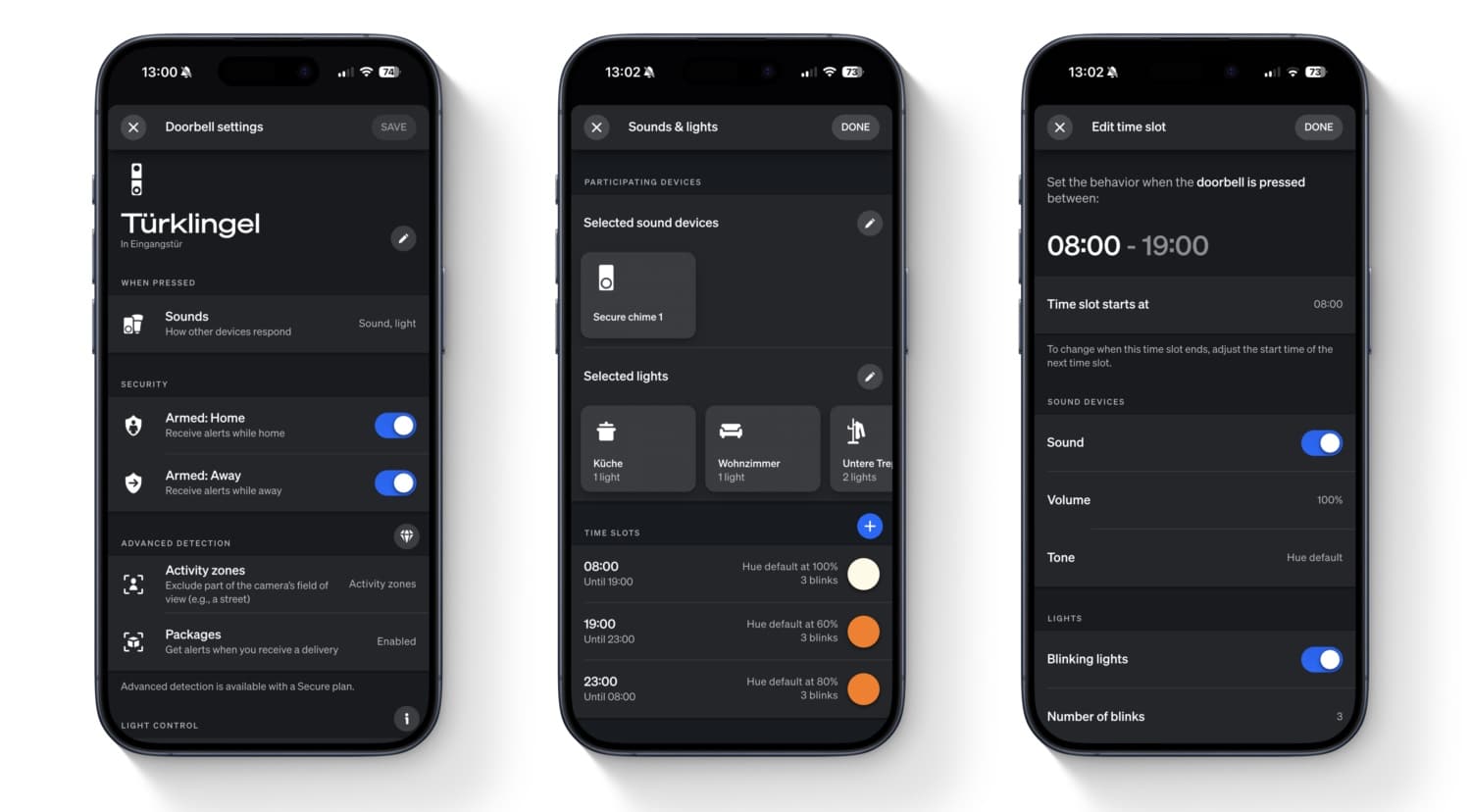





There does seem to be a bug in all of their cameras including the doorbell, I have found on a few occasions the camera stops recognising motion and it doesn’t record events, resetting the device brings detection back but only records a still image.
Deleting the camera from the app and then adding it as new device again seems to be the only way of getting it to work again, this has happened three times with my hue cameras (I have 5 of them) and has just happened to my doorbell cam.
I have the 10 camera subscription
Thanks for the detailed review. It is great to hear how fast the Hue Secure Video Doorbell responds compared to other brands. The app customization options sound very convenient and I appreciate the heads-up about the 12V requirement definitely something to check before installation. Excited to see the upcoming features too!”
why not supply a 12 volt outlet?
people stopped using these 12 volt ring bells ages ago !
if i want this i need a 12 volt output converter and a electrician, thats another 250 euro minimum on top.
of course no !
insane
Search for “Ring Plug-In 2nd Gen” – 25€ …
Installed mine the other day and it responds fast indeed, but…..it does not record videos ?! Only still images are visible in the timeline. Customer support has been useless, I’ll try Colins suggestion this evening (removing doorbell from app). Also, when someone rings the doorbell my phone doesn’t just send a push notification, it also calls me with a ringtone, which I do not like. Anyone know where to change this so I only get the push alert ?
removing doorbell from the app and then adding it again solved the no-video issue