Halloween is about three weeks away and there’s still some time before the real spookiness starts. If you want to start preparing for Halloween, you can now find the familiar Halloween scenes in the Philips Hue app again. No update is required, you can simply take a look at the Hue light scenes gallery. The eight scenes can be found quite high up there and can be easily applied to your rooms and zones.
Compared to last year, when Philips Hue added two new Halloween scenes, there are no new scenes this year. Conversely, this means that the following scenes are available to choose from:
- Trick or treat
- Glowing Grins
- Spellbound
- Witching hour
- Pandemonium
- Phantom
- Toil and Trouble
- Hocus Pocus
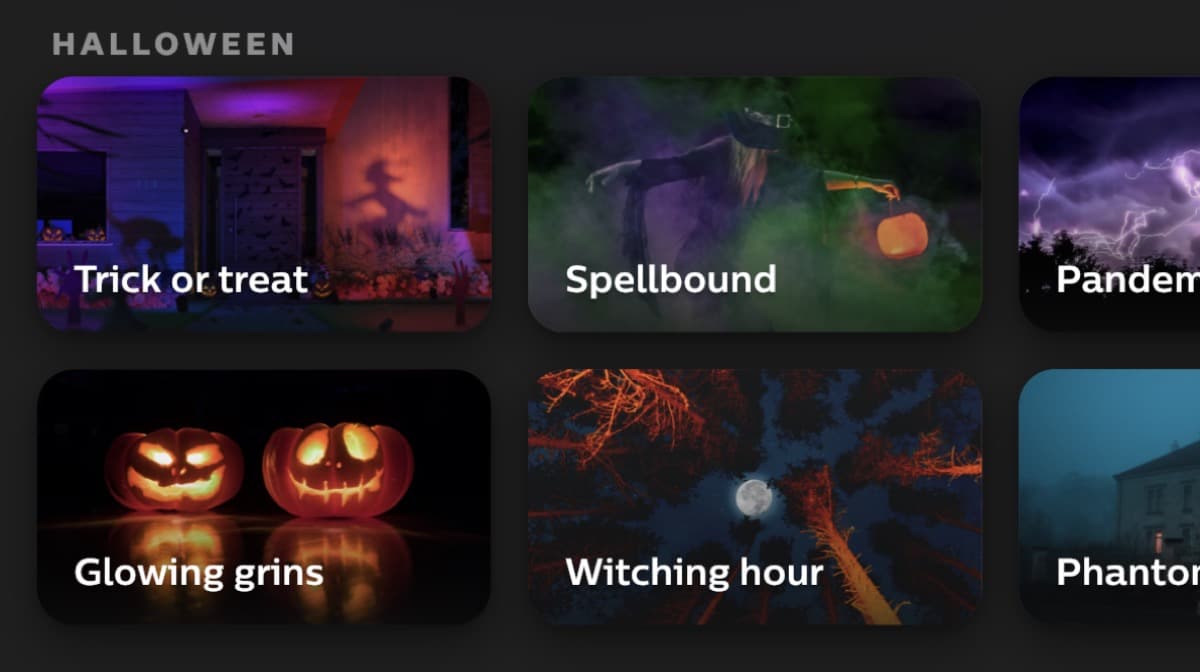
Additional effects for the Halloween scenes
Some of the scenes have additional effects: Candlelight and fireplace. However, these effects are not applied to all lamps in the room, but only to selected lamps. You can use the shuffle button in the scene selection to shuffle the colors and effects until you like the setting perfectly.
As soon as you have saved the scene in the desired room, you can access further settings via the Edit button. Here you can adjust the brightness of the scene and the dynamic speed to your liking. You can also activate automatic playback of the dynamic scene so that the color change starts automatically.
You can also freely customise the speed, intensity and colour of the effects. For example, you can switch from the classic warm white candle flicker to a spooky green candle flicker.
But now you have to tell me quickly: Which Halloween scene from Philips Hue is your favourite? And how else do you make it really spooky in your home?























