The new Philips Hue Smart Button has been available for around a month. It offers exactly the same functions as its predecessor, but has a significantly different shape. The new Philips Hue Smart Button is bigger – but does that make it better? I explored this question in detail and created a short video, which you can now watch on YouTube. The video is in German, but you can also watch it with automatic synchronization in English.
The new Philips Hue Smart Button in detail
The Philips Hue Smart Button is currently available exclusively from Philips Hue, where it is offered for €21.99, just like the previous version. The switch is also supposed to be available on Amazon, but I haven’t been able to find it there yet.
Compared to the first generation, the Philips Hue Smart Button has become larger. More precisely, the diameter has increased by 1.3 centimeters, making the Smart Button now 4.5 centimeters in size. That doesn’t sound like much.
In practice, however, it makes a significant difference. I briefly reactivated my math memory and figured out for you that the surface area of the Smart Button has grown by almost 100 percent. So the switch is now twice as big. For me personally, the previous size was perfect. The first Smart Button was a small knob that could be placed anywhere inconspicuously yet easily accessible. I find the new model simply too large.
At least the pressure point has improved. Even if you hit the edge of the Philips Hue Smart Button, you can still press it quite easily. However, its size makes it much easier to hit the center. The cover on the back has also been improved, making it much easier to replace the button cell.
However, we now have to do without the mounting plate in the form factor of a classic light switch on the wall. Instead, there is only the small round metal plate with adhesive tape to attach the Smart Button to all non-magnetic surfaces.
Philips Hue has also missed an opportunity here. While the latest new switch, the Hue Tap Dial Switch, is available in black and white, the new Philips Hue Smart Button is unfortunately only available in white. Why not offer one or even several new colors?
Options in the app remain unchanged
In terms of functionality, nothing has changed with the new Hue Smart Button. After pairing with the Hue Bridge, you can select a scene cycle or time-based lighting in the Hue app. You can also activate timers or automations via the Smart Button, if that is relevant for you. With a long press, the brightness of the selected lights can be decreased or increased. We already know all this from its predecessor.
Philips Hue Smart Button
$32.99 / €21.99



















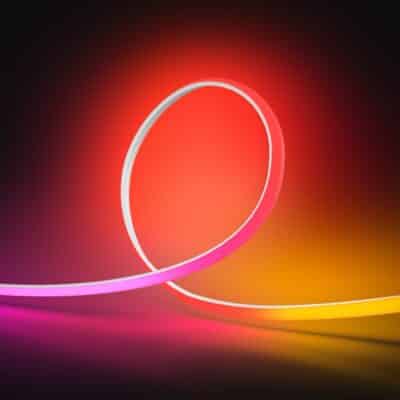










Is the functionality the same of the old button?
Yes, 100 percent.