One week after the surprising update with the new compact view, Philips Hue is already delivering the next update. Version 5.18.0 of the official app can now be downloaded from the Apple App Store and Google Play Store. However, there do not appear to be any major new features this time.
“Various bug fixes and stability improvements” is what the App Store says about this small update. However, we were able to discover one detail.
The notification screen about the end of Hue Labs, which you see when you open the beta platform via the automations, has been supplemented with a button that allows you to delete all Hue Labs formulas set up at once.
Important Hue Labs functions coming soon to the Hue app
Philips Hue has already integrated most of the functions from Hue Labs into the Hue app. By the end of Hue Labs in June, a few more important features will follow.
The linking of two motion sensors, for example, is almost complete. There will also be a function that allows you to assign automations to a Hue switch – this will enable the existing “Personal go to sleep” formula without Hue Labs. This function will also play an important role later in the year.























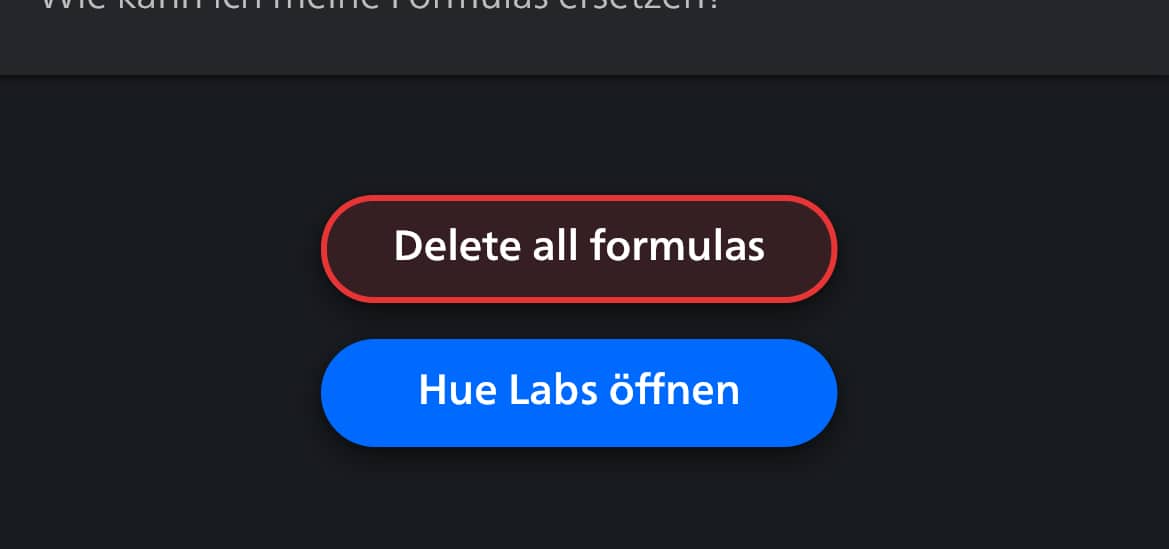

Hello, Someone know when Hue can Export or import (save, restore) the system settings? Thanks
I would also like to know this. It would be especially helpful when moving lights and accessories to new bridges. For example, I assign the same name to each device and run or zone when I move it to a new bridge, I could then import the scenes from previous bridge. Use case is dividing up Hue products when adding security cams and the lights and sensors I want to associate with them.
I’ve found the temperature sensor in the motion sensors quite useful at times. Got the feeling that won’t make it out of labs.
Indeed, same here.
Often was checking the temp sensor from there when not at home.