Last week, the Philips Hue OmniGlow Lightstrip was launched in Europe. It is available in lengths of 3, 5, and 10 meters. The new premium light strip is also already on sale in the US, but so far only in the shortest version. One question has kept cropping up over the last few days: where can the Hue OmniGlow Lightstrip be shortened?
At first glance, unlike previous Philips Hue lightstrips, there are no markings to be found. Where exactly should you put the scissors?
I’ve read some pretty wild stories on social media. Among other things, it was recommended to carefully remove the silicone cover of the light strip until you can see the contacts on the LED strip. Unfortunately, this is complete nonsense and not necessary.
How to find the cut marks on the Hue OmniGlow Lightstrip
The truth is: The Hue OmniGlow Lightstrip can be cut every 12.5 centimeters. The easiest way is to measure the desired length from the end of the light strip and then remove the foil from the adhesive strip at this point. A dark spot will then be visible at exactly every 12.5 centimeters. The light strip can be cut exactly at this mark. Here is a small picture to illustrate this:
Why does Philips Hue make it so complicated? The Hue Ambiance Gradient Lightstrip, which also has an opaque silicone cover, had small arrows printed on the edge of the light strip. However, if the light strip is not installed in a concealed manner, these dark dots on the light-colored material can look quite unsightly.
Visually, the chosen solution is now much better. However, it would have been nice if the markings hidden under the film on the “underside” of the light strip were either a little more visible or if this had been explained a little better in the instructions.























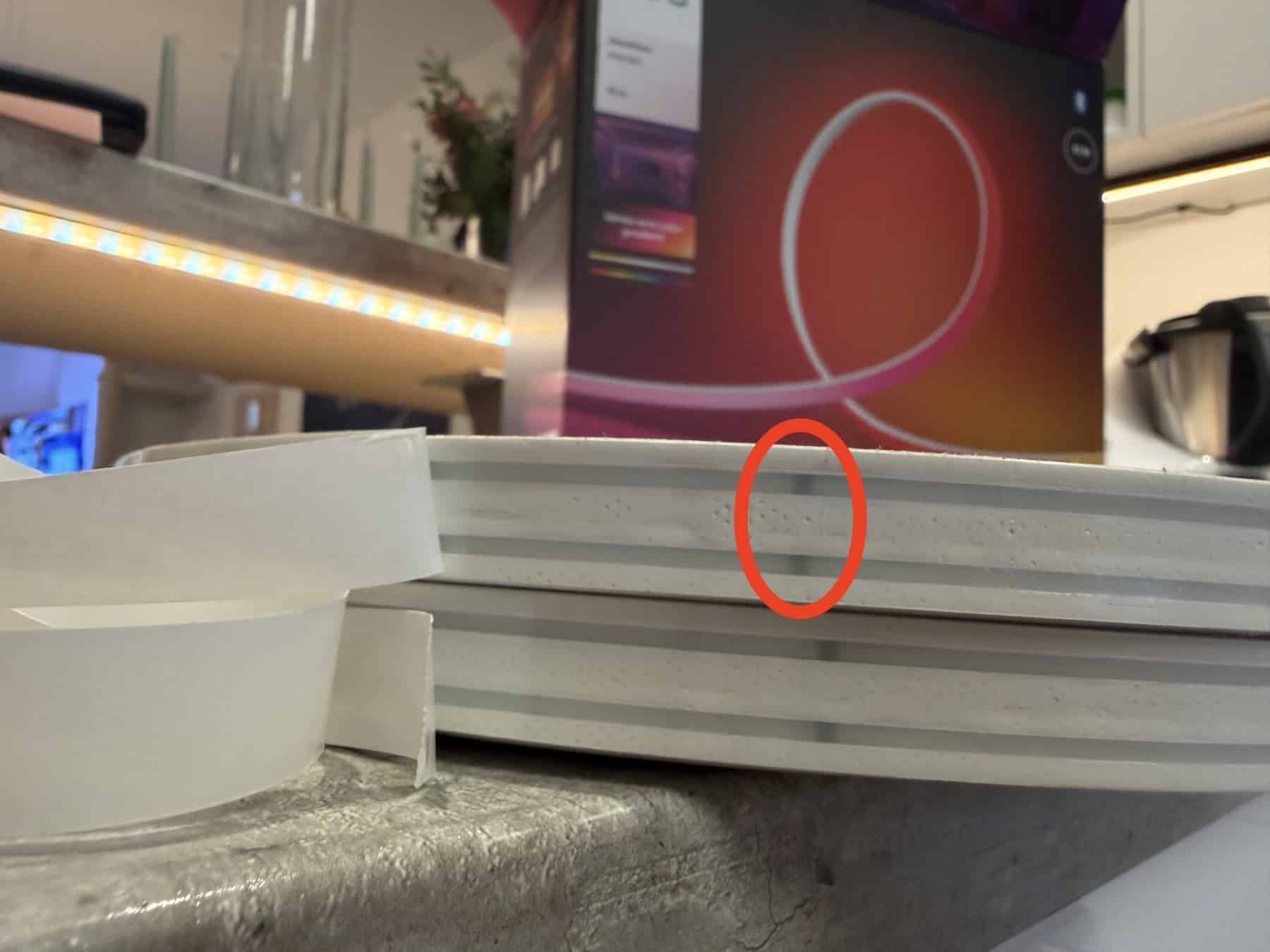


Hi there. Is it possible to install Omniglow behind TV or a monitor? I was intially planning to purchase Hue Play lightstrip, but the release of Omniglow made it kind of outdated. Cannot not find any info on that, wonder why no one has tried that. I understand that mount brackets (probably from Hue play) would be necessary to keep it in place though
It makes no sense to install it behind a TV or monitor, because you would need a single Lightstrip for every side of the TV.
Thank you for your reply Fabian. According to the official Hue omniglow commercial video, it can be flexible (the video showcases 90 degree angle under the bar counter, which by the way contradicts with your earlier statements about it being not flexible enough). So the video proved these concers wrong, but now I am concerned over omniglow sync whether it will be translated correctly with all the tv angles.
Maybe you will get it mounted, but that’s not the problem. Hue Sync will only use the OmniGlow for one side of your TV.
The Play Gradient is the only Lightstrip which is optimized for this.
Fabian, could you please clarify why it is so. It doesn’t seem logical since Philips even promote a Hue Sync box bundeles not only with Play but also with regular lightstrips and Hue Ambient, which are both not advertised as optimized for TVs or monitors. Thank you! Also, I have a curved 45 inch 21:9 monitor and a 50 inch TV – meaning there is no “optimized” option for that even in a Hue Play lineup. Any suggestions on that would be more than appreciated.
Because only the Hue Play Gradient Lightstrip is capable of illuminating the left, top, and right sides of the TV appropriately due to its fixed length and required placement.
All other products can only “display” one side of the TV.