Some of you have already received the new Hue Bridge Pro, while others may still be considering purchasing it. After returning from Berlin, I took half an hour this morning to start transferring data from one of my old Hue Bridges to the new Hue Bridge Pro. I have summarized exactly how this worked in this short guide for you. Further answers about the Hue Bridge Pro can also be found here in the blog.
Connecting and preparing the new Hue Bridge Pro
Immediately after unpacking the Hue Bridge Pro, open the Hue app and go to Settings. There, you can add a new device in the Bridges section and then scan the QR code on the back of the Hue Bridge Pro. Next, you have to decide whether to connect the Hue Bridge Pro via a network cable or Wi-Fi. I opted for the wireless option. Then you can connect the Hue Bridge Pro to the power outlet using the USB-C cable.
Once the Hue Bridge Pro has started up and the network LED is flashing blue, the Hue app will establish a connection via Bluetooth. You can then select your Wi-Fi network and enter the password.
Once you have successfully connected to your home network, there is one mandatory step: you must press the button on the Hue Bridge Pro. This confirms the connection to your device. After that, I was immediately prompted to install the first software update, which takes just a few steps.
After installing the update, the Hue Bridge Pro restarts and is then added to your Hue account at the touch of a button. Immediately afterwards, the migration of the old bridge continues.
Start data transfer from the old Hue Bridge
First, give the new bridge a name. Then you can choose between a new system or migration. You will also be asked which old Hue Bridge you want to transfer data from to the new Hue Bridge Pro. Currently, transfer is only possible from one bridge, but this is set to change by the end of the year.
There are a few important things to note before the migration. For example, the Apple Home connection will be cut and must be reestablished. The Hue app will also notify you of devices that still need a software update or are currently unavailable.
Now there is no turning back. All devices will be transferred. During the first part of the migration, when the old bridge is being prepared, the app must not be closed. Once the device transfer starts, which takes around 20 minutes, you can exit the Hue app.
Notes and steps after migration
Friends of Hue switches must be paired semi-manually with the Hue Bridge Pro after the device transfer. To do this, press a key combination on each switch in succession, in any order. All devices that could not be transferred are then displayed and can be reconnected manually later. After resetting the old Hue Bridge, the new Hue Bridge Pro is ready for use.
The whole process took me about half an hour, but it runs absolutely smoothly. The second old Hue Bridge is currently still in operation. Here, I am either waiting for the function to move several bridges to the Bridge Pro or I will manually move the individual rooms when I have the opportunity.
Hue Bridge Pro
$98.99 / €89.99




















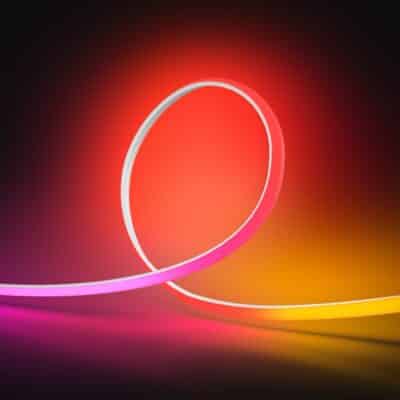



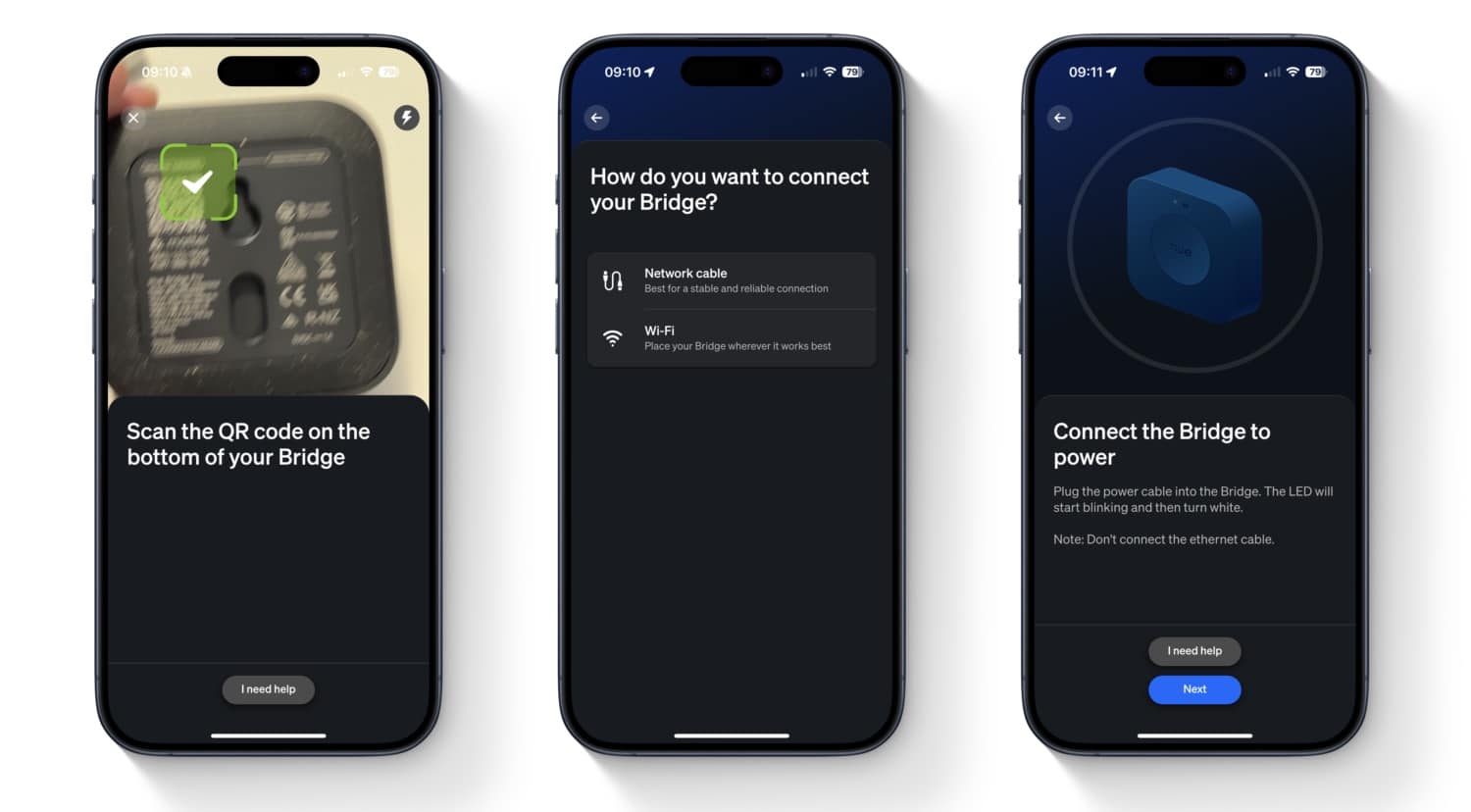

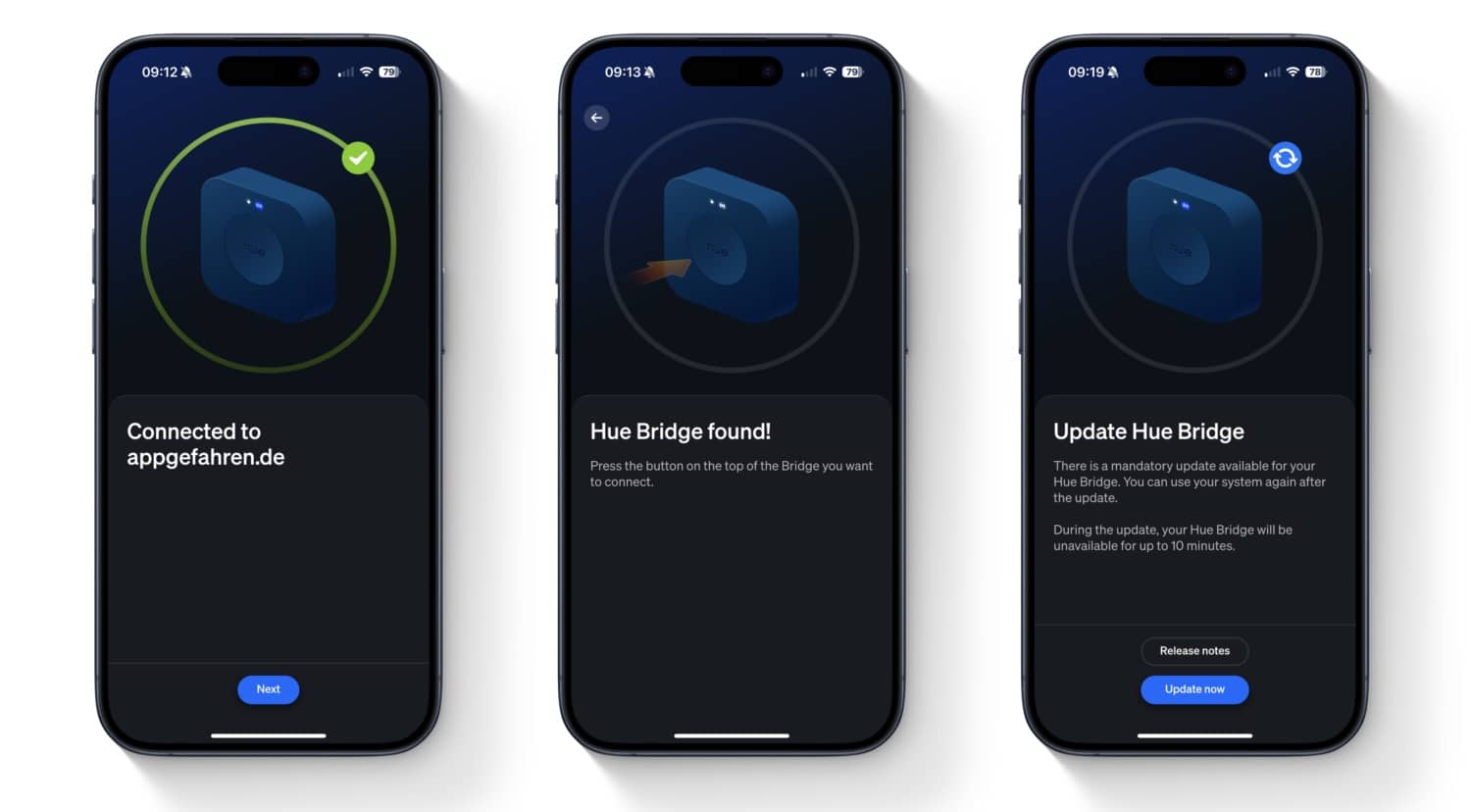
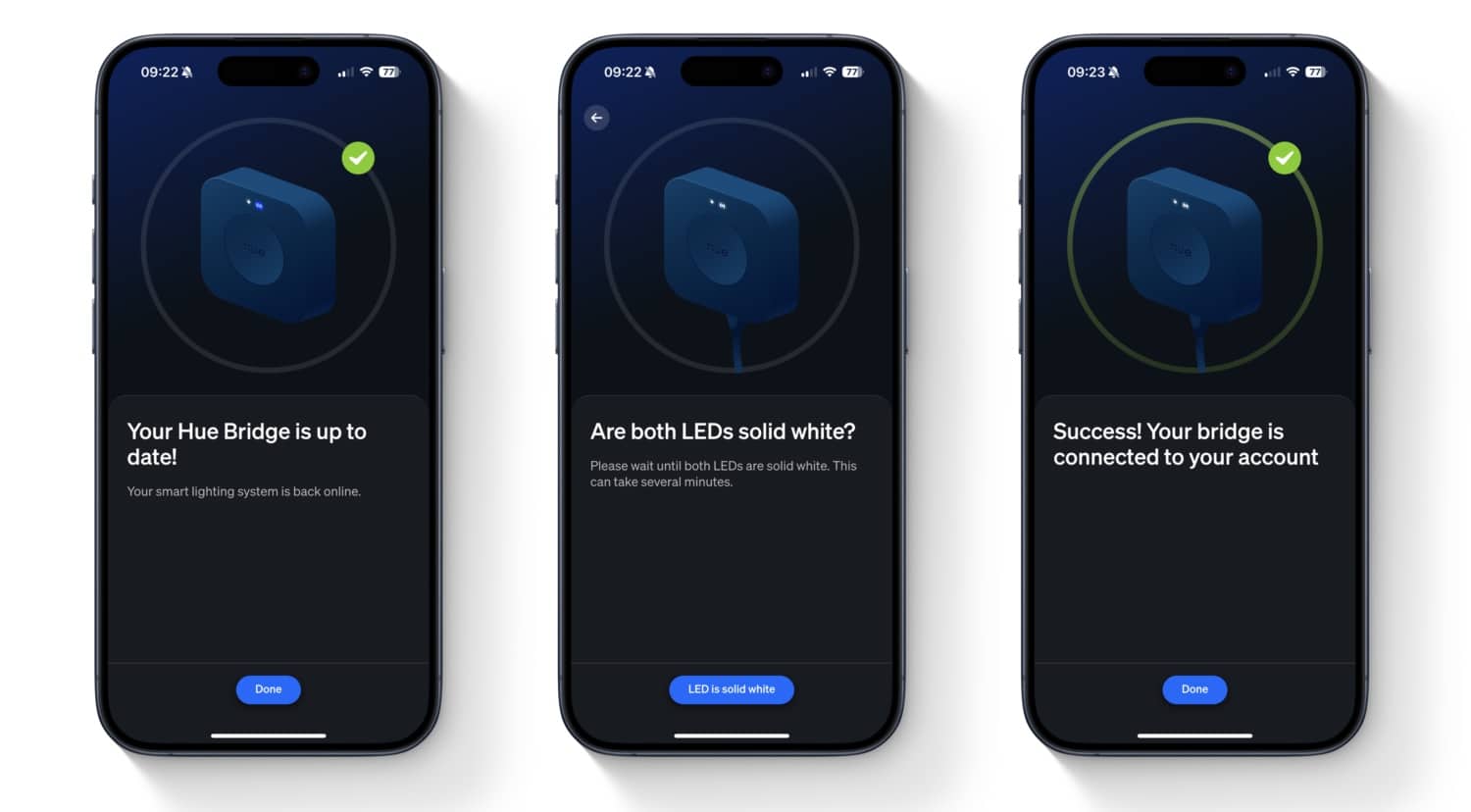
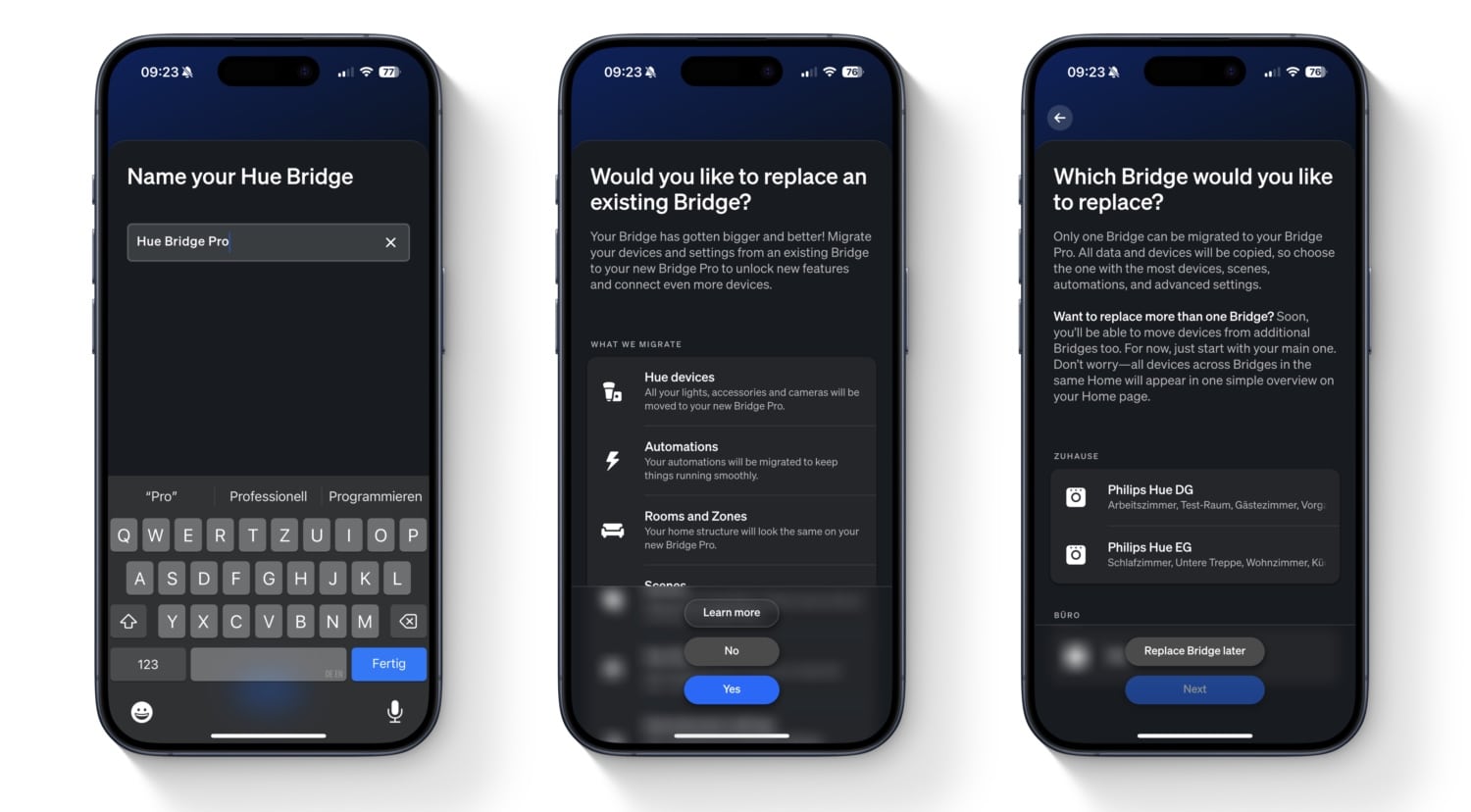
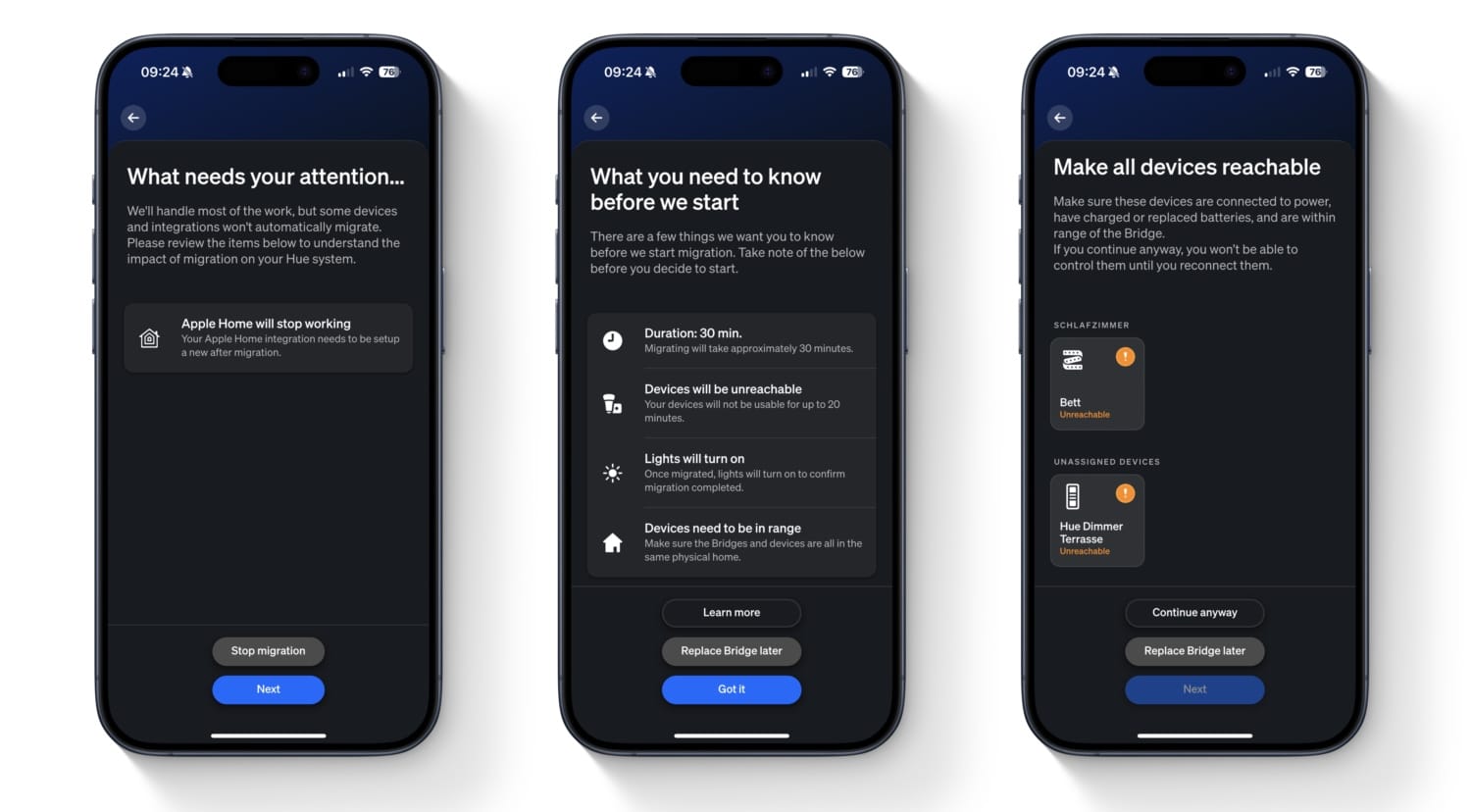
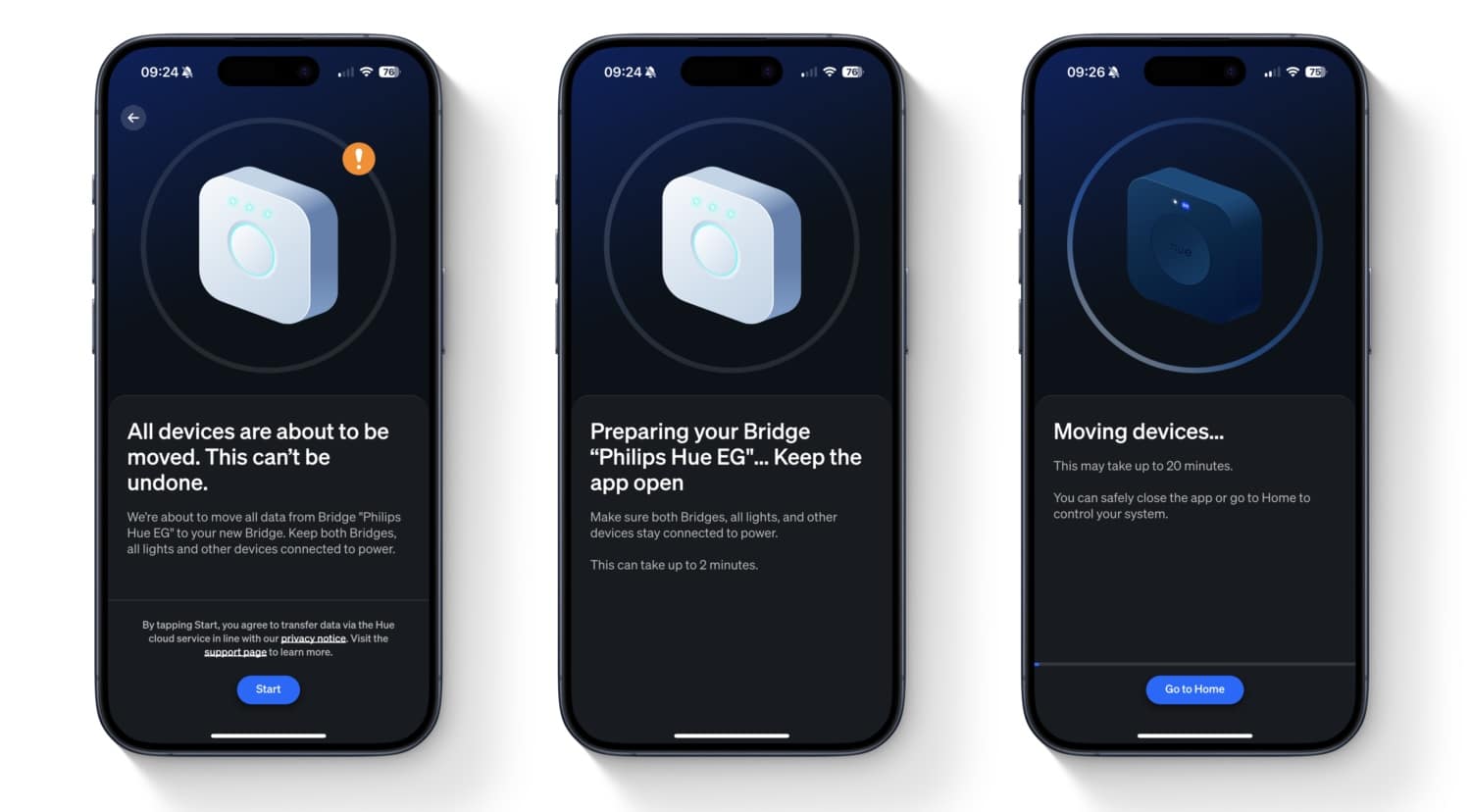
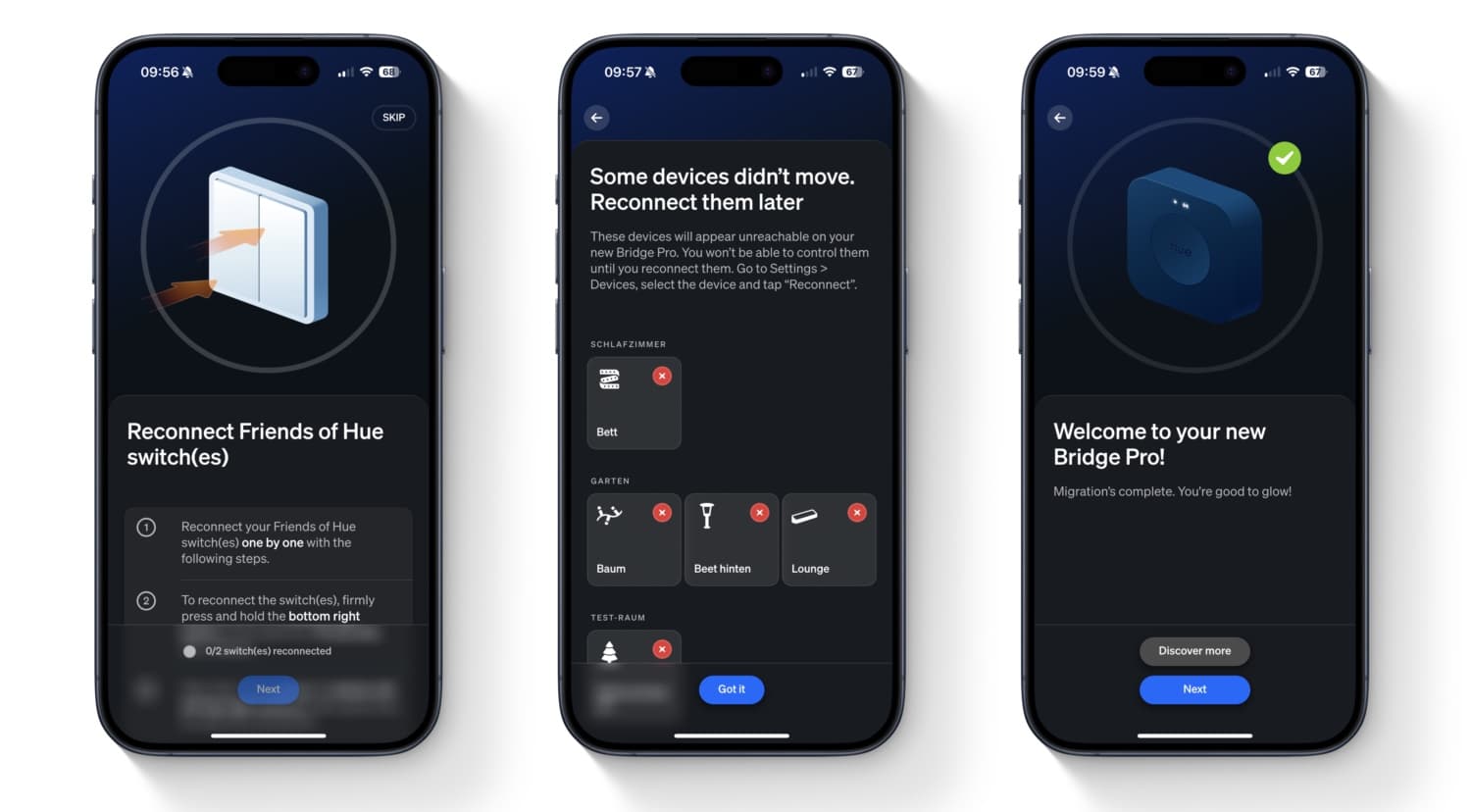



Hi Great to see the first guides. Few questions pop up:
– are all zones, scenes, automations etc migrated or only the devices?
– i use apple homekit next to Hue app, is there any impact on the apple home side after the migration? So do you need to recreate any automations there?
Everything within the Hue app will remain the same.
Regarding Apple Home, you will need to connect the new Bridge Pro manually and recreate everything manually.
Ah thank you for the quick response. i have quite a few lamps, sensors and switches so that’s one thing to consider before migrating….
Thank you for this, Fabian. My bridge was delivered this morning, but I’m at work, so haven’t had a chance yet to tinker with it. Have you noticed a change in response time from pressing a switch to the light responding?
I think it was a bit faster, especially when turning a lot of lights on at the same time. Unfortunately I had to leave to the office, so I only tried it a few times.
Sadly, UPS delayed by delivery for no specified reason, so it’ll be a couple days before I can share my experience with the new bridge.
@Fabian: To be able to compare you need to test under the same conditions, i.e using a network cable. Not Wi-Fi (which I assume you are using now?)
I don’t know if you also have home assistant?
If so, does that still work?
I don’t have Home Assistant 🙁
how does the hub settings look for the zigbee channels?
Wondering this myself, haven’t been able to find any info
If you have more than one hub, you can’t transfer them. You’ll have to start from scratch.
Funny how Phillips don’t mention this anywhere… 🤔
It’s written quite clearly here in their migration page and it also says the ability to migrate additional hubs is coming later….
https://www.philips-hue.com/en-us/support/article/how-to-upgrade-to-the-hue-bridge-pro/000010
I hope this means that multiple bridges with one account will be supported soon for remote access
It’s written quite clearly here in their migration page and it also says the ability to migrate additional hubs is coming later….
I hope this means that multiple bridges with one account will be supported soon for remote access
http://www.philips-hue.com/en-us/support/article/how-to-upgrade-to-the-hue-bridge-pro/000010
Hue designs a new product to avoid needing multiple hubs, but they have no solution for those loyal customers who have so many products already that they are using multiple hubs. My first hub is already over 50 lights and I have a basement using over 30 lights including wafers and light strips. It’s gonna take day to migrate my second hub to the pro.
Yeah, it’s a shame that they did not integrate it. But they promised it for 2025. So just a few months after all the years 🙂
Do you know if you still have some of the original Hue Labs Formulas in your original bridge are they also transferred?
I no longer have anything from Hue Labs so I can’t verify, but I did see in the settings of the new pro bridge that it does retain anything hue labs from the old bridge.
So you have to set up everything on Alexa again? OMG!!!
You don’t have to set everything up in Alexa again. Just Apple home
I wonder if the pro bridge still works with the v1 API… Can someone please check if https:///debug/clip.html still works on the pro bridge?
It looks like the ambilight + hue does not work anymore, the tv can’t find the bridge pro. Also the touchlink lights do not work anymore. Contacted signyfi and they told that this indeed does not work anymore. Hope a update fix the ambilight issue. The touchlink lights do not support due the better securety over zigbee. For now from 4 hubs to 2, one for entertainment and not supported lights and the rest for the bridge pro.
I have updated the hue app. Unfortunatly when I go too settings –> bridge I dont have a + to add a bridge. Anyone else is having the same problem?
I don’t have a + on the bridge settings either. Did you manage to sort this.
Me neither a + at the bridge settings, what to do?
Thanks for the step by step guide. I just received the new bridge, but before starting, I have a uestion about the Friends of Hue switches. I have quite a few switches, so I would like to know if it is just a matter of reconnecting the switch or is it reconnect and configure the switch from scratch?
Thanks!
You just need to reconnect them, configuration remains unchanged.
Great. Good to know before I begin. Thanks for the fast response Fabian. And for keeping this very useful blog 🙂
So, i ordered a pro bridge day 1 and ups failled to deliver it and place it in delivery point that is far from my home and only open during work hours.
I Think i will have to wait the availlability on amazon…
More the lose of compatibility with ambilight is a problem, this is a wrong message about former customer. Hue was a trademark that wou may invest for long period with everithing compatible from day one to now.
I think it became another chinese company that sell disposable devices.
Too bad.
I got the bridge today and tried to set it up via Ethernet with no luck. The app just does not find the bridge even when I enter the IP address manually…..Had to reset and tried setting up using wifi, which worked after a couple of tries. Migration went smoothly. But the app loses connection to bridge every few minutes…Not sure if it because my phone is further away or some other reason.
Gonna chalk it all off to new device bugs and give it a few more days before trying Ethernet again.
Migration went well up to the HomeKit. I couldn’t see my Hue lights in the Apple Home. I removed the hub from Apple and tried again. I am now unable to add my Hue Hub to HomeKit. I’ve tried everything I can think of without success. I’ve tried adding the accessory directly from HomeKit, from Hue, and even using the Hue Clean. I’ve also tried using 2.4GHz and deleting Apple Home, but nothing works. Has anyone had the issue and know of a solution without adding all my lights and switches to Hue again?
In case anyone else reads my problem… I fixed it by reconnecting my hue bridge via WiFi and removed the Ethernet connection. I could connect the apple homekit and all my hue lights.
Thank you so much, I’ve just had success with your solution! My question is, did you move it back to ethernet and if so did it cause issue again?
Weet iemand een goede Windows 11 app om de HUE bridge pro aan te sturen, mijn Homey pro vindt hem niet en HUETRO for HUE welke ik altijd gebruikte eveneens niet? Heb nu HUE essentials app maar deze vind ik onoverzichtelijk.
Alvast bedankt!
just my 2 cents.
the migration worked perfectly from my old (full) “downstairs” hub onto my new pro hub.
I had the dread of rebuilding my home assistant setup, BUT lo-and-behold! everything is exactly as it was on my homeassistant dashboard. sensors and lights all happy and working.
next was to do a manual move of the devices off of my “mancave” hub onto the new pro hub. worked fine, didn’t need to change anything in homeassistant – the only device i had a little struggle with was the room sensor. all the lights and switches carried on working in HomeAssistant without having to re-find the devices and re-assign them in the dashboard. colour me VERY surprised. i have had it in the past where a software update or too has required me to re-add the lights as “Hall-2” or “Hall-3” instead of the original “Hall” lights for example.
one surprise that i was NOT expecting, all of my switches got changed from “scene selection” to “time based scene selection” which changes what the buttons do according to the time of day. FFS.
not a big deal breaker, but wife and kids unimpressed with “concentrate” instead of “night light” or “energise” instead of “relax”. Cue frantic clicking to find a non aggressive colour choice and much tapping of the “dim” button to turn it down.
have spent 30 minutes rolling through all of the so-far migrated switches resetting the settings back to what everyone else in the house is familiar with and expects.
next is to see if i have enough slots on this pro hub to migrate and retire my upstairs and garden hubs.
Hi, I’ve got my new bridge pro, got it setup and connected to app, including mandatory software update. But when I try to migrate it says I need an update, I click next. It says I have the update and then doesn’t allow me to proceed with the migration. Anyone seen this?
All is moved, but resetting old bridge isn’t working.
In the app it says “Press and hold the Reset button until all three LEDs turn back on”.
Only one light comes up (world icon).
What am I doing wrong?