Once again, Philips Hue has released an update for its app. Version 5.53 is now available for download from the Apple App Store and Google Play Store. The update offers much more than the manufacturer states in the release notes. But first things first.
Let’s first take a look at what has officially changed in the new version. This is the update description from Philips Hue.
- You can now access MotionAware areas more easily via your Settings tab, and can even create new areas from the three-dot menu in rooms and zones.
- If a switch or sensor has become unreachable, you can now tap on its settings screen to find instructions on how to reconnect it.
As is well known, the new MotionAware technology is only available in conjunction with the Hue Bridge Pro. Here you can read how exactly to set up a motion zone and turn your lights into motion detectors.
These are the other new features in the new software version
After the update, I discovered even more new features, even though they weren’t yet visible in all rooms. As previously announced, accessories such as switches and sensors are now displayed in the room overview. You can find them directly below the scenes and lights for each room. You can then switch sensors and motion zones on and off directly in the room overview.
The new Philips Hue Secure Video Doorbell also has a new feature. With a premium subscription, it is now possible to create privacy zones in addition to activity areas and package detection. With “blackout zones,” individual areas of the image can be completely blacked out.
Have you discovered any other new features? If so, please feel free to leave a comment.























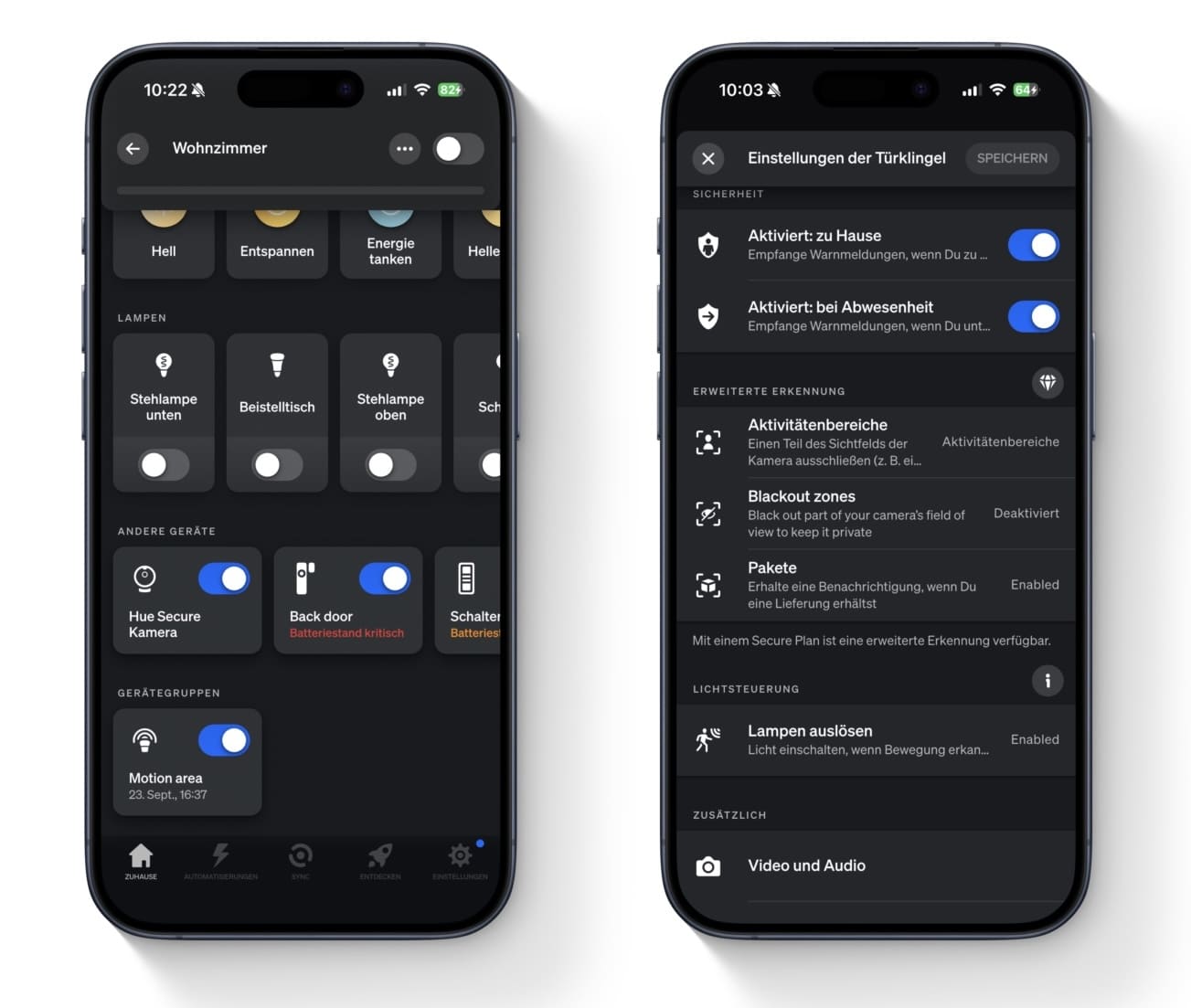
The Add to Apple Home feature is not working for me, in this release as well.
Firstly, most of the time the Add to Apple Home option is not present after opening the three dot menu.
After restarting the app many times the option seems to be randomly present in the three dot menu.
I have managed to export some scenes to apple home but either the scene is empty (no action is triggered when using it, or the scene does not seem to exist at all in the Apple home scenes section.
Where can I report this issue for the Phillips hue team to handle.
ios 26, i have problems also, cant change color on outdoor hue lights and automations are a little crazy since ios 26 got out
and today my garage gate wont work in homekit…
the latest ios26 beta 4- it looks like there are some fixes for homekit
It’s a shame that you can only select one room per sensor/remote control and no zones…