This morning, I found some time to install the new Hue Secure Video Doorbell with the Hue Secure Smart Chime. In this article, I would like to describe exactly what you can expect during installation and subsequent setup, as well as the settings offered by Philips Hue’s first smart doorbell. You can purchase the bundle for €199.99 in the Philips Hue online store.
Easy installation if the doorbell transformer is compatible
My house, built in 2017, originally had a doorbell transformer with only 6 volts. I replaced it several years ago with a 12-24 volt transformer to operate smart doorbells from Ring, Nest, Aqara, and most recently Eufy. The Hue Secure Video Doorbell requires at least 12 volts. So before installation, check the fuse box to see if you have a suitable transformer installed. The doorbell does not have a built-in battery and is hard-wired.
To do this, the existing chime in the house must also be bypassed and thus disabled. This is explained in the instructions and the appropriate materials are included. After that, you can continue at the front door.
For me, the installation was a breeze, but I didn’t feel like removing the adhesive residue from the Aqara G4. I’ll have to take care of that later. The Hue Secure Video Doorbell can be installed in a flash: the bracket and mount are simply screwed on. If the bell wires are too short, the appropriate extension materials are also included. However, this wasn’t necessary in my case.
I was able to easily attach the two wires to the back of the doorbell and then insert it into the bracket. Finally, it is secured at the top with a somewhat unusual screw so that it cannot be easily removed. Immediately afterwards, you can start the setup in the Hue app.
Add Hue Secure Video Doorbell to the Philips Hue app
Setting up the Hue Secure Video Doorbell in the Hue app is pretty self-explanatory and as easy as you would expect from a motion detector or switch. The special feature is certainly that the doorbell is not only connected to your network via Wi-Fi, but also establishes a direct connection to the Hue Bridge (Pro) via Zigbee.
This has a big advantage: the doorbell is transmitted in real time to the Hue Secure Smart Chime or selected lamps. With my previous Eufy doorbell, there was always a delay of around 2 seconds.
The most important settings for the smart doorbell at a glance
One highlight is undoubtedly the light alarm, which is not only super easy to configure but also very flexible. As soon as the bell is pressed, the selected lights can flash. The following options are available:
- Select individual lights, rooms, or zones
- Up to 10 time slots
- Volume
- 19 ring tones
- 0 to 10 flashes
- Color of the flash
Apart from the selected lights, the individual options for each time slot can be flexibly selected. I find this super practical and have not seen it from any other manufacturer.
The Hue Secure Video Doorbell can also be used as a motion detector for lamps. I simply selected the wall light next to the front door, which was previously controlled by a classic motion detector. Now I can do without it.
There are also activity zones and package detection, both of which can only be activated with a Hue Secure Plan. After installation, you get 30 days free of charge, after which it costs €3.99 per month and also includes video recording for a longer period of time. If you don’t want that, Philips Hue has promised to make the recordings from the last 24 hours free of charge.
What else caught my attention
In addition to the impressively fast light alarm and ringing, I was particularly impressed by the field of view. There is a lot to see on the left and right, but also above and below. Packages placed directly in front of the front door are in view. The 180 degrees specified by Philips Hue are quite realistic.
No corners were cut with the speaker in the doorbell either: it is quite loud and visitors at the front door can hear me clearly. Conversely, the audio seems to be a little quieter, but overall the quality is good. The maximum resolution of 1,984 x 1,984 pixels is also solid.
The Hue Secure Smart Chime has a small button at the bottom that can be used to mute the sound – you will then only receive notifications in the app and the light alarm. This is super handy when your little one is taking a nap. A small LED on the chime indicates the status when switching, but I would prefer a permanently red LED when muted. A timer in the app would also be handy for deactivating the chime for a limited period of time.
There are a few things I haven’t tried yet, such as connecting to Google Assistant or Amazon Alexa. I’ll definitely do that before the final review. If you have any specific questions about the Hue Secure Video Doorbell in the meantime, feel free to ask them in the comments.
Hue Secure Video Doorbell
$199.99 / €199.99



























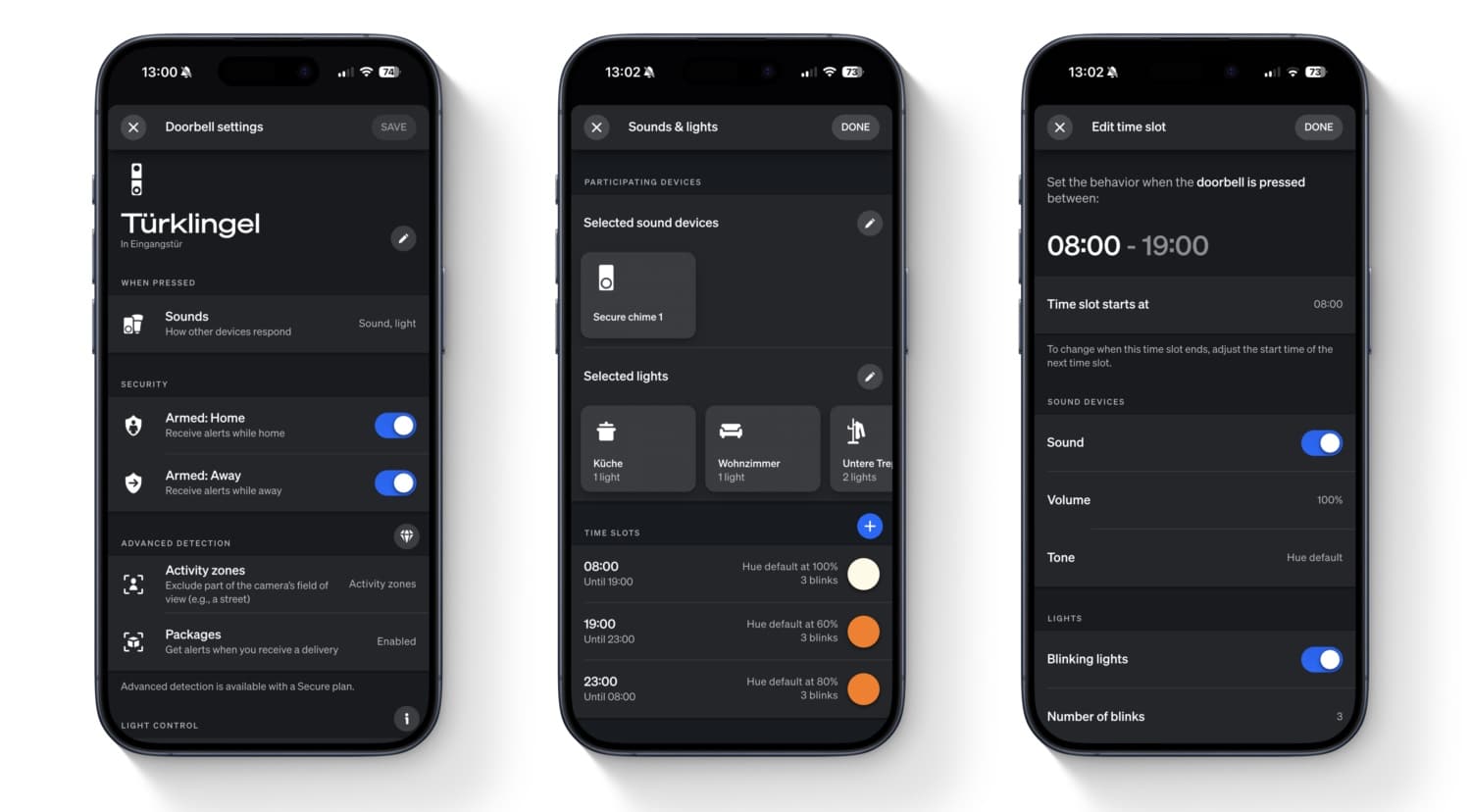








Hi!
Coincidentally I installed the doorbell today, too!
I agree with basically everyhing, except for the “secure” screw at the top. This is a simple Torx screw, which any handyman has the tools for to take it out.
So, odd choice there. However, still definitely a quality product and I consider it a great addition to the Philips Hue product family.
Hey Fabian,
Does the Chime require a doorbell to work? I have a setup with lights and motion sensors and I would like to add a chime and use it as an alarm if motion is detected. I’ve no subscription.
It also works standalone. But I’m not sure if you need a subscription for that use case.
Thank you Fabian. For some reason I can’t reply to your answer. Let’s see if someone can comment about the subscription bit
Has anyone tried it in SmartThings and how does it work? I’m curious if it automatically appears on refrigerators with AI Home through SmartThings (like the Ring ones).
Can it be used with multiple chime units?
Yes, it can.
I have a netatmo. It has a terrible reaction to the lamps. It turns on after a minute or so. But I don’t like that the hue will only give 24 hours in the future and doesn’t have homekit?
Is possible to add this doorbell to the HomeKit right now?
Not yet, but Philips Hue said they are working on it (not HomeKit Secure Video).
Hi, I use a lot of Philips Hue lighting in my home, but for doorbel, I use Ring video doorbell cause it can show live video feed instantly on my Echo Show whenever the doorbell detects motion or someone ring the doorbell.
I’m interested on this Hue Doorbell, but can it does the same, showing real time video on my Echo Show if it detects motion / someone ring the doorbell ?
It is compatible with Echo Show and will show when someone rings the doorbell. I have not used it so far, so I can’t say if it also shows motion-only events.
I haven’t got a transform , but I have a 3 pin plug close by does the bell come with a transformer and a 3 pin plug or do hue sell separately otherwise I need to some how get a power supply near by
Have they mentioned anything about future HomeKit support?
They are working on it. But not on HKSV.
I have the doorbel too and chime
My question have good contactor 12/24v 10 va do i pit the blue and white wire from original doorbel in the contactor top side
I need to weigh moving away from Nest Doorbell to Hue. I have an extensive Hue house with Hue Hub pro and lots of sensors, lights and switches. I also have lots of Nest hibs, minis, thermostat.
Ilove how my nest doorbell tightly integrated with Google Home and i pay for Google Drive subscription where i get 2TB and Nest Aware motion recordings.
The only way for me to evaluate is to actually buy a Hue Doorbell and see how integration and subscription costs compare as other whitepaper specs are same with Nest doorbell
Hi Fabian,
Can you say anything about the response when a mobile dataconnection is being used? Currently I own a Ring doorbell and the response is terrible. There is a huge timegap between pressing the doorbell and getting a notification on my phone.
I’m very curious how fast the Hue doorbell is when using a mobile connection…
Does this integrate with AppleTV? We are looking for a solution that integrates with Apple TV so image shows up on our tvs when doorbell pressed.
Not yet, but they promised on working on Apple Home integration.
With which displays (Google Hub, Amazon Echo, Apple TV, Etc) is the Hue Doorbell compatible so it will show the video when someone rings the doorbell?
Google, Alexa and SmartThings. Apple Home not yet.
For they can zuck it.
Subscription for what? This forced subscription model is driving me insane.
I have 50+ hue lights – at this time I can say I appreciate ANY of the Hue Cameras and Doorbell offering.
Top top (top!) price with a silly subscription for MINIMAL value.
There are DOZENS of HW vendors where I buy a door bell + security cams + home NVR for at least 25% better price with NO subscription.
Makes NO sense – I would NEVER rebuy Hue if I knew how little focus they have on their existing customer base. Premium price is worth for Premium service. And this is NOT a premium service.
Someone got the video to work on a Google Nest Hub or Echo Show?
I enabled camera access under smarthome for both Google and Alexa but so far nothing changes.
My first impression is good, I like how well and fast the responses are.
Regarding the subscription plans: The free tier is good enough for me.
I saw some transformer questions: As my transformer was only supplying max. 8 volts I upgraded to the EZVIZ (DIN RAIL) transformer which can supply 8V (10VA),12V (20VA), 24V (30VA). As it is AC there is no plus/minus so the wire colors do not matter. If you have a DC transformer you need to replace it. I hooked it to 12 volts.
Yes. I did exactly the same today with an Echo Show. Activated camera access and removed the password for streaming. The doorbell got recognized by the Echo Show immediately.
Got it to work on both Google and alexa after removing the password, my bad.
Also took me a while to find the option. Had to google my own blog 😀
Can the chime make noise every time a door sensor is opened, similar to the Ring base station?
As far as I understand, that’s possible. I don’t have a Door Sensor installed at the moment, so I cannot try it by myself.
Has anyone tried it in SmartThings and how does it work? I’m curious if it automatically appears on refrigerators with AI Home through SmartThings (like the Ring ones).
Does google home pop up with video feed and gong noise when pressed the hue doorbell?
The wi-fi connection is required or the Zigbe is enough ?
I would like to install it at my gate which is about 30m from home.
I have already hue lights at the gate which works fine and light up when movement is detected via Motion aware